We’re experiencing issues creating payments after changing the supplier on the Posting Proposal page-post receipt (register arrival) and receiving this error.
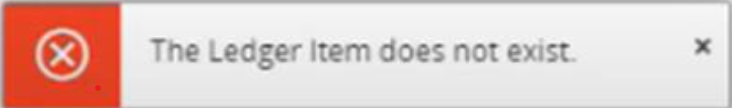
When changing the supplier on the posting proposal we’re seeing in the proposal all items change to the new supplier except the Voucher Text. Our current process:
Purchase Order Created
Register Arrival (purchase order received)
Supplier Invoice Entered (externally or manually)
Need to change supplier to a different supplier due to an error in (Purchase order or Incoming Supplier Invoice). Doing this on the Posting Proposal Header.
Change Supplier on Posting Proposal
Final Invoice Posting Proposal
Create Supplier Payment Proposal
and then we’re receiving the error above when trying to move to a Supplier Payment Order that holds up the whole Supplier Payment Proposal.
Any suggestions on the sequencing of making this change in the Posting Proposal process? Any suggestions of the disconnect giving the error above?
The Invoice seems to be attached to the proper Supplier Analysis table/record showing in the typical status of an invoice ready for payment.
Apps10 User




