I have to change the code part description in English Language. When I try to save it, it doesn’t save.
If I make the change in German Language it save after several tries the change. Has anyone made similar experience.
I have to change the code part description in English Language. When I try to save it, it doesn’t save.
If I make the change in German Language it save after several tries the change. Has anyone made similar experience.
Hi
How do you do the mentioned change ? Please mentioned the windows and steps
Could this be that there are 2 different English languages being used in the sysem - en and gb. If you select the item you’re trying to change, there is an RMB/Command to go to “translations”. What does it say there? You are able to change the description directly there too
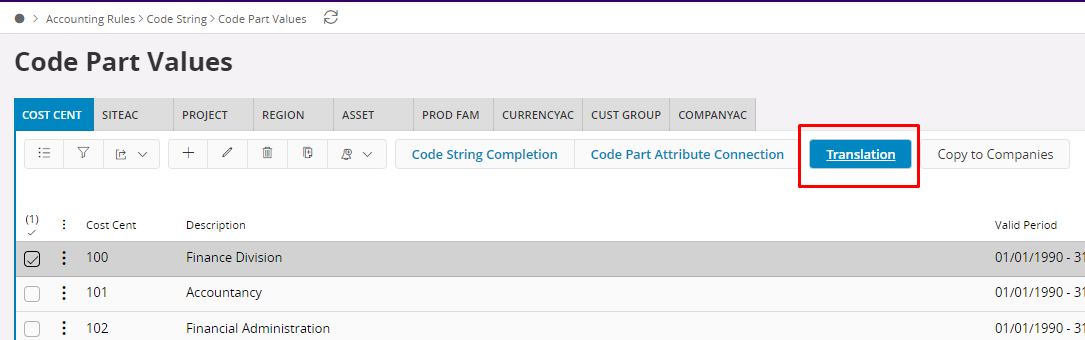
Current Translations is one you are able to change, new translations to other languages can also be entered in this window directly.
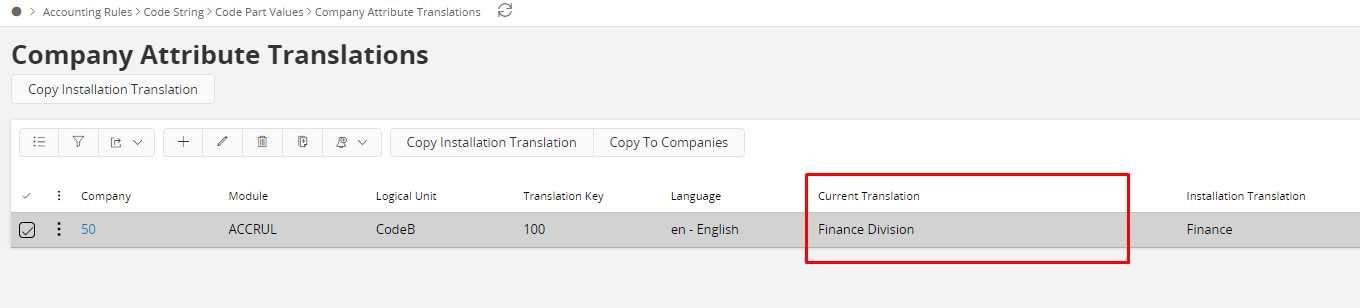
Hi
Could you explain the context abit more futher please?
The version of the IFS Applications
The language logged into the system
What is the language of the machine
Is this particular to a user?
It’ll be great if you could provide screenshots of the issue face.
Best Regards,
Ruwanjala
It is following Aurena Version:
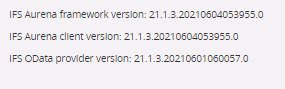
Changing the code part description:
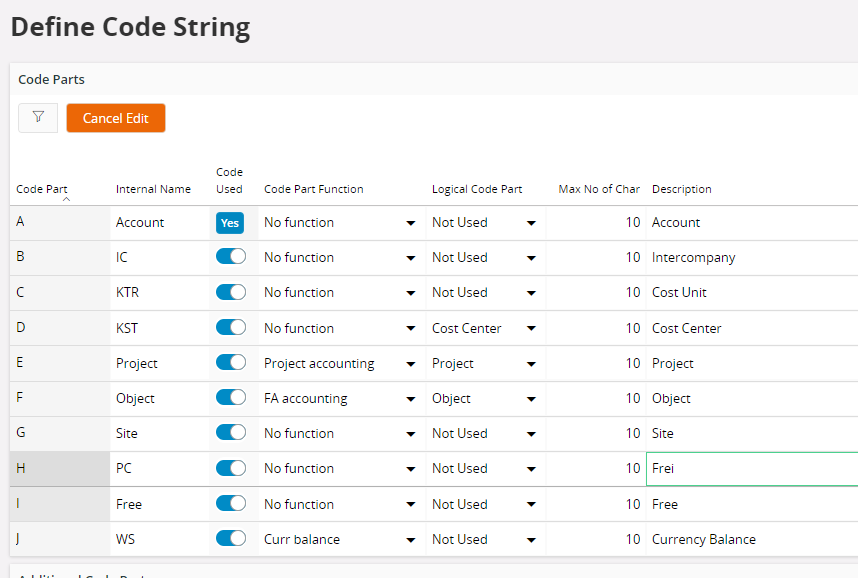
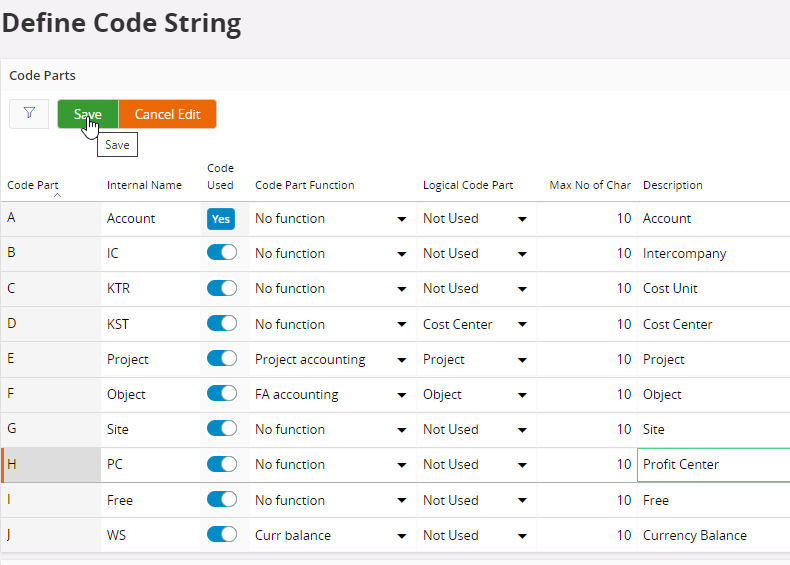
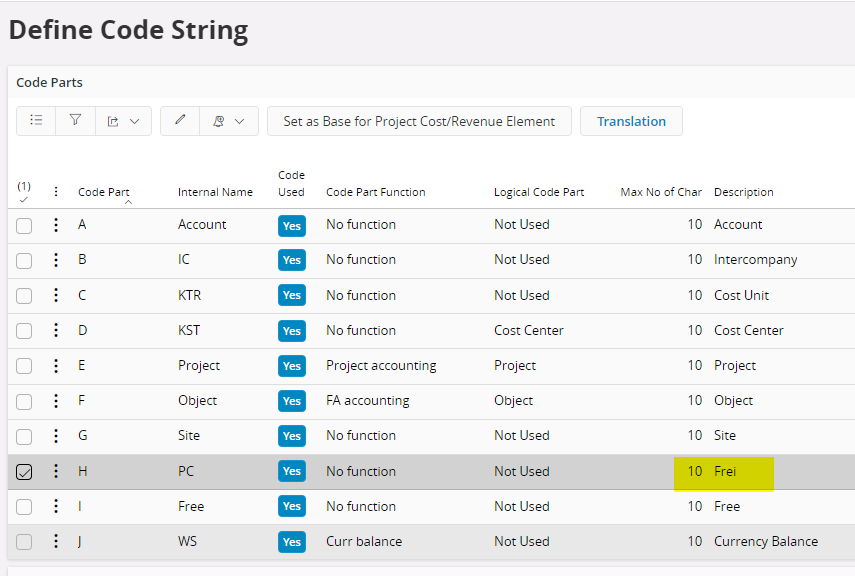
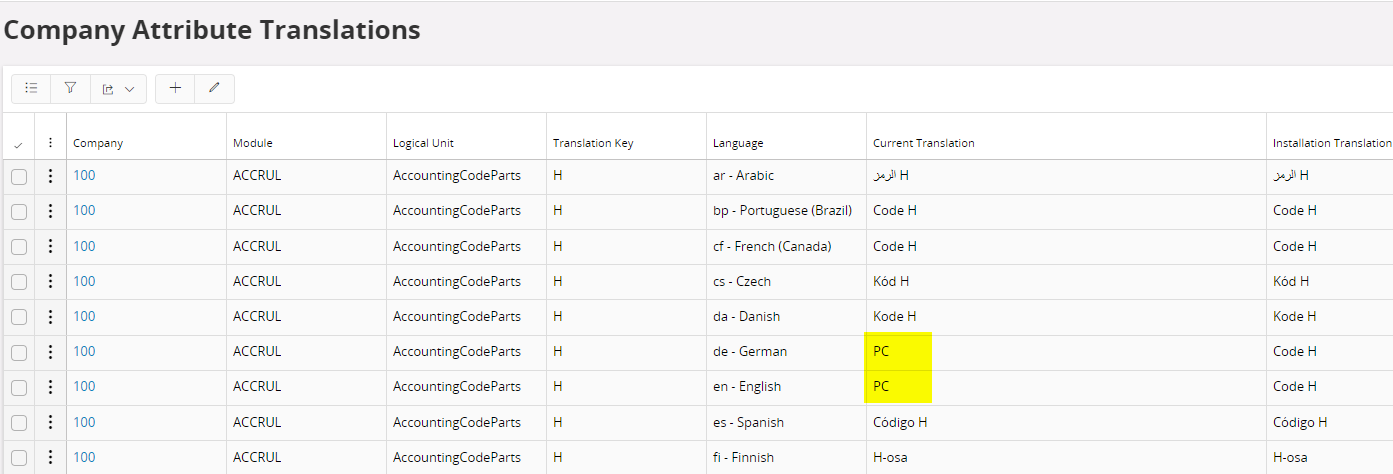
In the Company translation I am only able to change the code part id but not the description.
Hi,
You should be able to change and save the description (current translation field) without an issue.
Is this a user specific issue or a generic issue?
If this issue continues please contact IFS Support for investigations.
Thank you,
Dhananga
Hi
When i attempted to change the code part description from both English (GB) and English (US) in latest Aurena environment from IFS end, it did not change back as yours. Hence please create ticket for IFS Support.
Anyway please give one last attempt to change by setting default translation by executing copy installation translation ( Note : This will reset current translation )
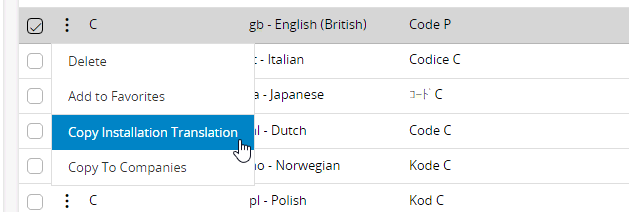
Also please try to change the description from changing system language in both English (GB) and English (US)
I have tested the fault with a colleague and he saw the error. Meanwhile I have tested it again with the same colleague, but now he should change the description. He was able to change the description. After that I tried it again. Then it works with my user too. I can’t imagine that it is problem of user rights. But for the moment I have my needed result. Thanks all for your effort.
Enter your E-mail address. We'll send you an e-mail with instructions to reset your password.