Hi,
APP 10 UPD 7
Does anyone know if it´s possible to change the descriptions for the buttons in the view Instant Authorization. when hoovering over the button a message explaining the button shows.
We wonder if it´s possible to change this message? The question specifically applies to the alternatives Waiting and Wrong Authorizer.
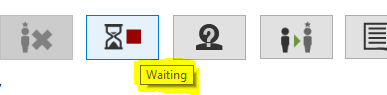
Also the RMB alternative in authorize summary shows the corresponding text as the message above, is it possible to change this too without adding new alternatives?
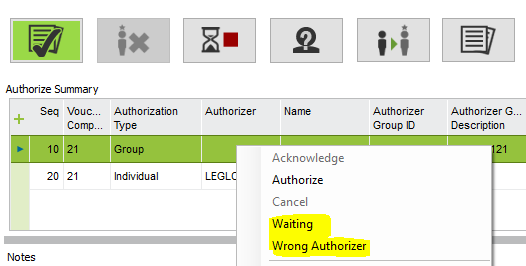
Thankful for any information about this area.
