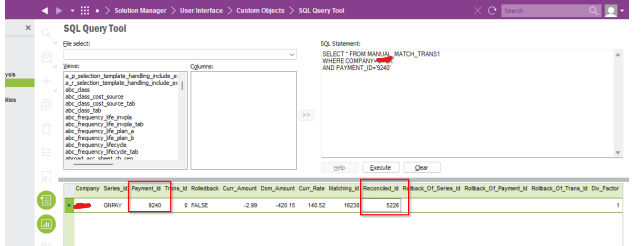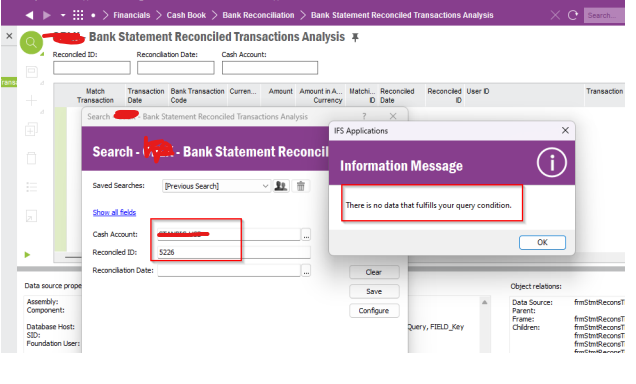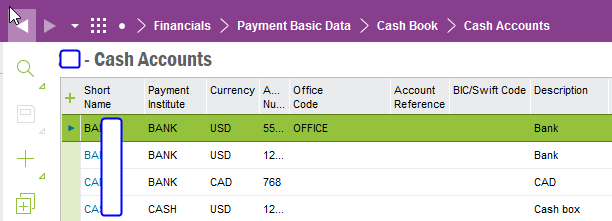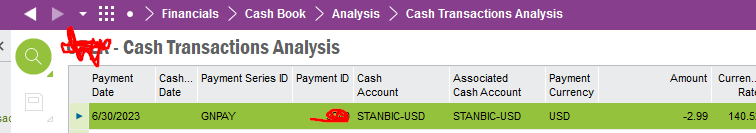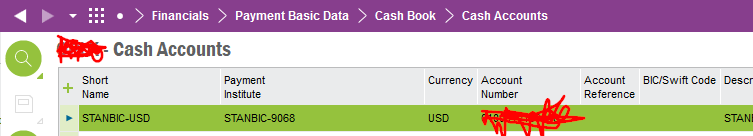Hi Experts,
I need your assistance to resolve below issue.
Cash Transactions are not visible for a cash account in automatic transactions matching window.
I checked below points.
- Unticked the ‘Exclude matched’ check box to whether transactions are already matched. No transactions were matched before.
- Got related GL accounts from PP1 posting control and checked in GL voucher row analysis. Transactions are available for related period.
- Checked the related mix payment transaction and noticed nothing is unusual.
- Then checked in 'Bank statement reconciled transaction analysis' window. No transaction reconciled for related month in related cash account.
- I checked ‘Cash Transaction Analysis’ window and transaction were visible.
- Further, I checked from the Back-end also. Transactions are visible in back-end.
- Checked in Manual transaction matching window and figured out that related transactions were manually matched.
- Then, unticked the manual transaction check box and saved the record.
- Once unticked manual transaction matching, balance showed in unmatched cash transactions. But cash transaction lines were not visible.
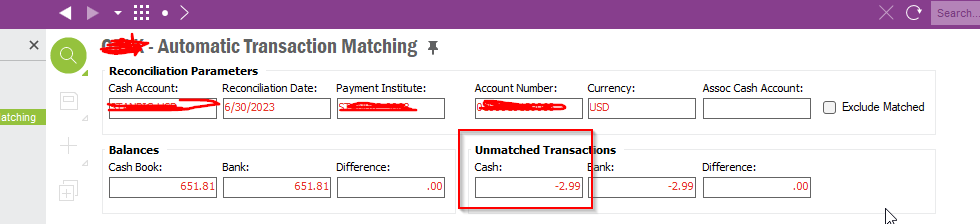
Thank you !