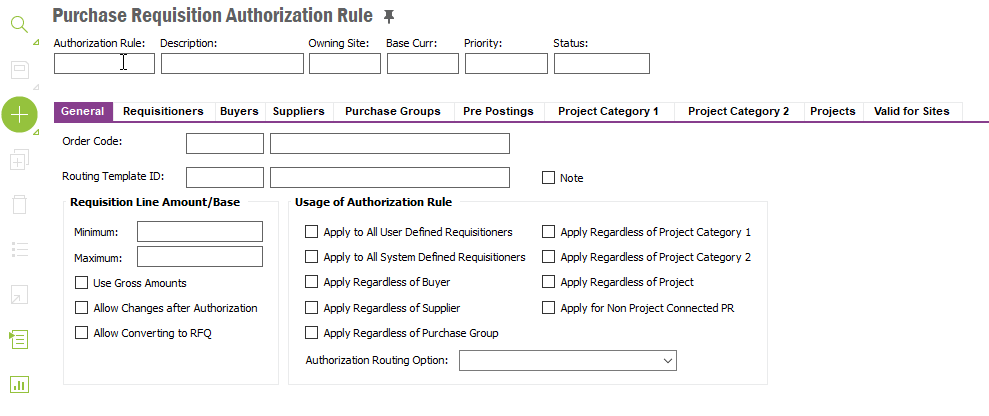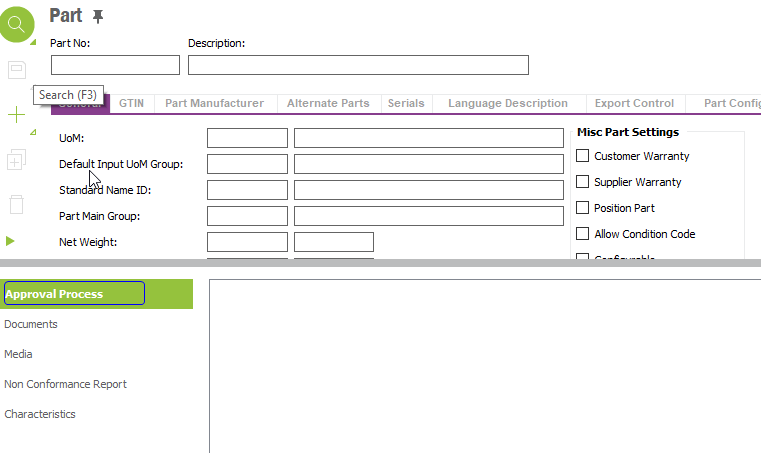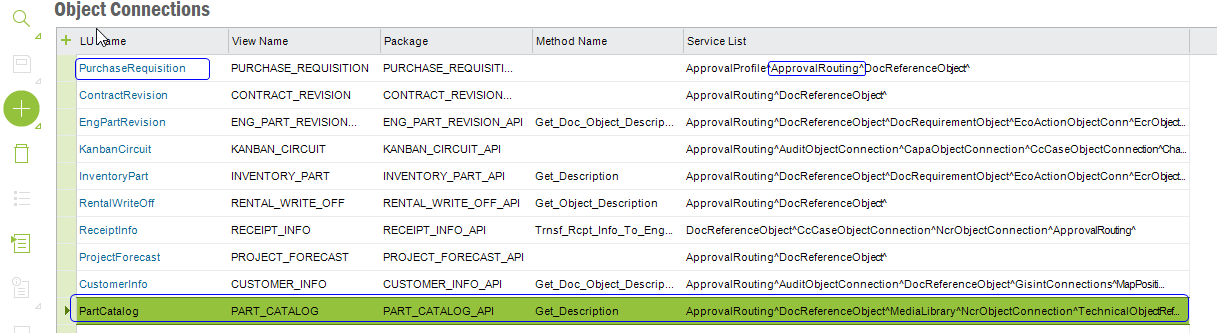i am currently looking out for a solution that will get rid of paper work that we are doing in our company. We get the capex approvals on paper by getting signatures from relevant authorities based on amount thresholds and after getting the approvals we create a purchase requisition in IFS and we attach the approved capex document into the PR. then PR again goes for approval . Is there a way to create capex or capture captial expenses or operational expenses in IFS and based on that generate a PR (Purchase requisition automatically.
Enter your E-mail address. We'll send you an e-mail with instructions to reset your password.