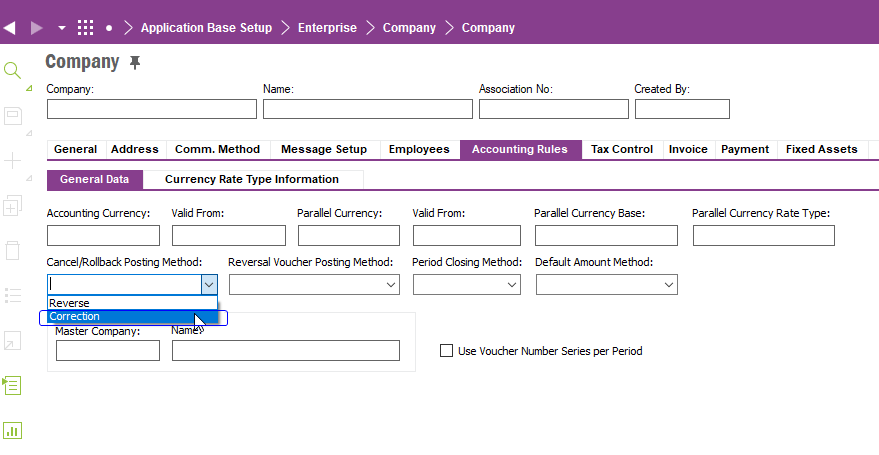Hi,
We have a number of error transactions generated over the last couple of days with the below error message:
Cancel/Rollback Posting method is set to Reverse in Company PGL. Therefore, it is not allowed to create a voucher with correction row(s).
It isn’t one that I have seen before and it looks like the transactions have come from internal inventory transfers so i’m not sure how to correct it.
Any advice would be much appreciated.
TIA Georgina