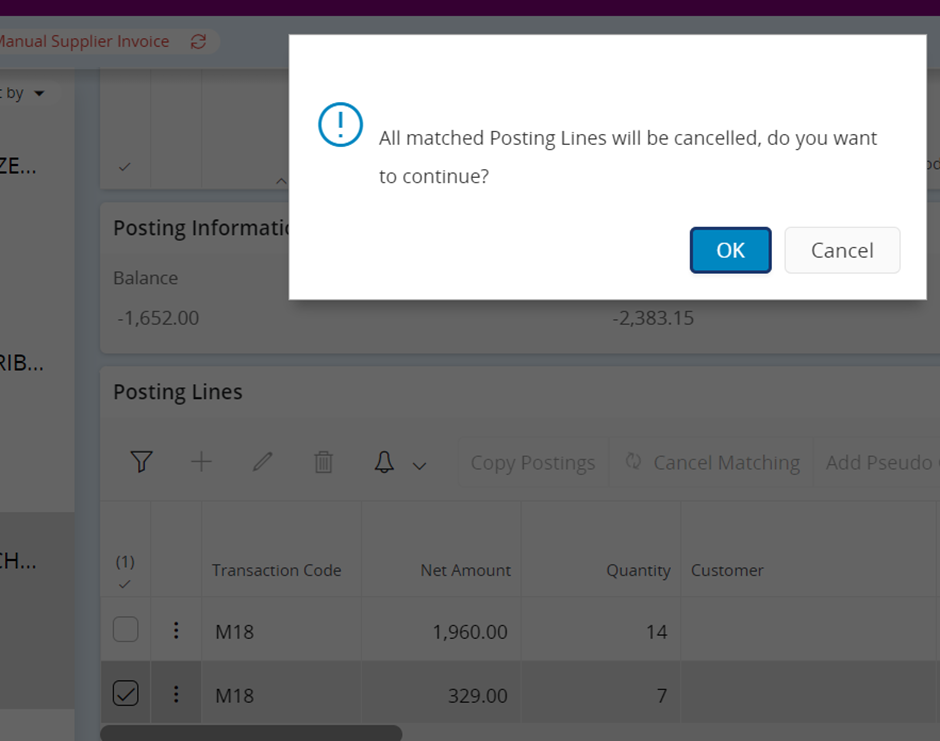We have scenarios where we can have single line Manual Supplier Invoices that need to match to hundreds of PO lines. If a single matched PO needs to be unmatched (maybe due to an error while selecting lines, or a query raised) , how can this be done in IFS Cloud?
The Cancel Matching command in Cloud cancels all of the matched lines forcing the user to go back and have to redo all of the work they’ve already done.
Example (just for demonstration purposes), I’ve raised a Manual Supplier Invoice, linked to a single PO with 2 receipted lines. The PO is still in Preliminary status. I matched the 2 PO lines using Match PO Receipts. The posting lines were created automatically. I now need to unmatch one of the PO lines because a query came through from the person who receipted it. If I select the posting line(s) then click the Cancel Matching button - it cancels both the lines. When there are 300 or 400 lines already matched this is a real issue. Any pointers would be greatly appreicated!