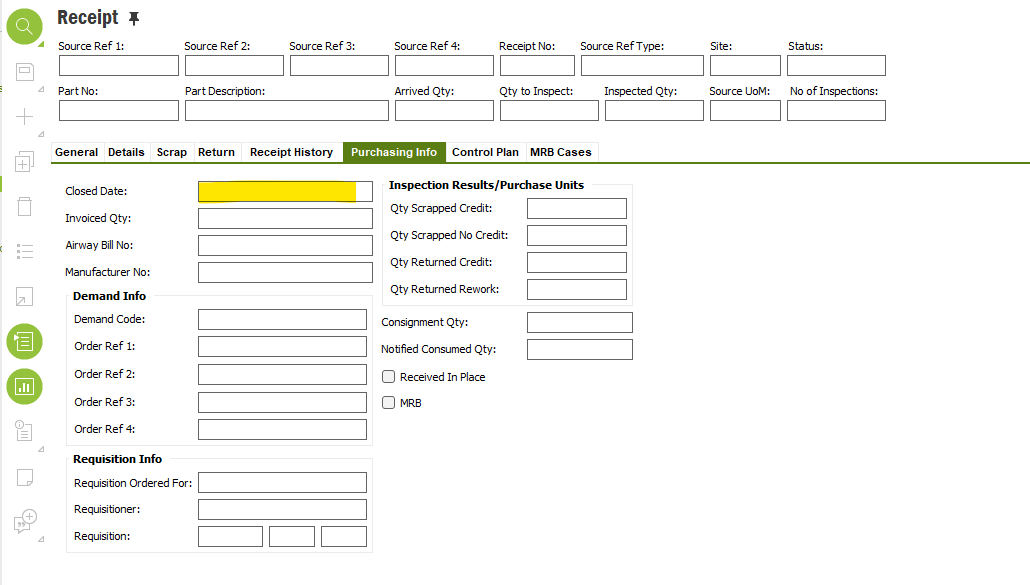When creating a manual supplier invoice to match to an inventory receipt, should it put the receipt back onto Receipts not yet Invoiced report if you cancel the invoice. Yesterday I created a manual supplier invoice and matched it to a duplicate receipt, but had to cancel the manual invoice after the matching process and start over. What I noticed is that even after canceling the manual invoice, it removed the receipt from Receipts not yet invoiced and my report were out of balance to the GL. Today, I created a new Manual Supplier Invoice and matched to the same receipt and posted, now my RNV report and GL are back in balance. Is this how the system is intended to work? Thanks in advance for all your help.
Question
Cancel Manual Supplier Invoice & Receipts not yet Invoiced Report
 +3
+3Enter your E-mail address. We'll send you an e-mail with instructions to reset your password.