Hello,
I want to cancel a manual supplier invoice that is posted. I use the “cancel invoice” option from RMB , but I get the following error message:
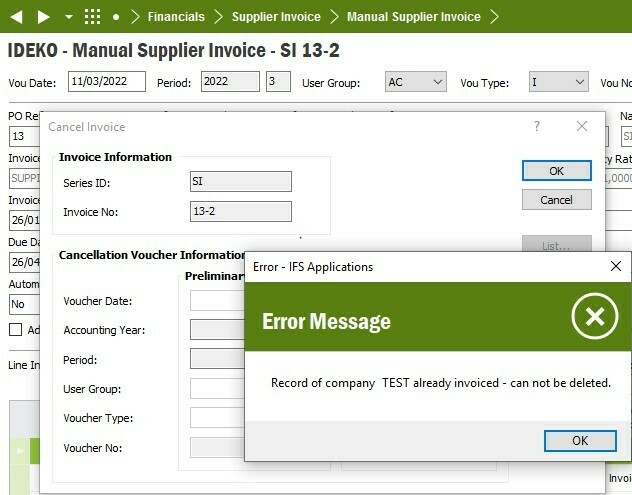
How can I cancel it?.
Thanks in advance,
Amaia
Hello,
I want to cancel a manual supplier invoice that is posted. I use the “cancel invoice” option from RMB , but I get the following error message:
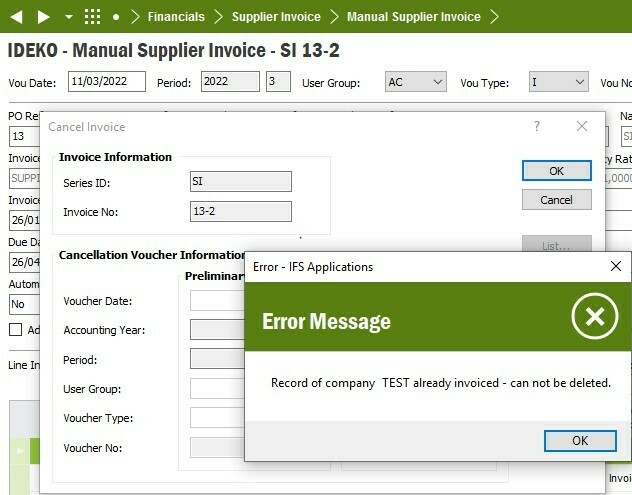
How can I cancel it?.
Thanks in advance,
Amaia
Best answer by Adam Bereda
Well, you have multiple possibilities:
Choice is yours, depending on the significance of the issue...
Enter your E-mail address. We'll send you an e-mail with instructions to reset your password.