Dear all,
why is it possible to connect a Finished Work Task No with a supplier invoice?
The Invoice will be shown in the Cost Tab:
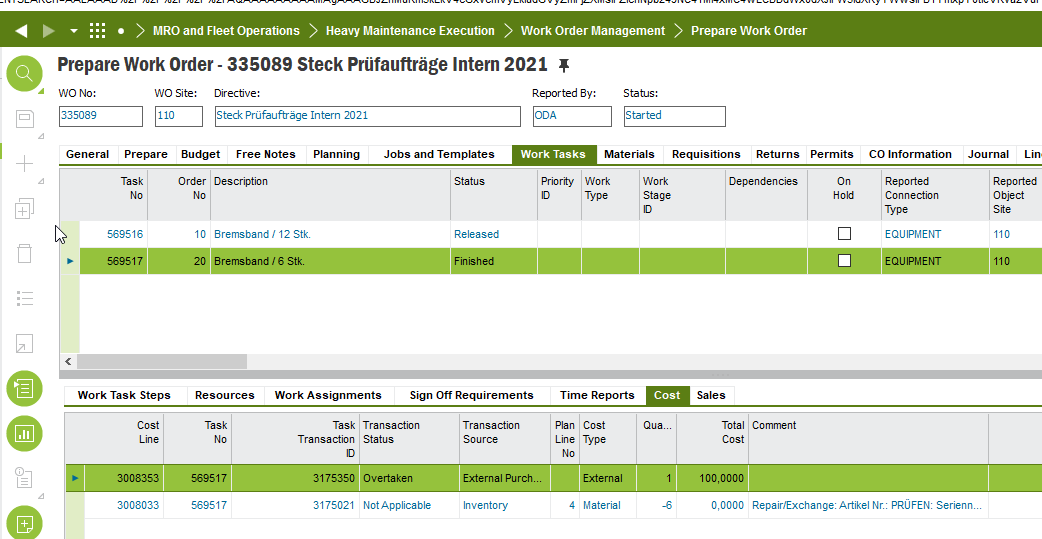
But not in Tab “Sales”:
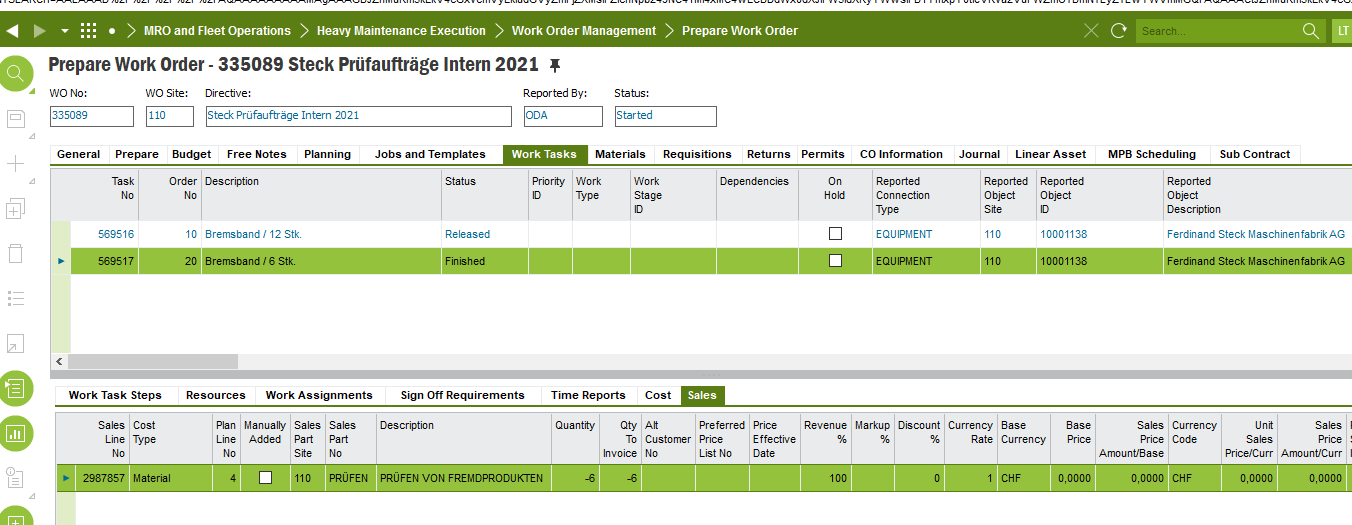
We work with IFS10 Update 13
Best regards,
Linda
Dear all,
why is it possible to connect a Finished Work Task No with a supplier invoice?
The Invoice will be shown in the Cost Tab:
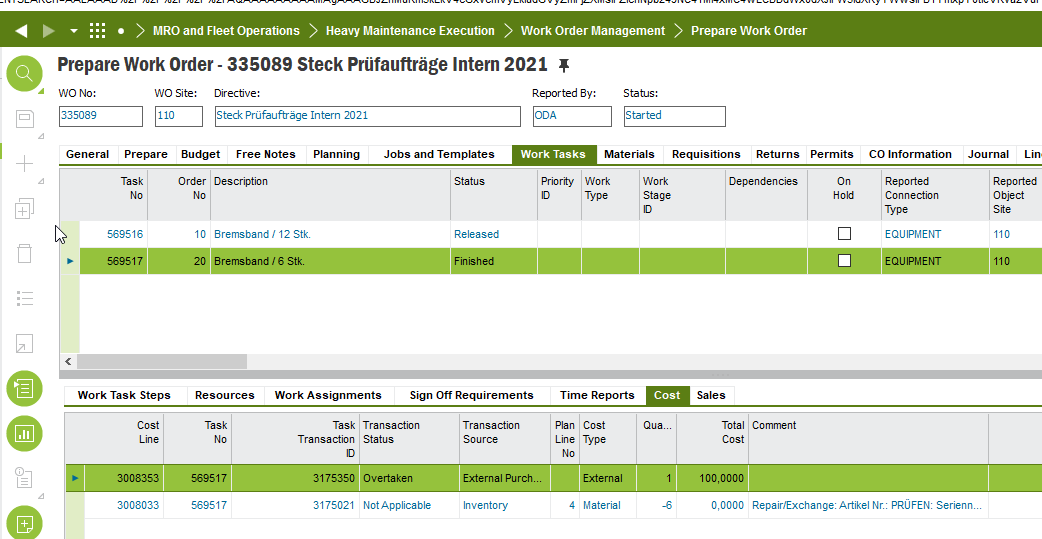
But not in Tab “Sales”:
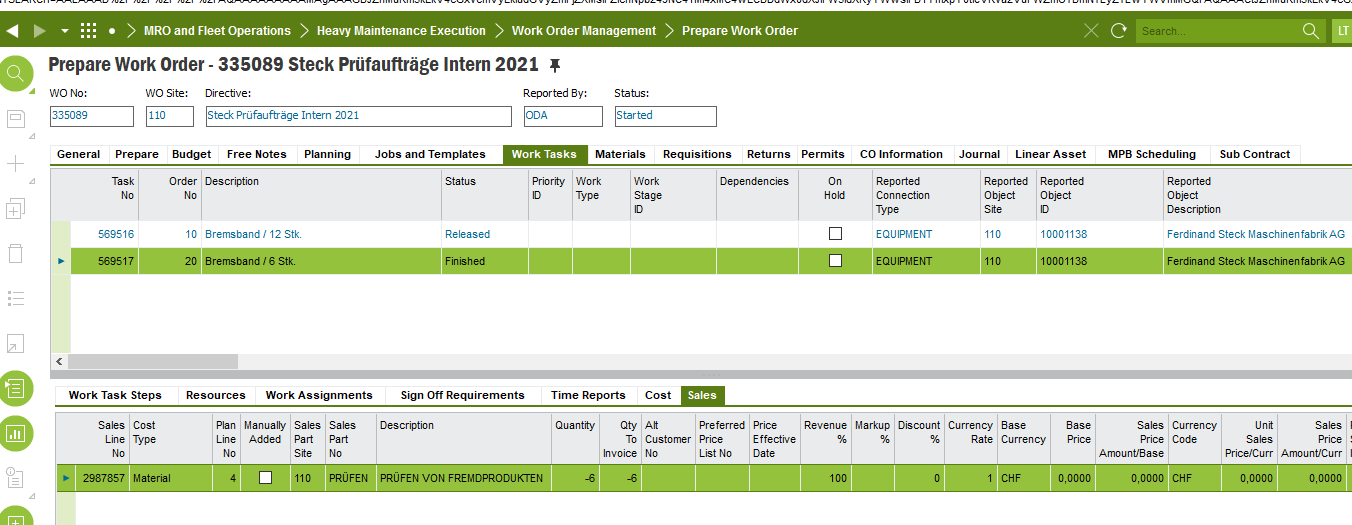
We work with IFS10 Update 13
Best regards,
Linda
Enter your E-mail address. We'll send you an e-mail with instructions to reset your password.