Hello,
I’m trying to perform an Automatic Matching in Bank Reconciliations. The bank file is uploaded without errors and all transactions are there. But nothing is happening after I press the Automatic Matching button.
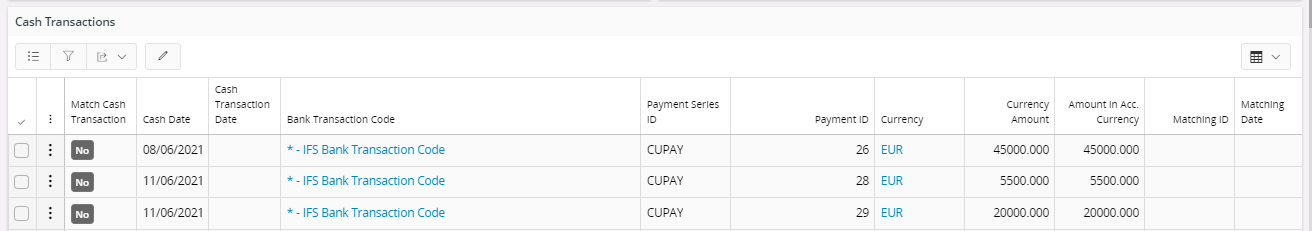
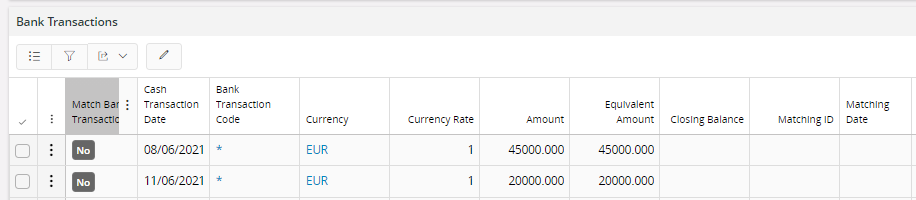
All data are matching, but the Automatic Matching button not working. I’m using IFS Aurena version 10.
Any thoughts?



