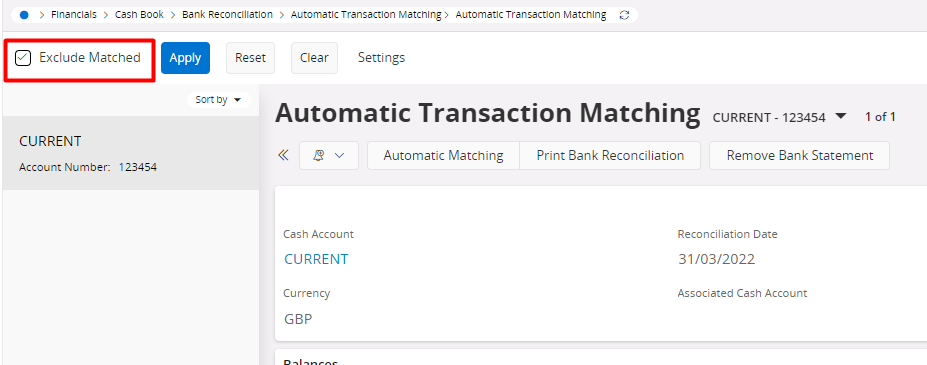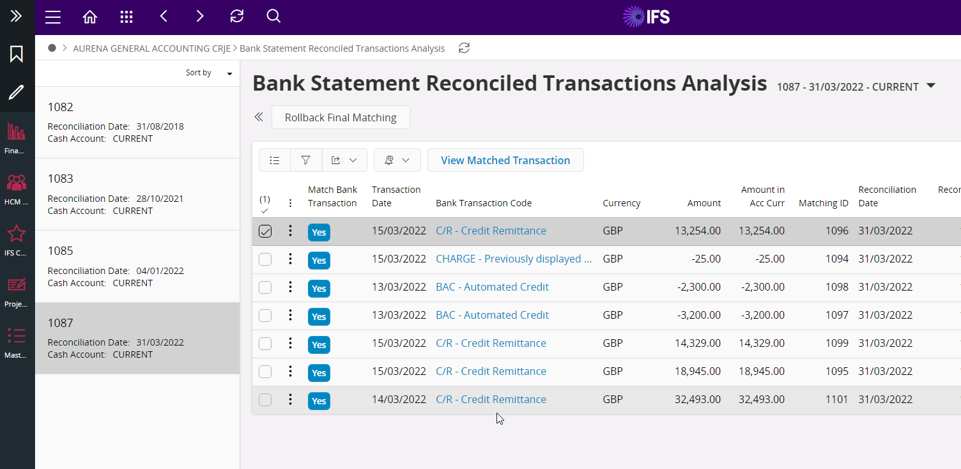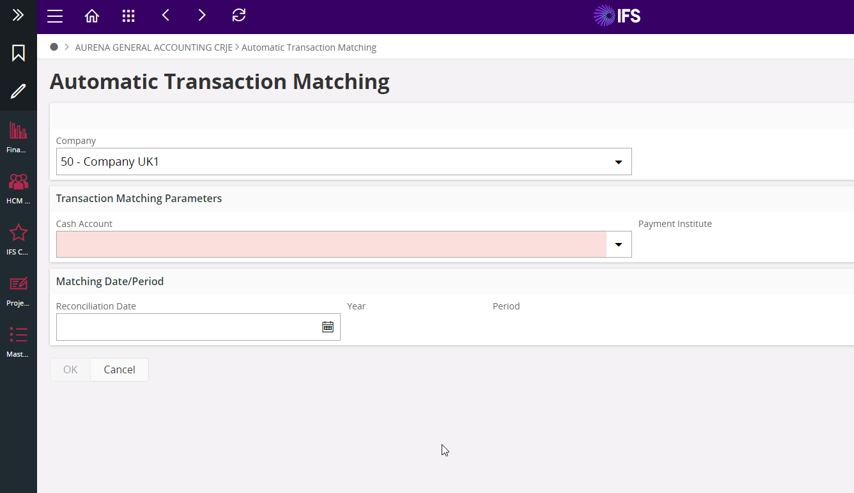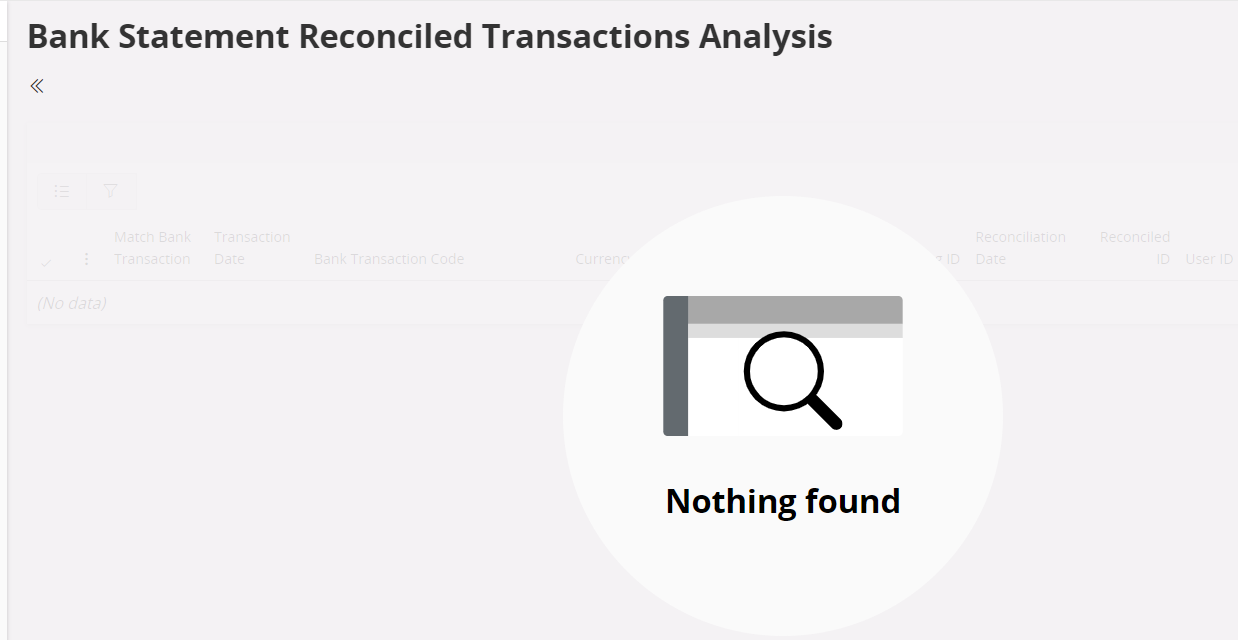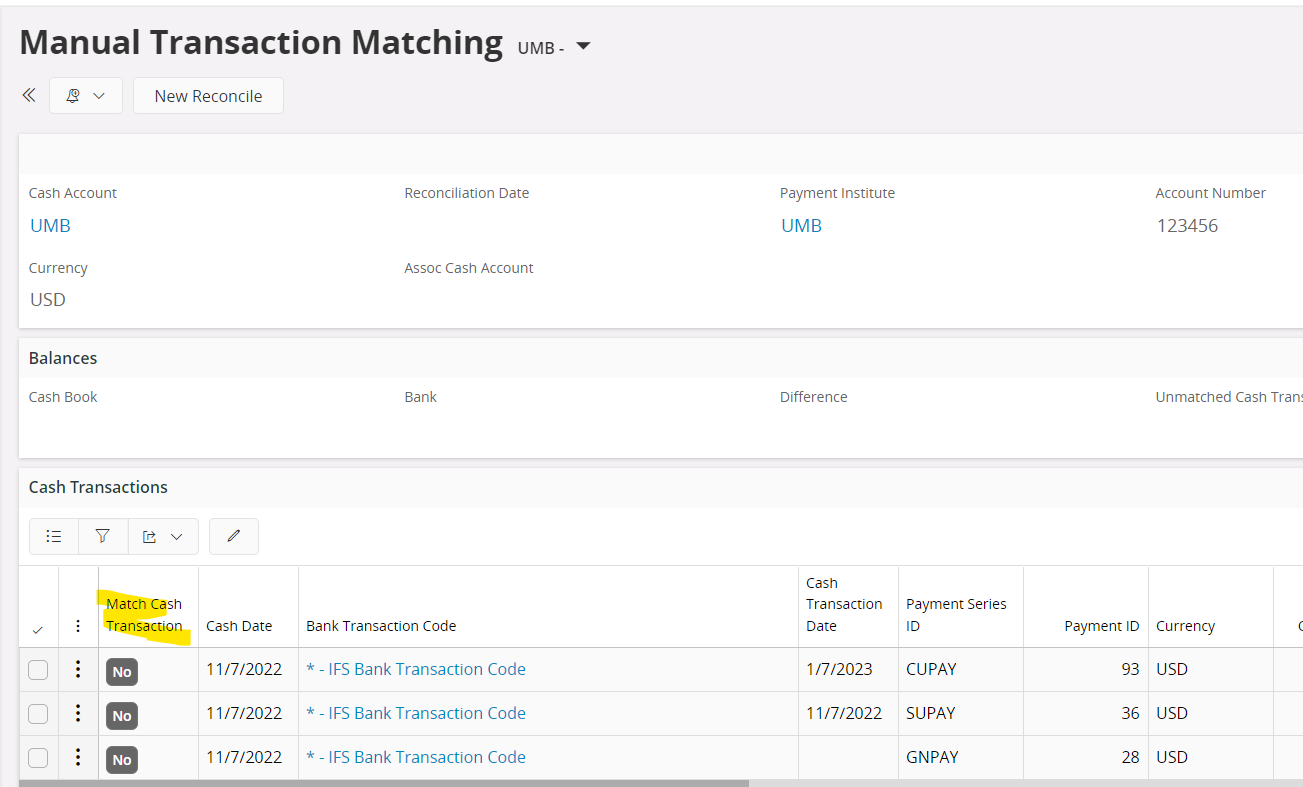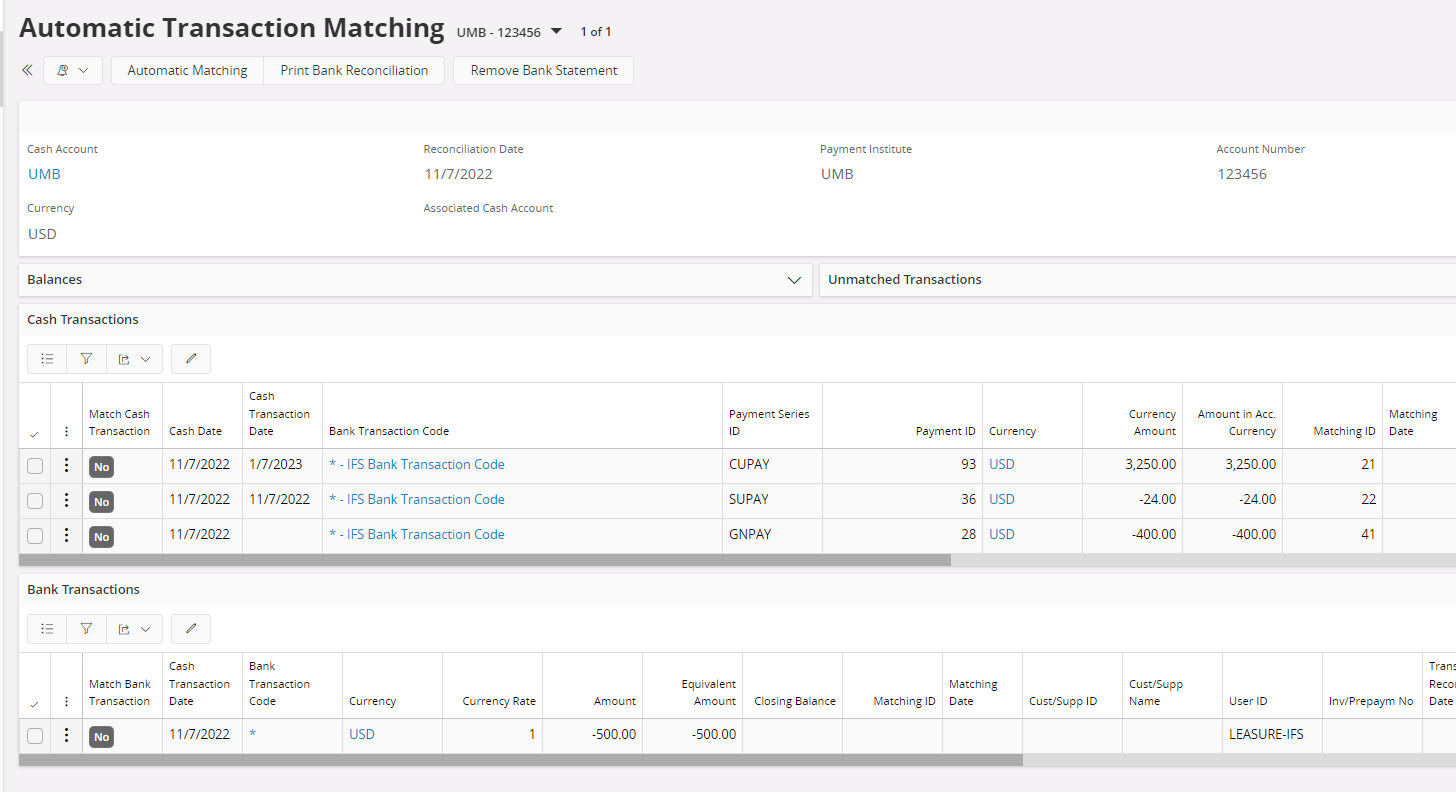I am working in 21.2.0. I completed automatic transaction matching for the bank reconciliation but I am unable to see the transactions that were matched. There is no placed to rollback these matchings either. All of the documentation in the Community look like it’s from IEE and there is a RMB that allows unmatching but I cannot find this in the Cloud version we are on.
Thanks for any assistance.