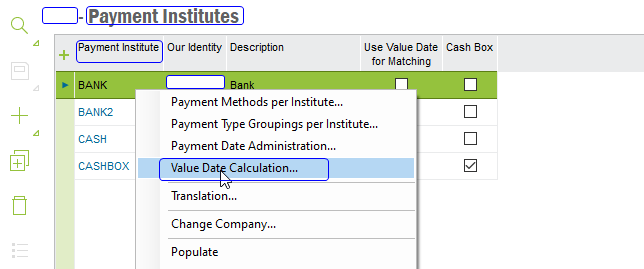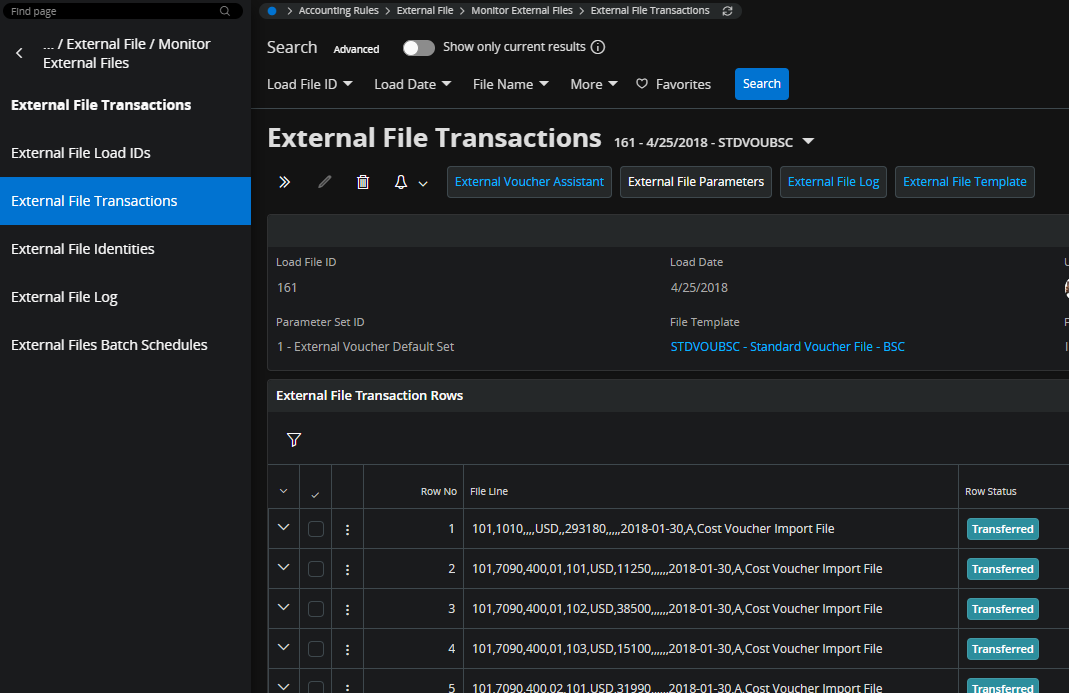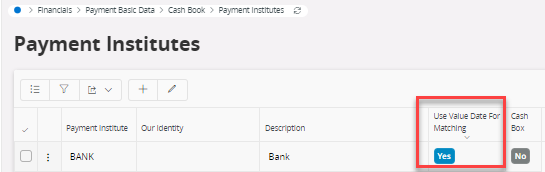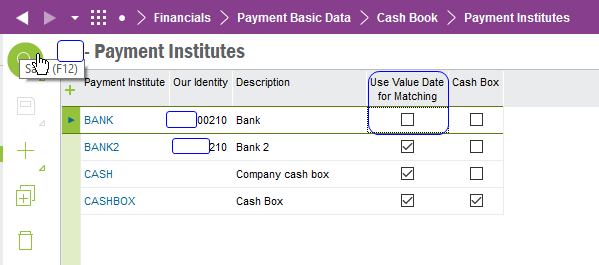Hello,
I am trying to do automatic bank reconciliations but my transactions are not being reconciled even though the date, amount and transaction code are the same.
Is there any configuration that needs to be changed in order for this to work?
I have attached the current settings for automatic reconciliation