Hi,
Can someone explain the correct meaning of ‘Apply Last Step as Authorizer’ check box in the Authorizer Assigning Rule window?
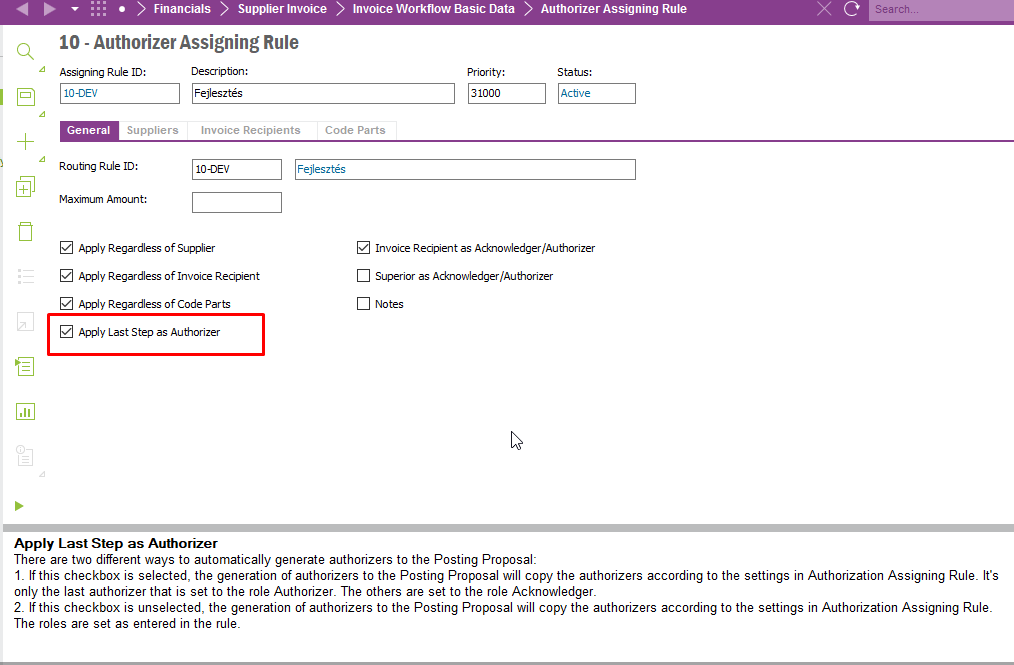
Hi,
Can someone explain the correct meaning of ‘Apply Last Step as Authorizer’ check box in the Authorizer Assigning Rule window?
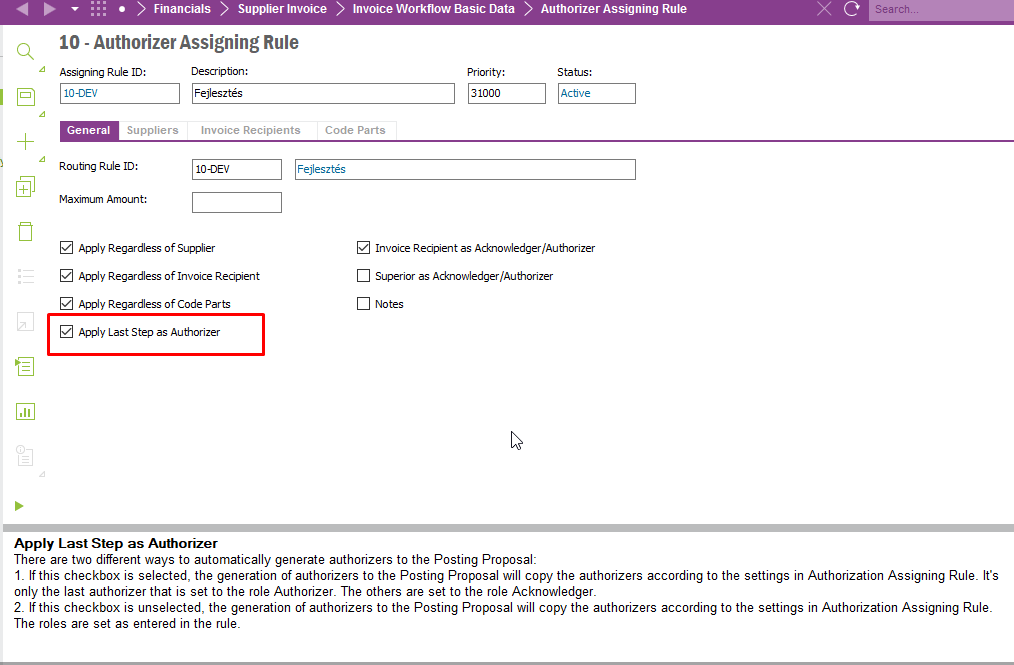
Best answer by Heshani Vidanapathirana
Hi
As you can see in your Routing Rule TEST1, there are three authorizers
MHUSE (Acknowledger)
RANUL (Acknowledger)
IFSAPP (Authorizer)
Since you selected “Apply Last Step as Authorizer” check box in Authorization Assigning Rule, the only authorizer in the routing rule TEST1 (that is IFSAPP) has been added as Authorizer in the posting proposal. And the remaining two persons have been added as acknowledger.
If you select “Invoice recipient as Acknowledger/Authorizer” check box in the Authorization Assigning rule, the invoice recipient of your supplier invoice (you can find the invoice recipient ID in the supplier invoice header) will be added as an authorizer/acknowledger (as applicable) to the posting proposal to which this rule is applied. When this check box is selected it will overrule the sequence defined in the Authorization Routing Rule.
Best regards
Heshani
Enter your E-mail address. We'll send you an e-mail with instructions to reset your password.