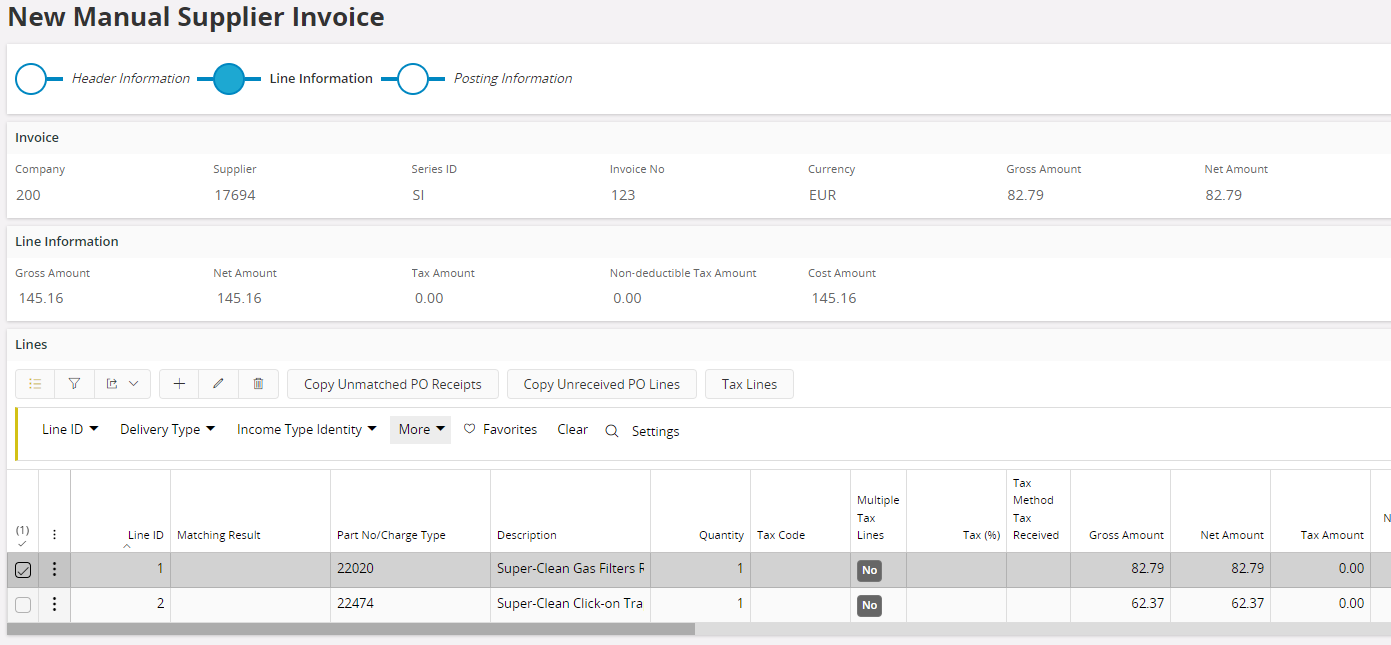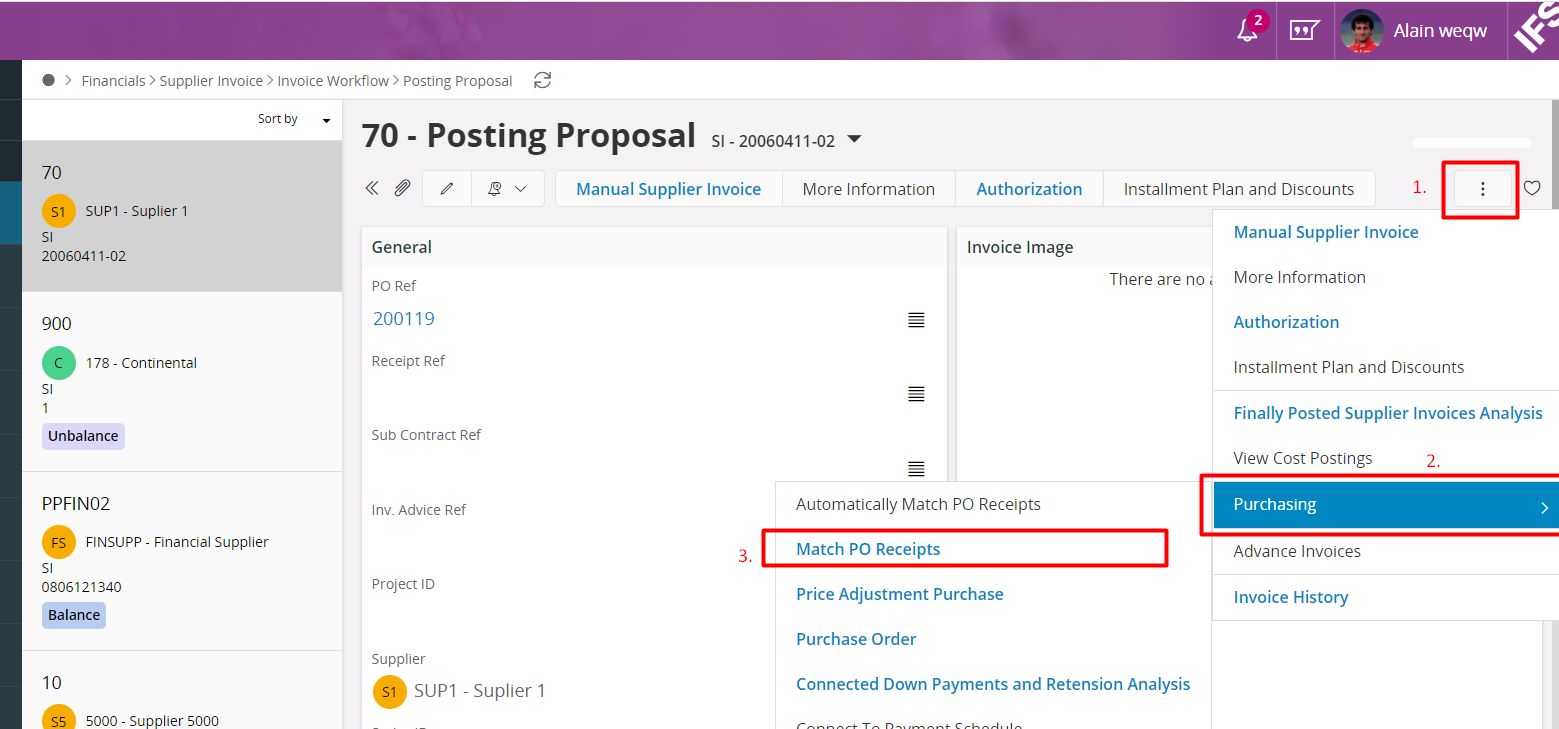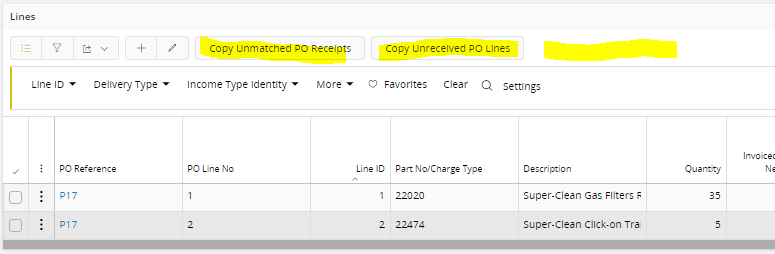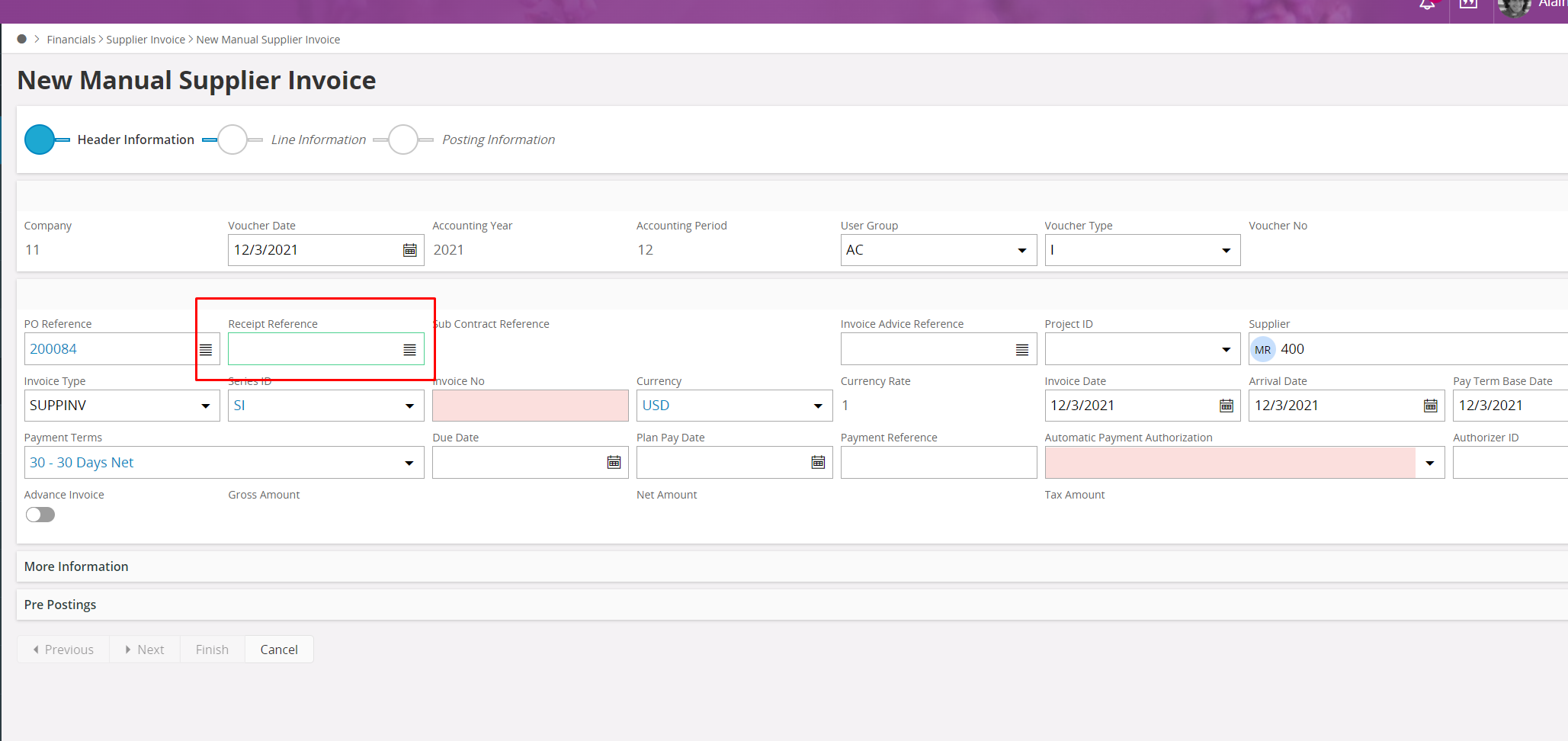I’m using Apps 10 with Aurena. How do I select the PO receipt to match.
I created the PO
Received the PO
create New manual supplier invoice
Enter the header information with PO number
Click next
Select Copy unmatched PO receipts
I can see the receipt lines.
This is where I’m stuck, there doesn’t appear to be a way to match the PO receipt line. (In IEE there is a check box)
What am I doing wrong? Can anyone help?