Can we add a list in dialog of aurena?
HI
Can you please elaborate your question more where and what do you need exactly ? and What do you mean by a list in dialog ?
Best Regards,
Peshala
Hi
There is a add new button in expense sheet page which opens up a new dialog box, there couple of groups are present, I want to add a list but that option is not showing in the developer studio.
How to create a list inside that dialog, can you suggest?
Regards,
Santosh
Hi
Can you send a screen shot of that page and the dialog box ?
Best Regards,
Peshala
Hi
Are you talking about this dialog box ?
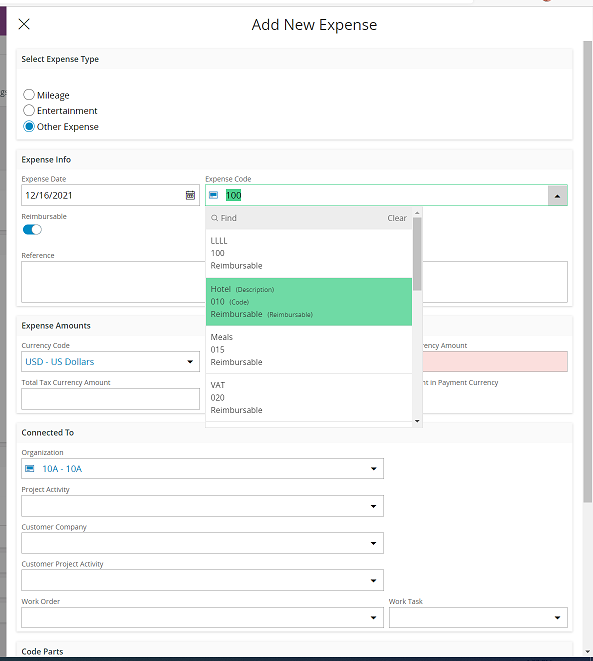
If it is this dialog box and you want to add items to the above drop down list, you can add different items to the list by following this path,
-
HCM Services > Employee Expense > Expense Rules > Expense Rule
there you can either add different items to the “Standard” Rule or Create a new rule as per you need and items you need.
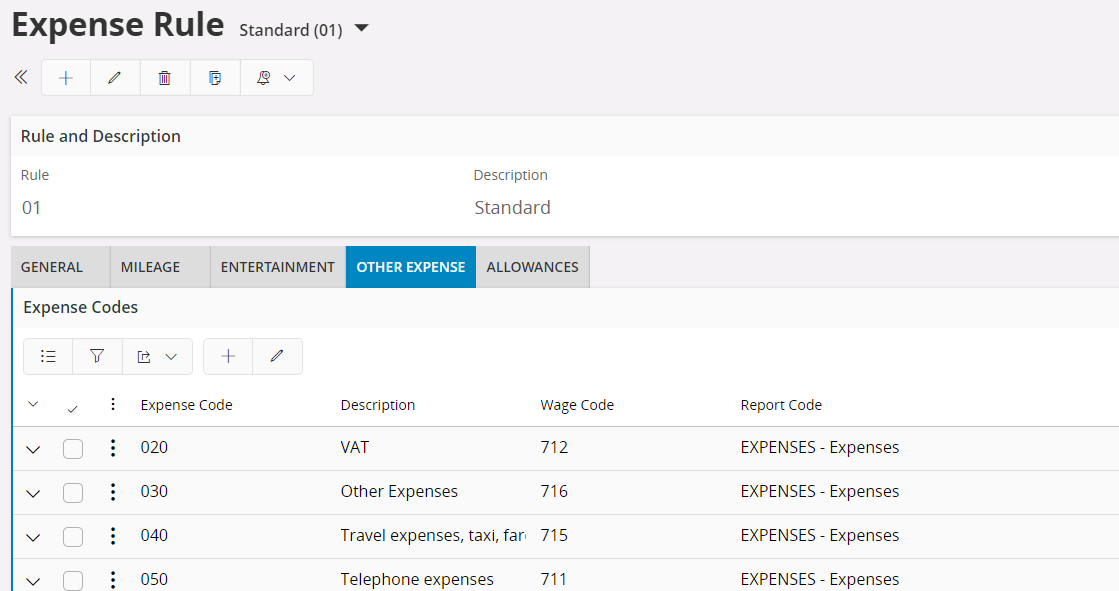
If it is not about this dialog box. Please send a screen shot of the dialog box. I’m trying to figure out the dialog box.
Best Regards,
Peshala
Hi
This is the dialog about which i am talking.
If you see expense info,connected to are groups, i can't add record line wise here, i want to create a list inside this box, is it possible?
Hope you got my question!
Regards,
Sabtosh
Hi
I’m trying to figure out the list now, You mean you want to add a New Expense Type or a New Expense Code ? Or else do you want to create a totally new drop down list under “Expense info” apart from “Expense code” ? I could help you straight if you could show and point out with a screen shot ? Try to snip it and send it.
Best Regards,
Peshala
Hi
If it is regarding adding a New Expense Code. You can add different items to the list by following this path,
HCM Services > Employee Expense > Expense Rules > Expense Rule
there you can either add different items to any tab by selecting the “Standard” Rule as per you need by clicking the relevant tab and clicking add under expense codes or else Create a new rule and add items you need.
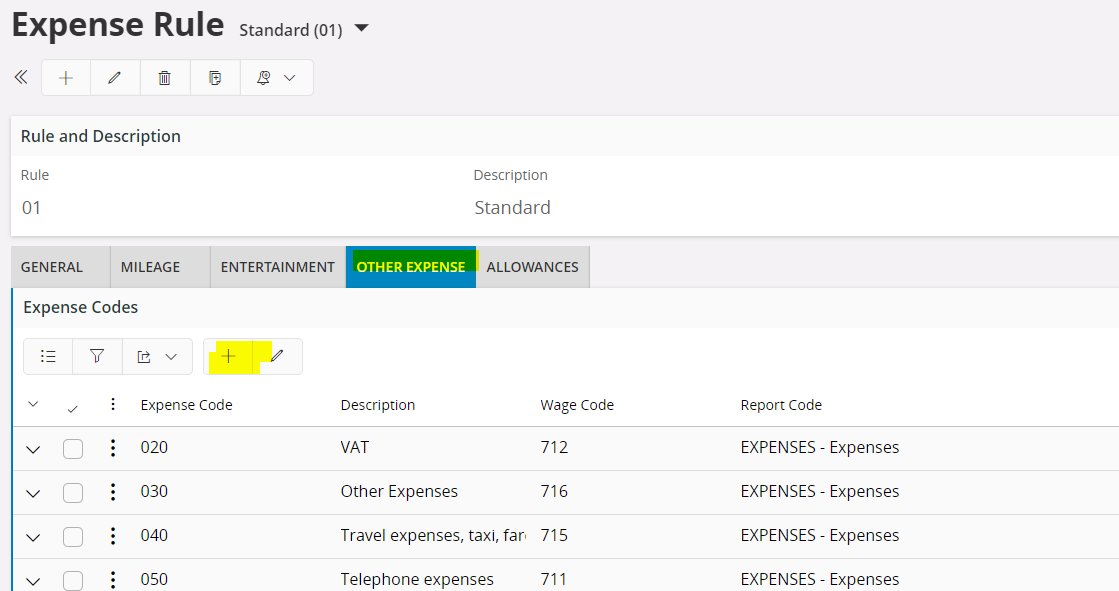
Hope this helps,
Best Regards,
Peshala
Hi
If you select the entertainment toggle then there will be a dialog called guest information, in guest list field i can add multiple guests by using semicolon.
My requirement is to overtake that group and add a list where guest names will come line by line.
Regards,
Santosh
I don't have the permission so not able to share the screenshot! Sorry for that!
Hi
In the Application as per the standard behavior, you can’t add separate names and select them one by one and create your own list. But you can improvise it. You can add several sample lists and save it. So that you can select one later as per your need.
Follow below mentioned steps for that,
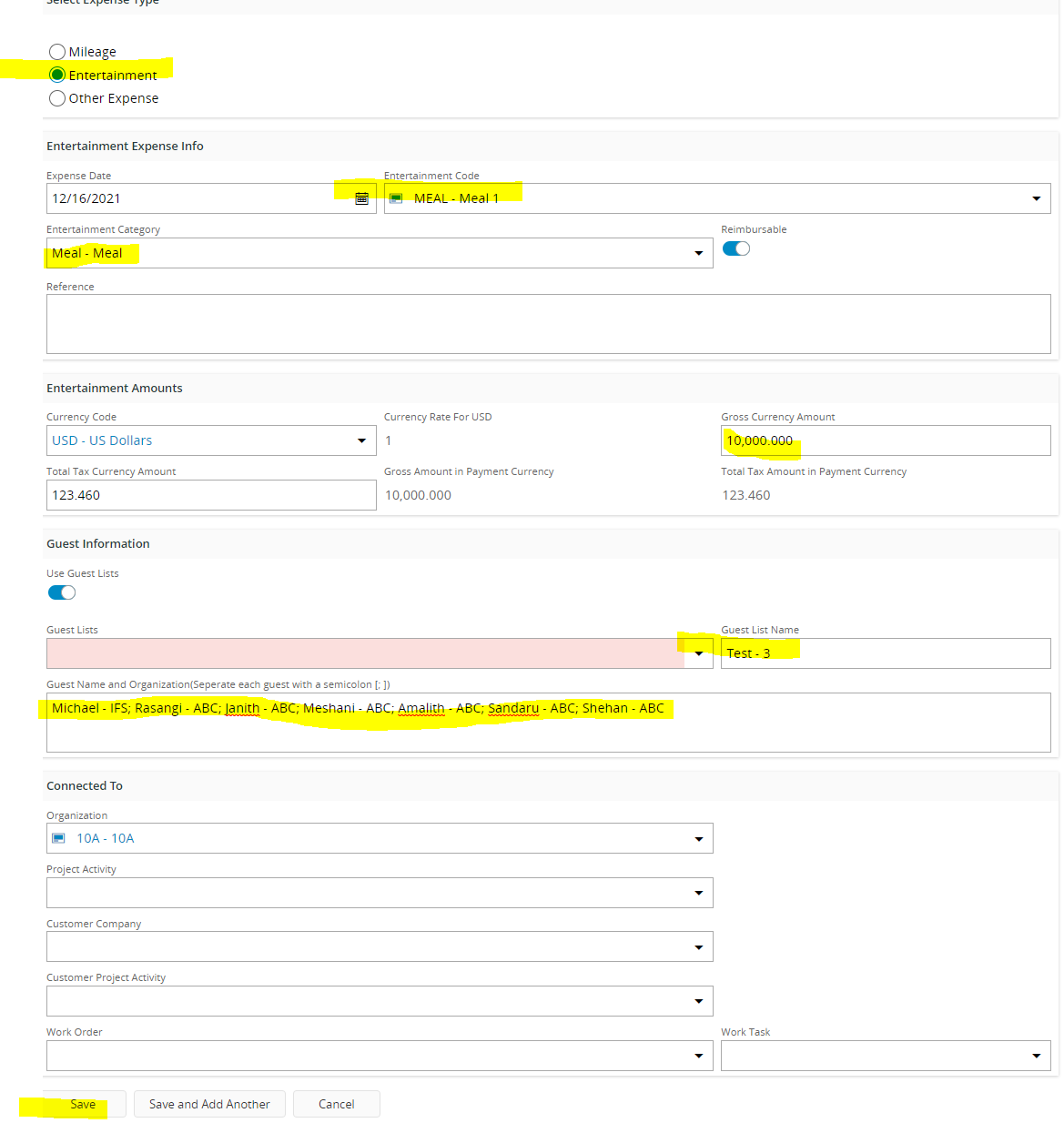
#1 : Toggle Entertainment from Expense type, then select an Entertainment Code and an Entertainment Category.
#2 : Add a Random gross amount
#3: Under Guest Information; Toggle “Guest lists” and Enter a Guest list name
#4: Then Enter all the Guest Names and organizations in the way I have shown in the screen shot.
#5: Then select Save and Add Another. Then follow the same flow again and again. That way you can create a list of Guest Lists.
#6: As the last step you can delete all the created Expense line. When you select the Guest list next time you’ll get the lists you created in the drop down.
**You can improvise and add company wise Guest lists.
**You can’t add a single person to the drop down. Guest count should be 2 or more if you want to add them to a list and save.
Hope this helps.
Best Regards,
Peshala
Enter your E-mail address. We'll send you an e-mail with instructions to reset your password.
