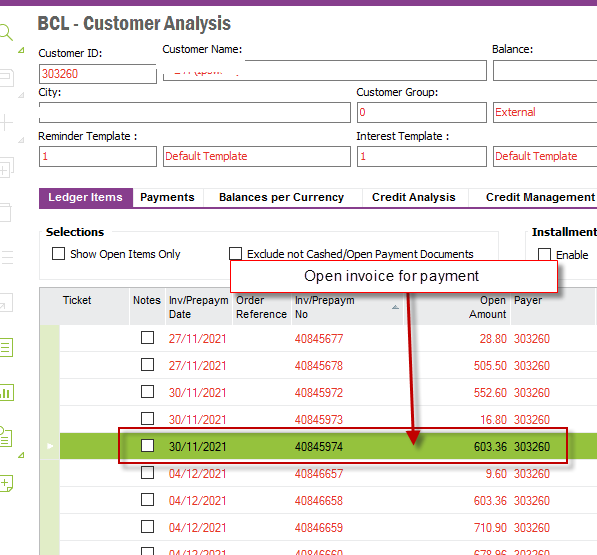And this is the reason, installment should have status Authorized.
This is known bug in IFSAPP9: when user rollback payments installment gets status = Created instead of Authorized.
And this is the reason, instllment should have status Authorized.
you can try following work around:
1. Open window Financials/Customer Invoice/Manual Customer Invoice
2. Query for invoice your invoice
3. Go to Installment Plan and Discounts
4. Create new installment the same as existing one
5. In existing installment change Amount to 0
6. Save changes
7. As result system will create new installmet with the same amount and status = Authorized, for existing installment amount will be equal 0
After above changes invoice should be available for payment.
Patch for this bug is avialable in UPDATE18