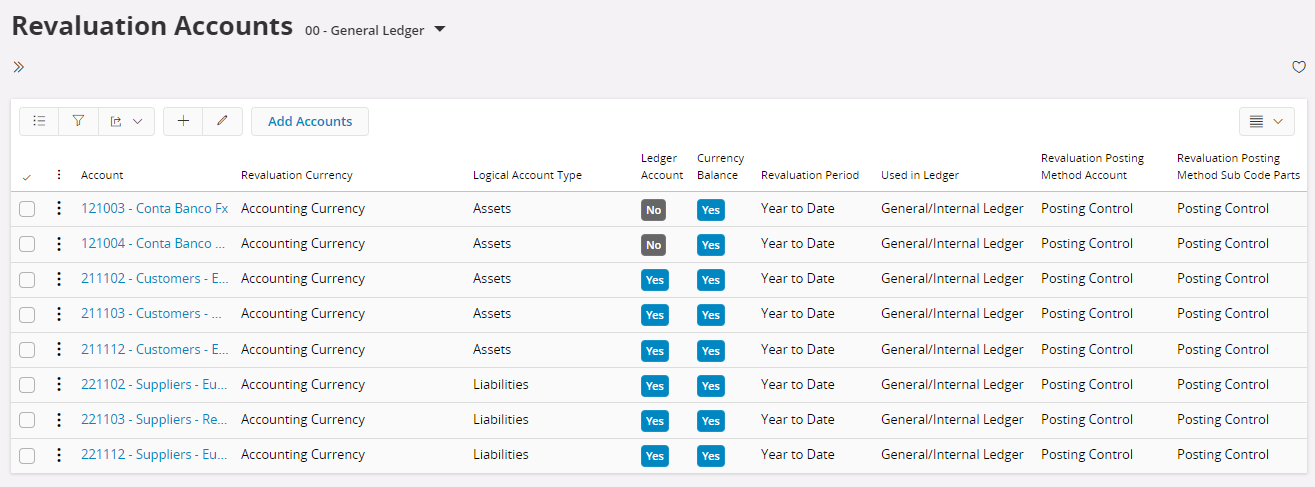Hello,
We have performed some currency revaluations as image below, and it’s posted with no issues
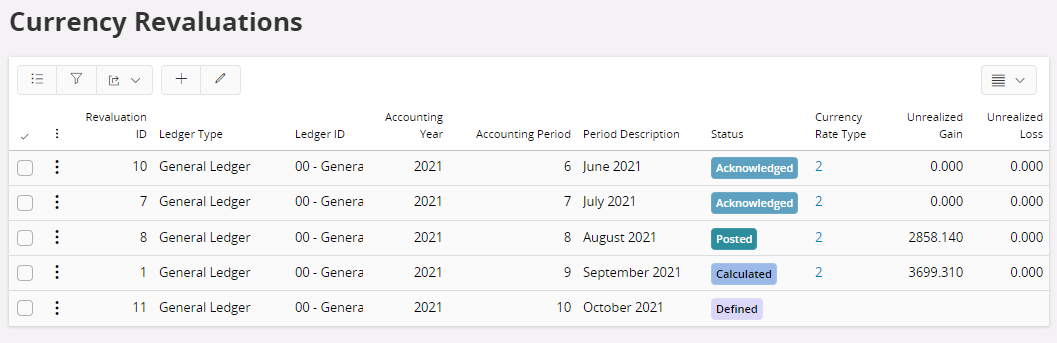
However, after that we tried to analyse the AP/AR transactions, but there’s no information at that screen.
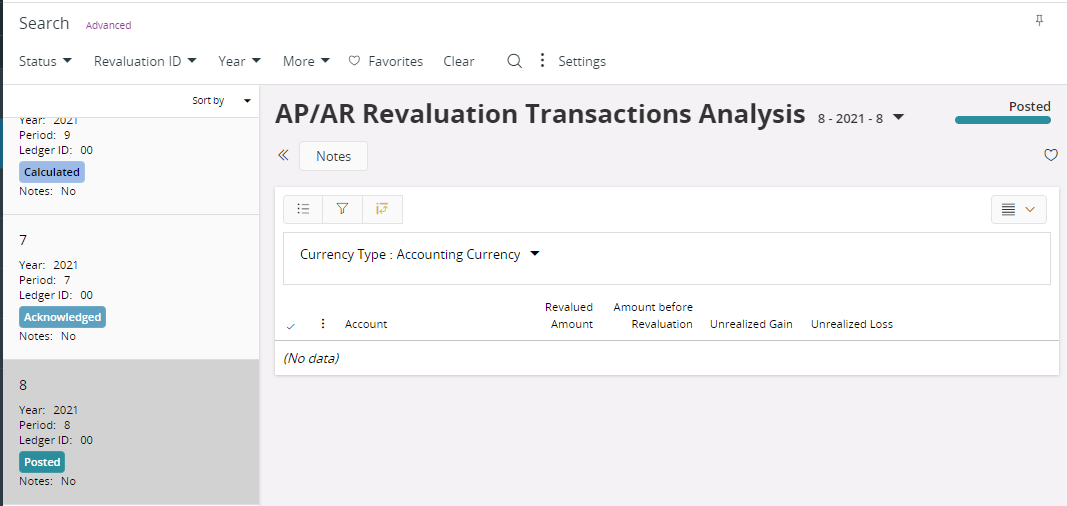
Do I need to perform any set up for it?
One more thing, regarding the currency revaluation, is it possible to have more than one account? How to change which one is about to be revaluated?
Thanks in advance