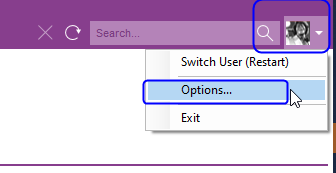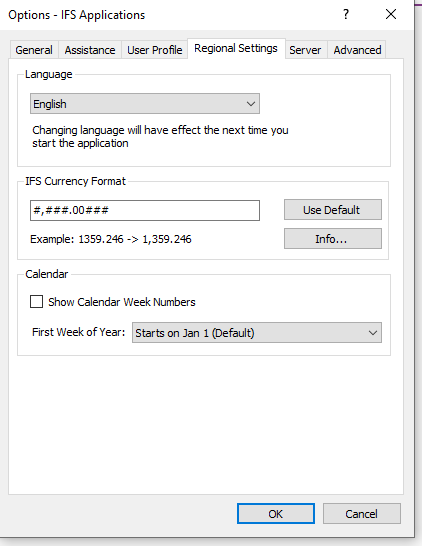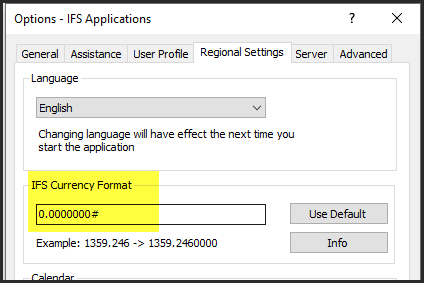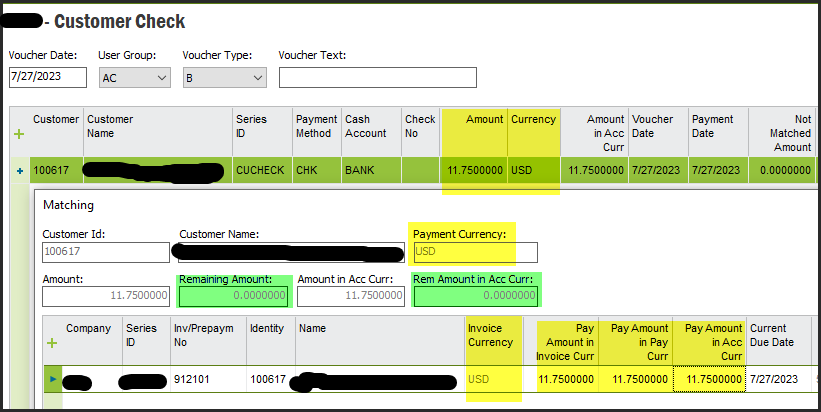Hello,
One of our users has an issue when trying to enter an amount in Customer Check - Matching window.
When they enter an amount with decimals under Pay Amount in Pay Curr or Pay Amount in Acc Curr, then click Tab or move the cursor to a different cell, the amount is rounded off.
The issue is not generalized, only 1 of our users has the problem.
Has anybody seen this behavior?

Thank you,
Cora