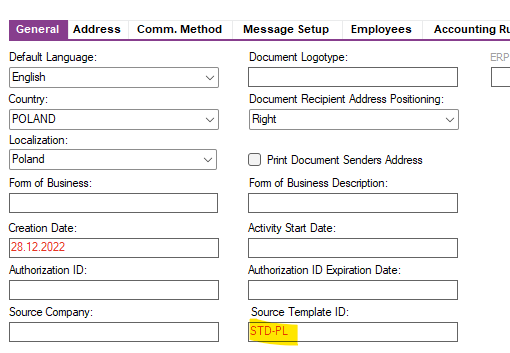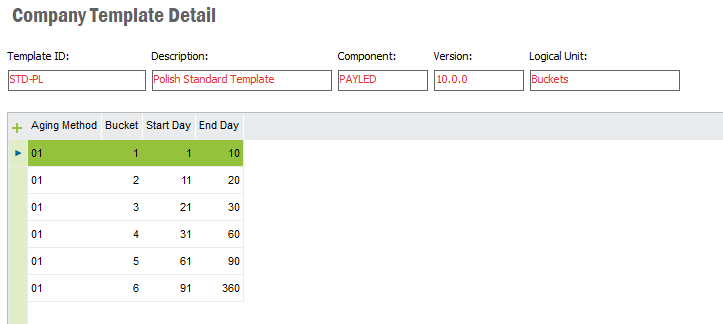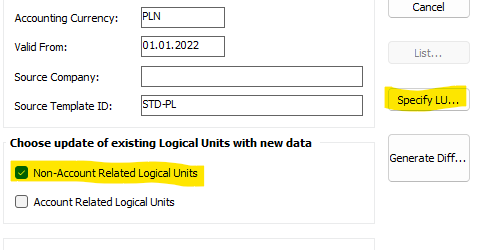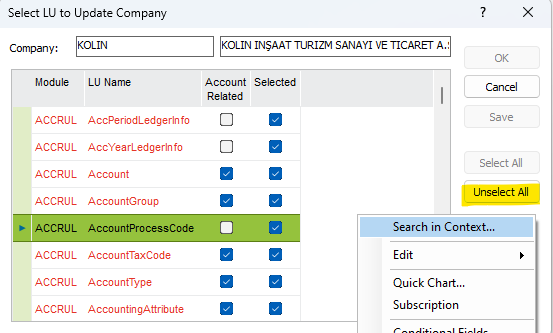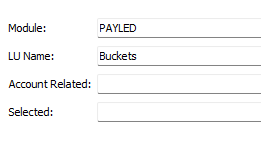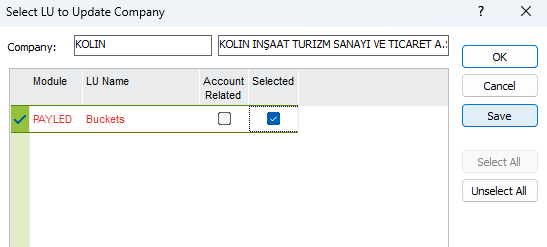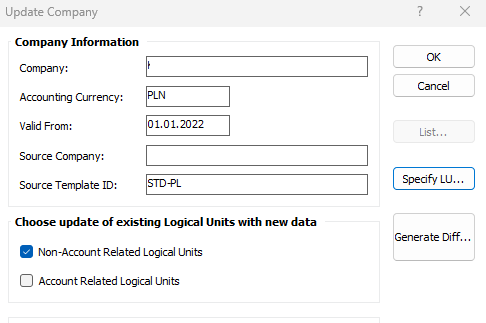Hello @JamesW72
Aging buckets are created with company template.
Go to company and find the source template for your company.
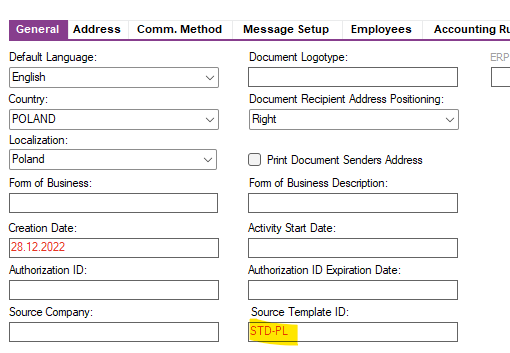
After that
- go to Company Template window.
- Find your template. Click RMB and Company Template Component.
- Find PAYLED component. Click RMB and Company Template Lu.
- Find Buckets. Click RMB and Company Template Detail
- Complete your buckets. Here is bucket list for my template.
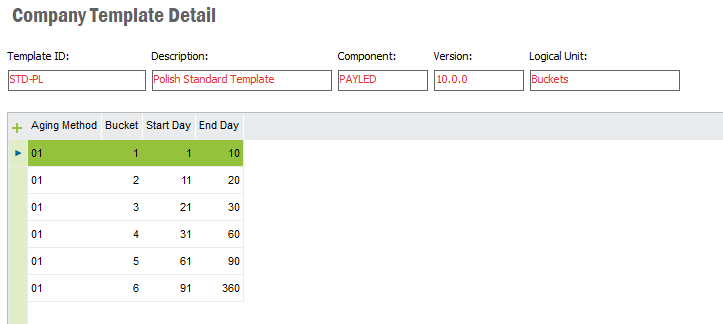
Go back to company master window and click RMB and select update company. Check Non-Account Related Logical Units and click Specify LU button.
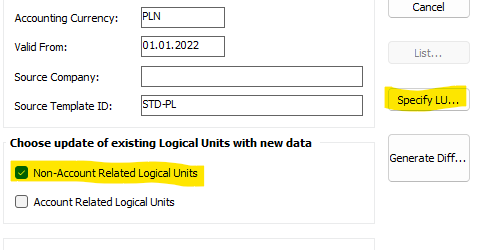
First click Unselect All button and Save (this can take some time). Later Click RMB and search in context.
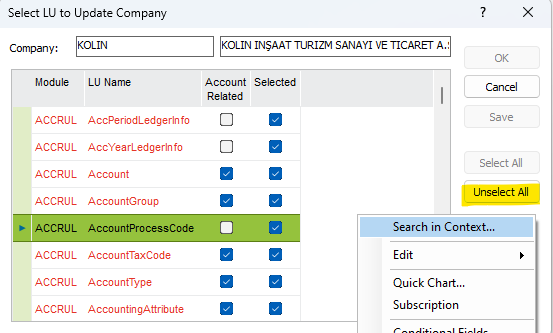
Search for PAYLED module and Buckets LU.
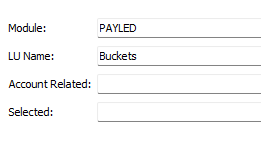
Click Selected and Save and OK.
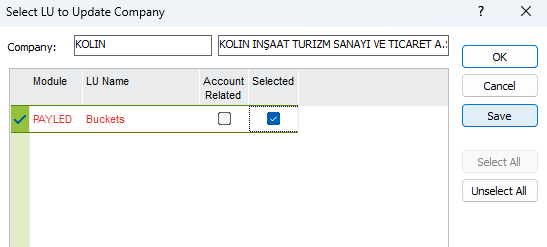
Finally click OK in Update Company pop-up window. This should create missing buckets.
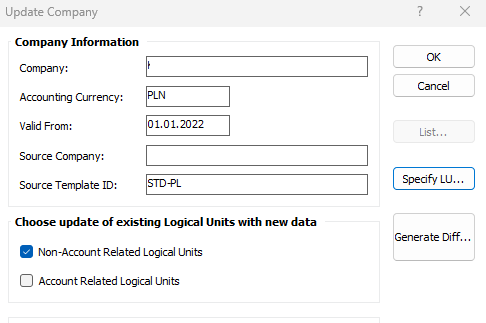
Hope this helps