Hi team,
a fixed asset added to a Q voucher
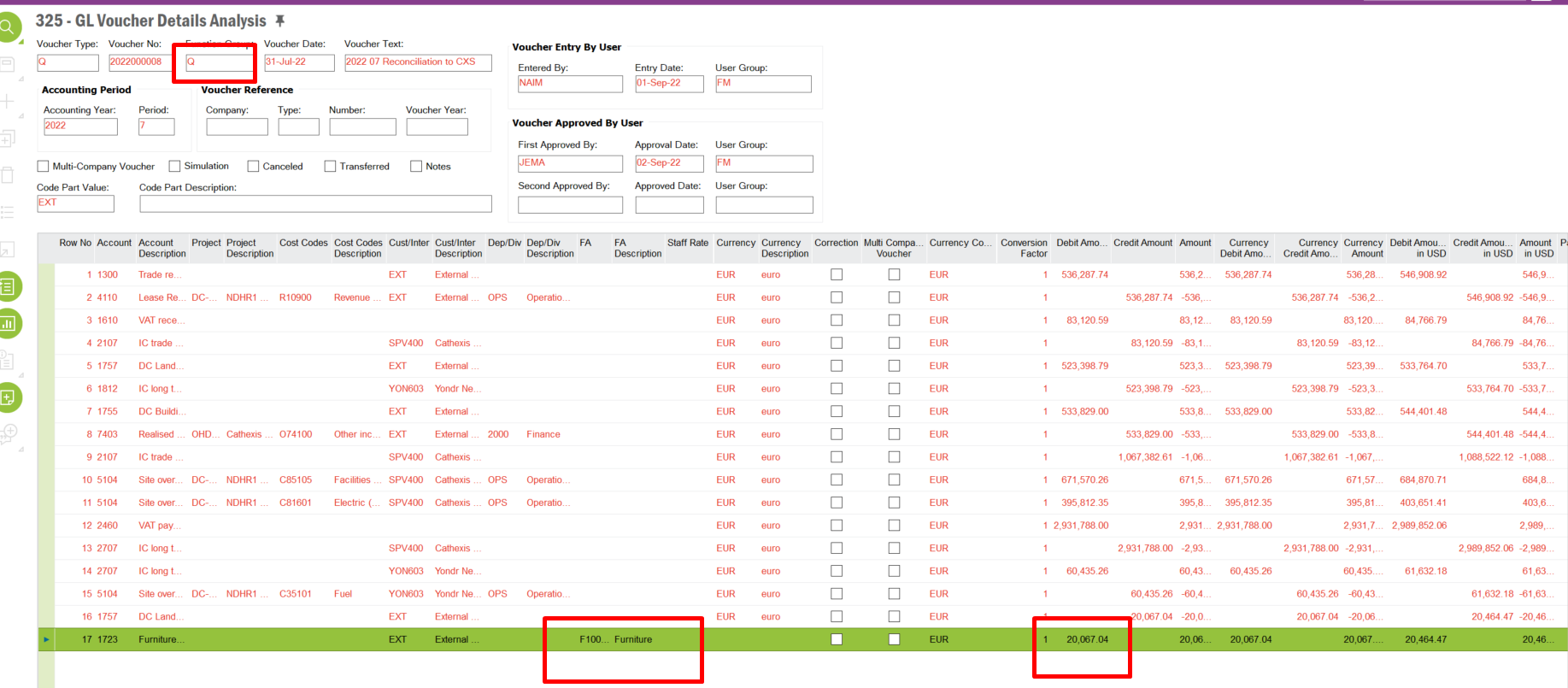
but it doesn't show in the object transaction.
and gives the below error message when activate the object
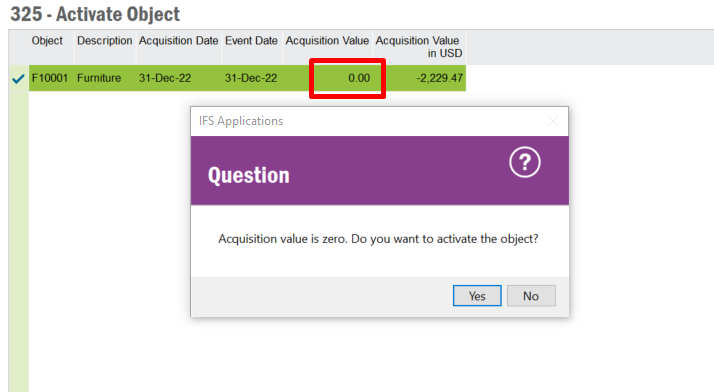
 +6
+6Hi team,
a fixed asset added to a Q voucher
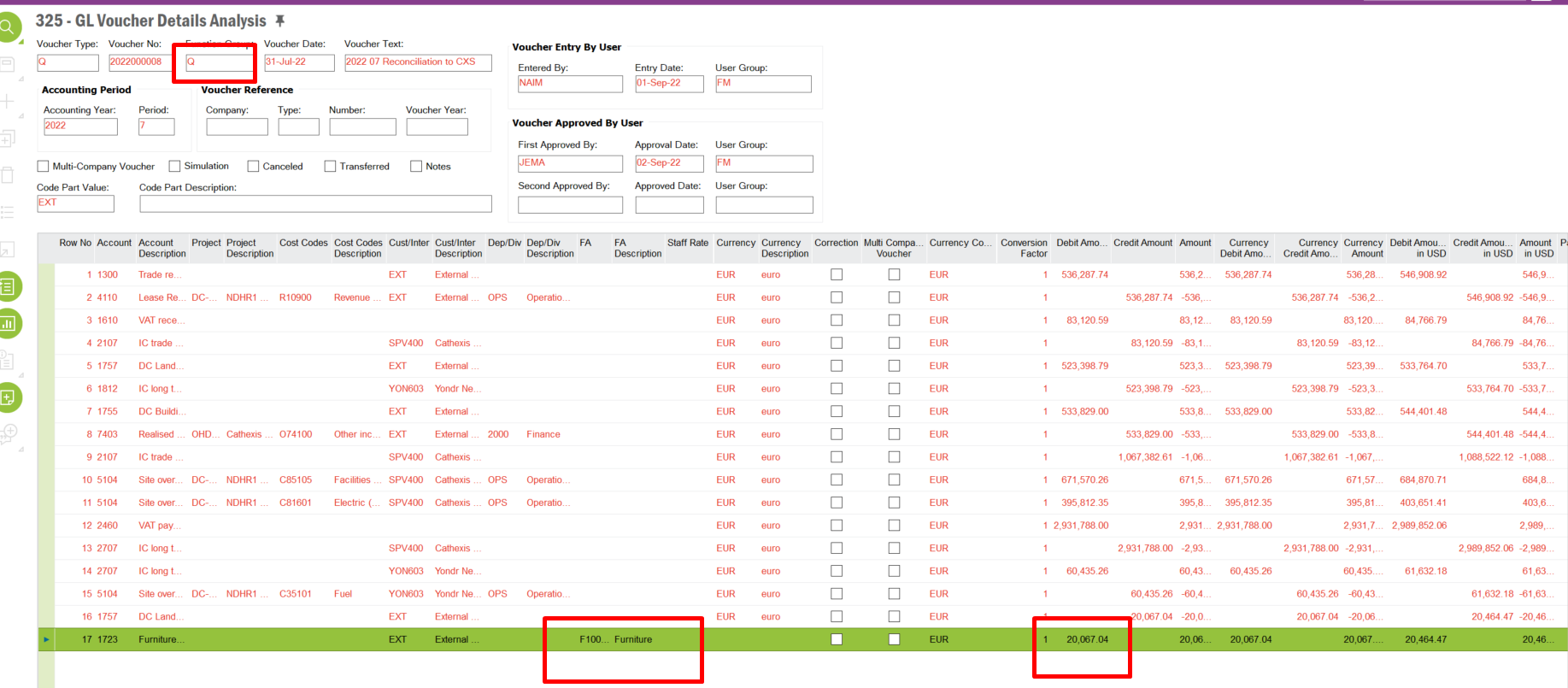
but it doesn't show in the object transaction.
and gives the below error message when activate the object
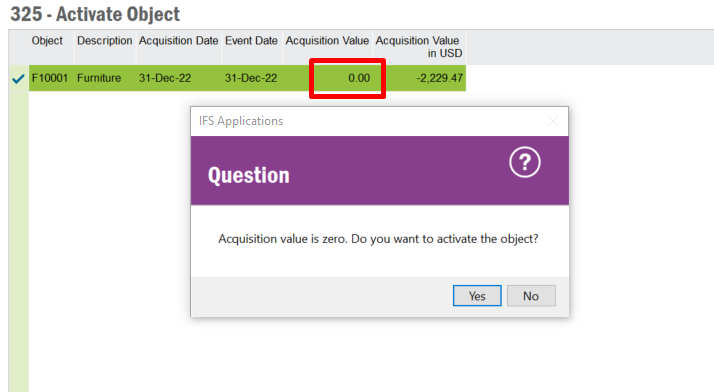
Best answer by Furkan Zengin
Hi,
You must reverse Q voucher transaction. So you must create a new Q voucher and credit FA account and post it to another account (could be a technical account). Then create M voucher to debit FA account with the technical account.
Then you will have message that “This Voucher will update Fixed Asset”
Hope this helps
Enter your E-mail address. We'll send you an e-mail with instructions to reset your password.