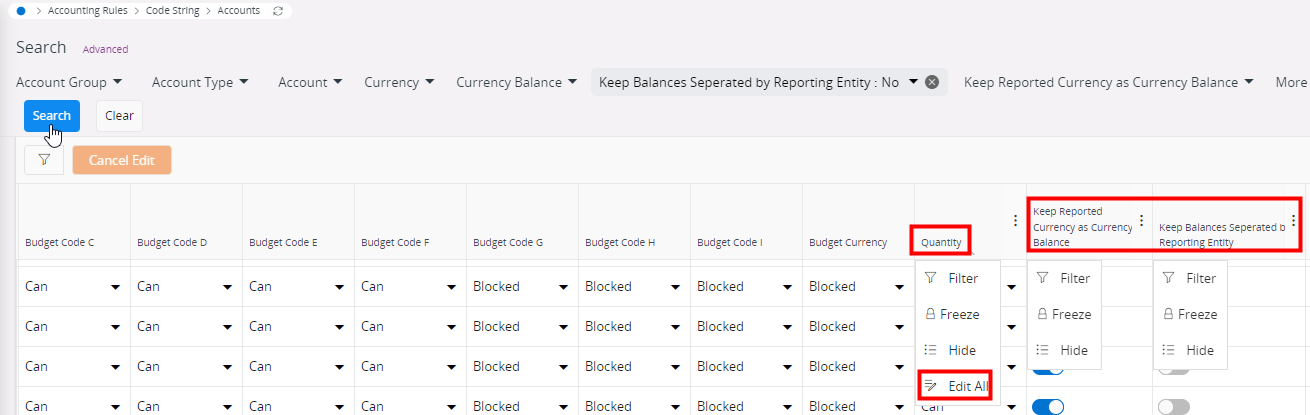In 22R1 it is not possible to do Edit All in all columns in the Accounts window, e.g. Keep Reported Currency as Currency Balance and Keep Balances Separated by Reporting Entity. Will this be changed in a new release or is this the way it shall work? It is very time consuming to enable it manually.
Accounts page - Edit All is not possible in all columns
Best answer by Shanuka Lashan
Hi Eva,
I checked the functionality in 22R2 version and the issue can be observed there as well. There is a CS case that has reported the same issue but in a different window. According to the case notes, the issue is to be fixed in in 23R1 version. But it has not been specifically mentioned that the issue will be corrected in the page in question, which is “Accounts” page.
Therefore, either you can wait until the 23R1 is released and then check the functionality or else, you will need raise a new case to report this to RnD to fix the same problem in “Accounts” window as well. For more information, please refer CS0078809.
This case- CS0106260, is also a similar case that has reported the same issue but in a different window.
Kind regards,
Shanuka.
Reply
Enter your E-mail address. We'll send you an e-mail with instructions to reset your password.