I have an asset I want to accelerate the depreciation so that it is fully depreciated by the end of the year, what is the best way to do this in IFS?
Hi
You can change the Estimated Life (Reduce the life) to fit the Object end date in Object> Books tab.
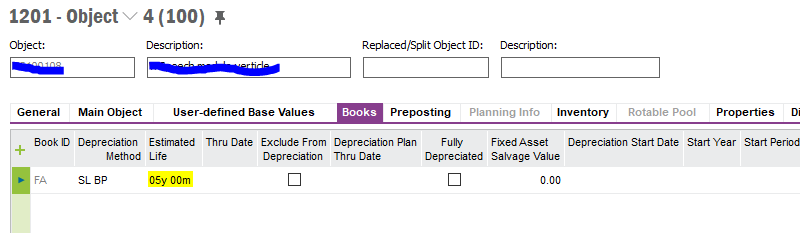
Hope this will help.
Regards,
Akila
Thank you that has helped
Hi
1.Further to above answer,you can also use the Change Object Value window, RMB Line>Change Net Value and Fully depreciate the object at once .
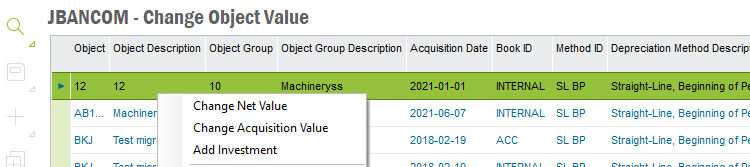
2.You may set the value as a negative amount.For an example if the Net value of the object is 200,you may enter the value as -200
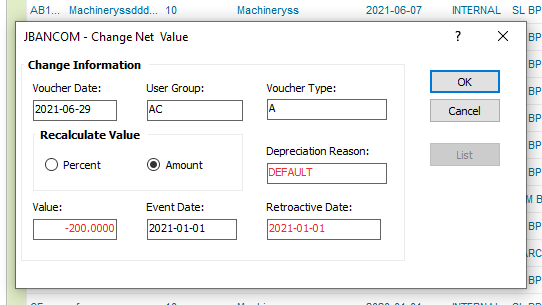
3.Then you will be directed to this window “Change Net Value-Progress”. RMB Line>Create Transactions >”A” Voucher will be created>
4.After that check the object balance in object balance analysis window
BR/Janith
Enter your E-mail address. We'll send you an e-mail with instructions to reset your password.
