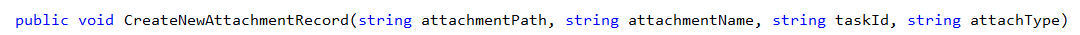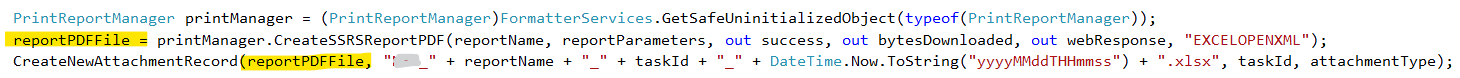Hi experts,
This customer is getting an error “Empty path name is not legal” when they run the following XML after upgrading from UPD14 to UPD22. This error only occurs in the On-premise env, and the cloud env works fine.
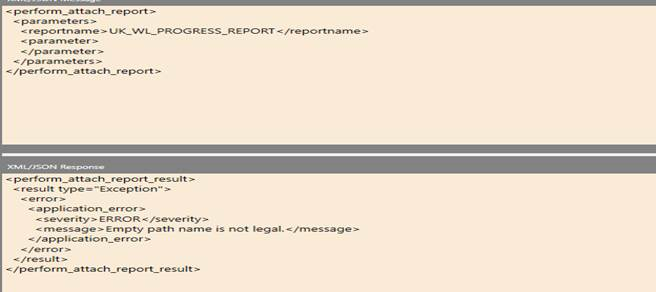
This issue occurs for both custom & baseline reports.
The app params are set as follows:
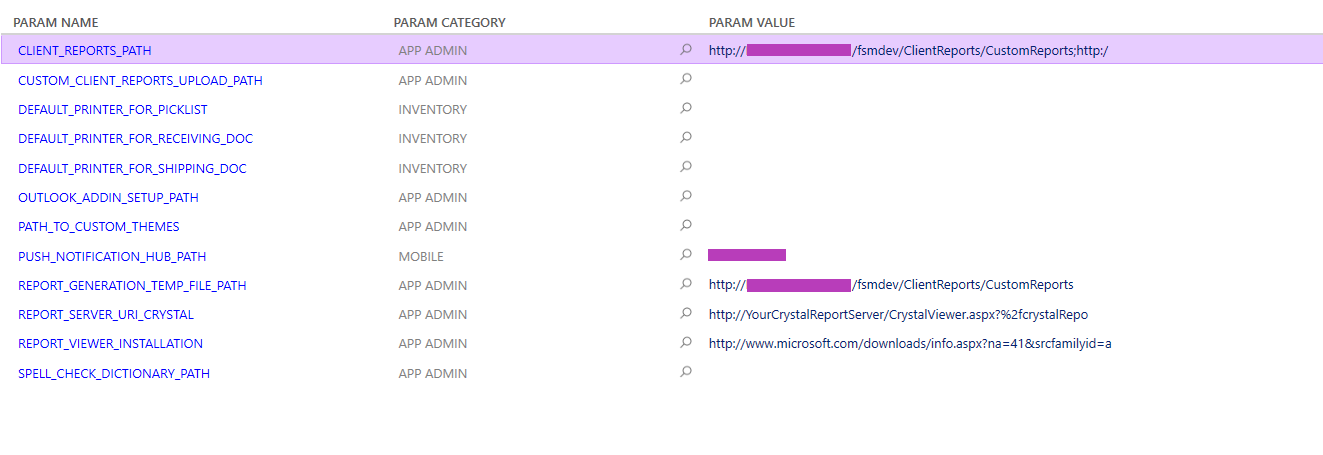
Have I missed anything?