Is there a way to add columns in work order planning gantt? Right now, I see only 2 columns
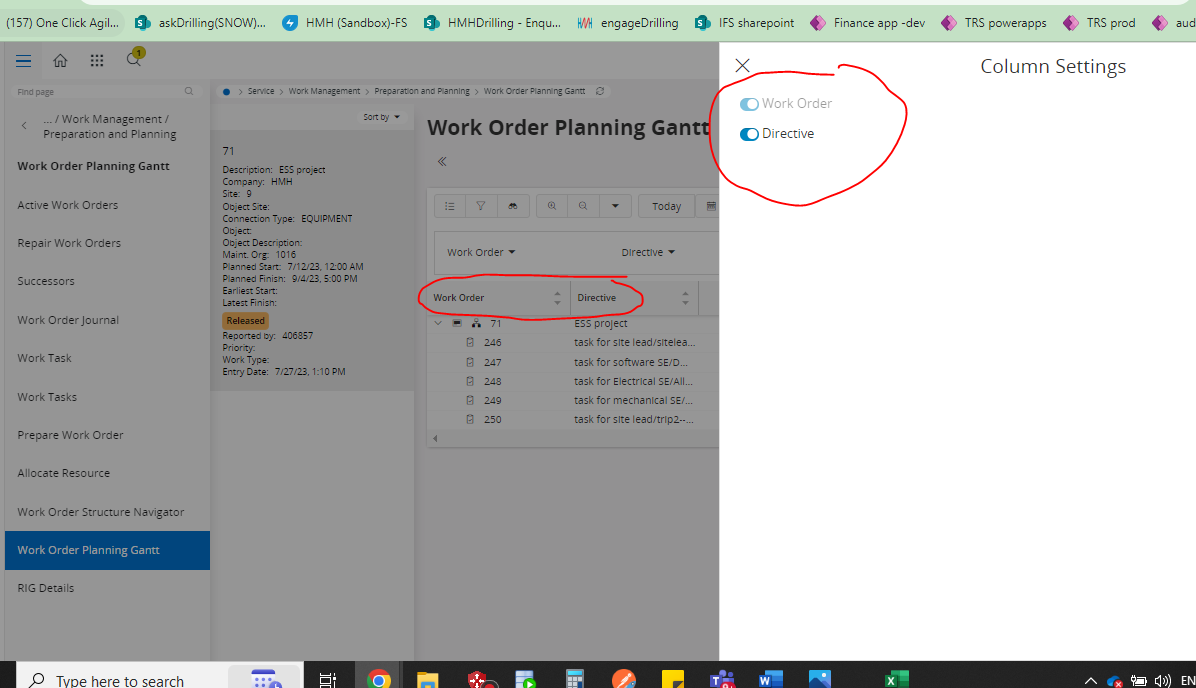
Can it be customized?
Is there a way to add columns in work order planning gantt? Right now, I see only 2 columns
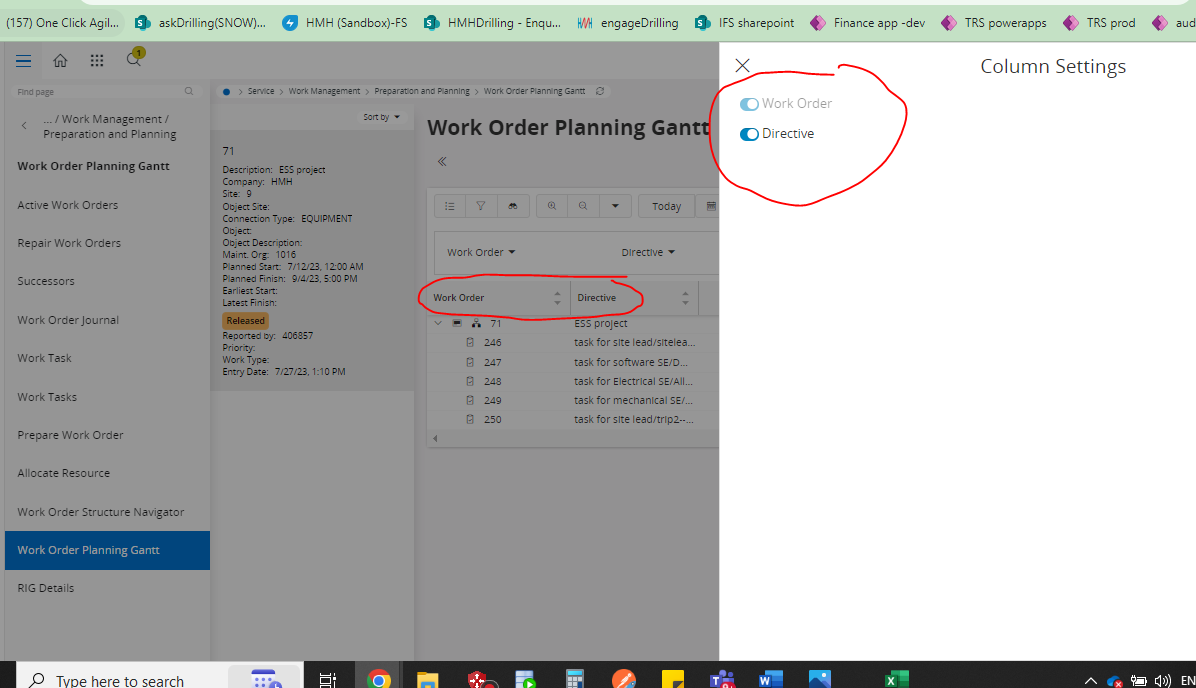
Can it be customized?
Enter your E-mail address. We'll send you an e-mail with instructions to reset your password.