I see this processes tab in Role screen, I want to understand the logic behind it and how are we using it.
Can we disable any Business Rule for a specific role?
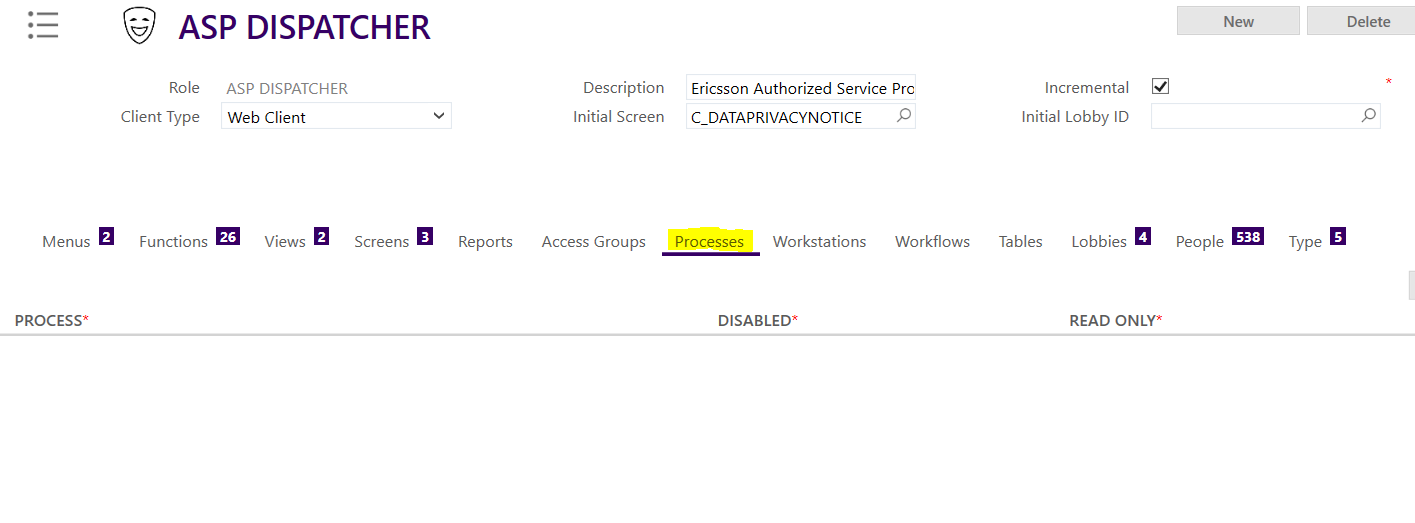
 +4
+4I see this processes tab in Role screen, I want to understand the logic behind it and how are we using it.
Can we disable any Business Rule for a specific role?
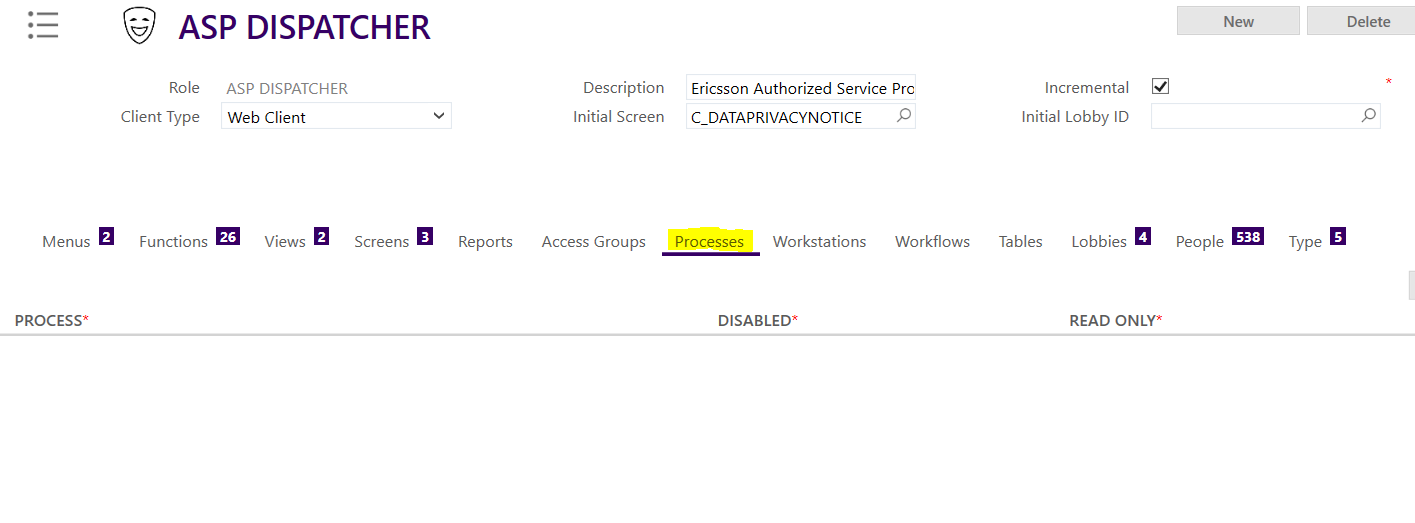
Enter your E-mail address. We'll send you an e-mail with instructions to reset your password.