We are encountering an issue with the launchEmailApp() function in our mobile client script. On MDM-managed devices, the function displays an error message: “No email client installed.” However, it works correctly on unmanaged devices.
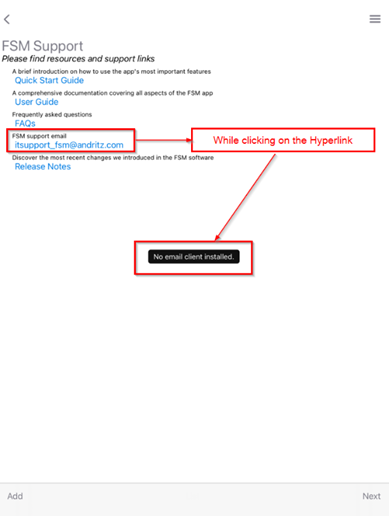
Current Behavior:
- The function works on unmanaged devices but fails on MDM-managed devices, displaying the error message.
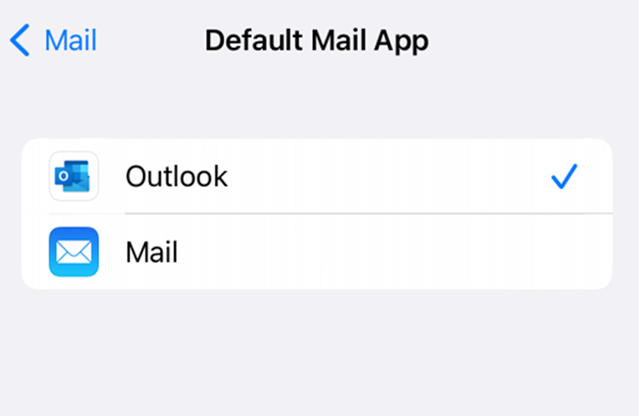
Additional Information:
- We are using Intune MDM.
- The native Apple Mail app is not managed by our company portal.
- The restriction “Block viewing corporate documents in unmanaged apps: Yes” causes the error.
- The IFS App currently only tries to use the Apple Mail app, which is not managed.
Summary:
- Mail app launches on unmanaged iOS devices.
- Mail app doesn’t launch on managed iOS devices.
Analysis by MDM Team:
- The native Apple Mail app is not managed by the company portal.
- The restriction “Block viewing corporate documents in unmanaged apps: Yes” causes the error.
- We request a change in the IFS App to use the default email app specified in iOS settings.
- ANDRITZ uses Outlook Mobile for business, which is managed.
- Lowering the security policy is not an option.
Request: Could you please advise if there is a way to configure the IFS App to use Outlook as the default email app on iOS devices managed by MDM? Any guidance or suggestions on how to implement this change would be greatly appreciated.








