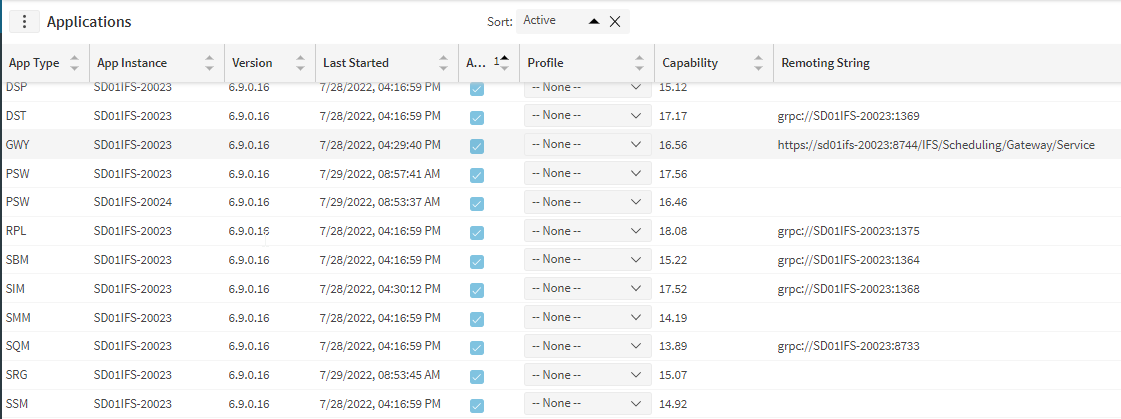I am setting up PSO 6.9.0.16 on a brand new on prem VMs and i am getting the following error on SIM:
Unable to connect to SIM - no remoting string found.
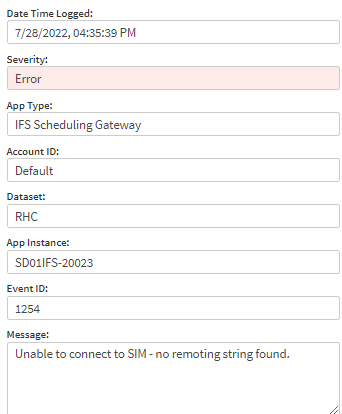
Interesting enough is that on the server the IFS Schedule Input Manager Event log is clean
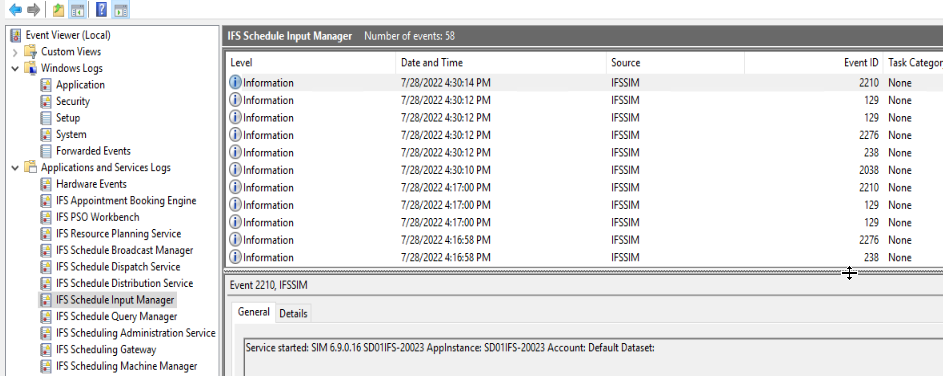
Connection string used :
data source=SD01IFS-20021;initial catalog=360 HTM;user id=360HTM;password=pass1234;packet size=4096;Command Timeout=300;Connect Timeout=300;
data source=SD01IFS-20021;initial catalog=360 System Database DEV;user id=360DEV;password=pass1234;packet size=4096;Command Timeout=300;Connect Timeout=300;
Both connection strings passed the Wizzard’s validation and allowed the installer to update the database schema.