We are facing server not responding error when we try to login to the FSM Smart Client.
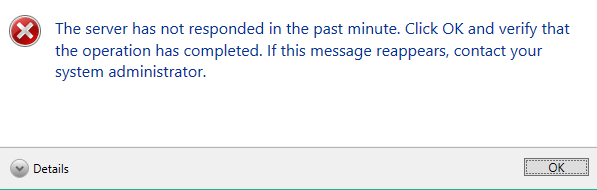
From Server log we have identified high memory usage.
Below the message from server log.
Message: PerformanceMonitor memory threshold to abort threads = 19326950400 bytes. (75% from machine).
Can I find a solution to reduce the memory usage and overcome this exception?




