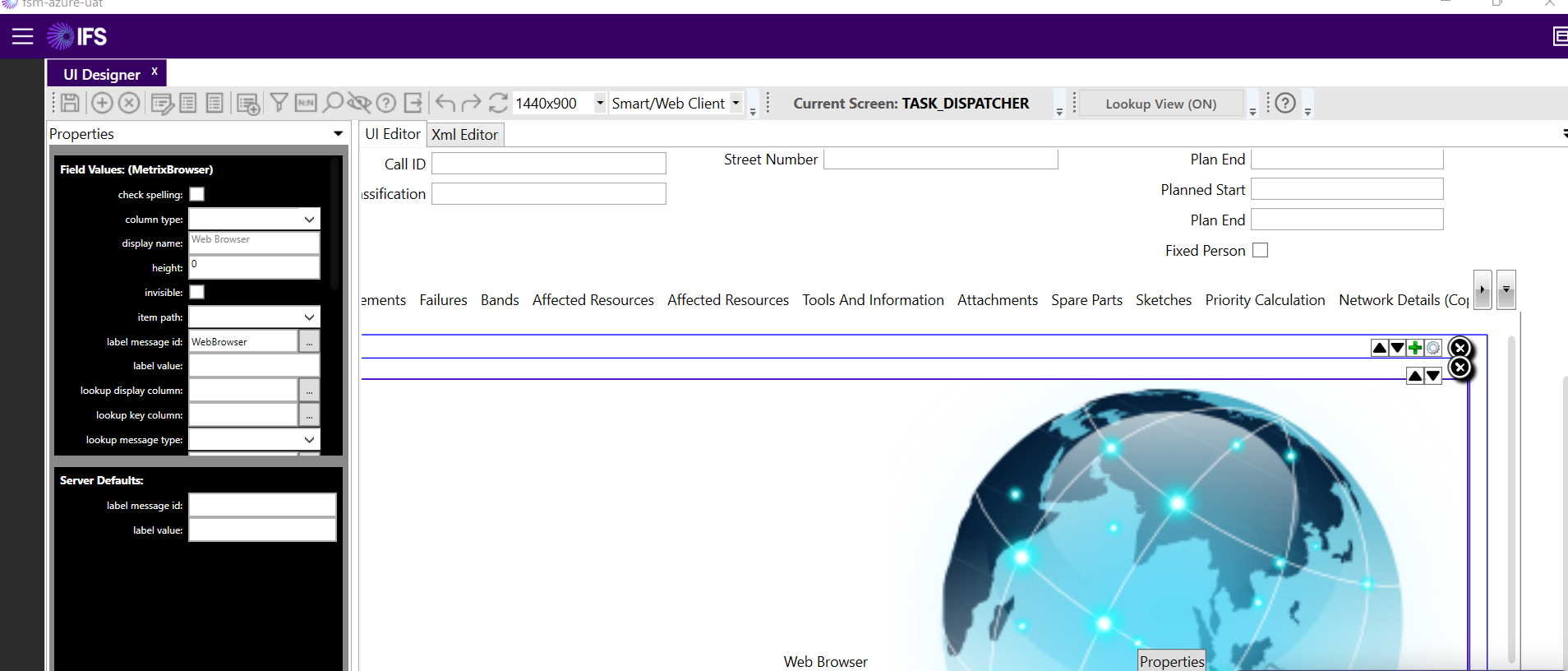In UI designer is there any way where we can put custom code in tab or is there any function by which we can know which tab is active on clicking the tab.
Question
UI Designer - How I can add custom code in tab label
Enter your E-mail address. We'll send you an e-mail with instructions to reset your password.