Hi collegues,
I am experimenting this issue in FSM 6.10 when more than one items must be represented on the map. With only one item per day is working and painting it well on the map.
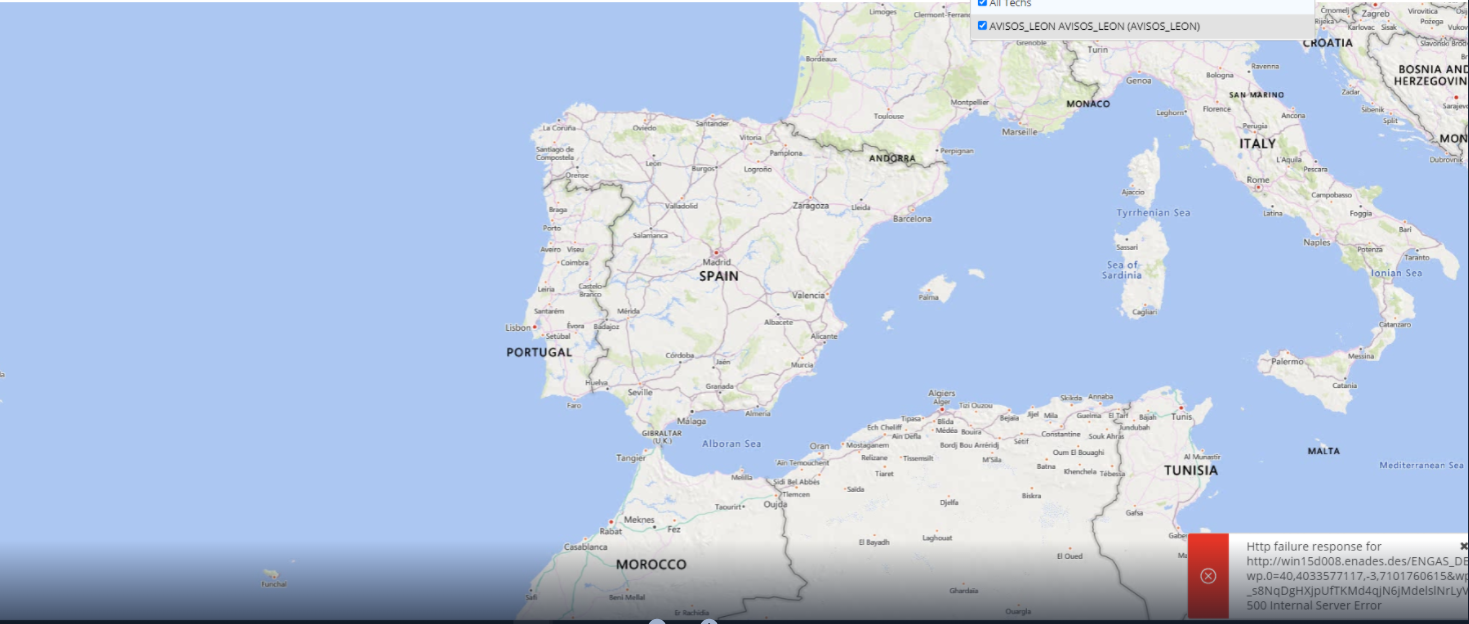
Best regards.
Hi collegues,
I am experimenting this issue in FSM 6.10 when more than one items must be represented on the map. With only one item per day is working and painting it well on the map.
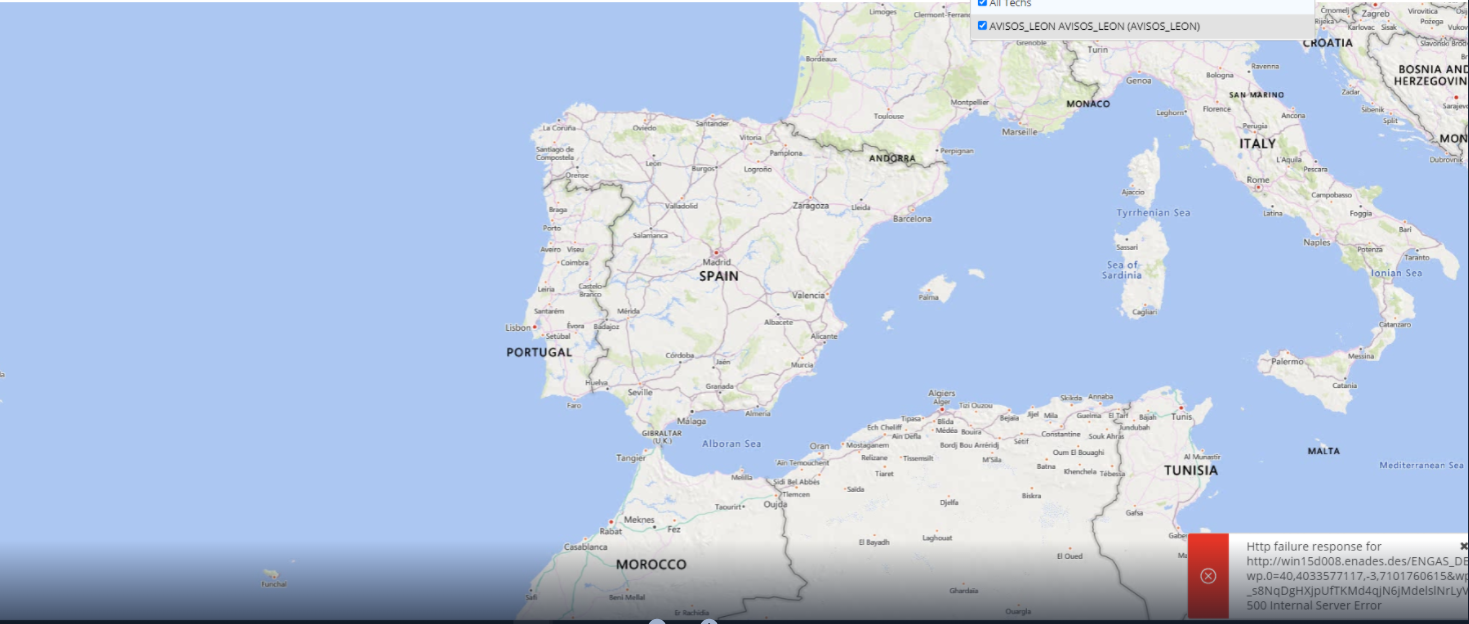
Best regards.
Best answer by SanjeewaJ
Hi,
I think the case that is referred in UPD 13 is “G2232702 - Map feature not working in Web Client”?
If so, looks like, it is not exactly similar to the issue that we have. So, I will go ahead with reporting this to Support to ensure if it is completely new or the same issue resolved by the UPD13 fix.
/Sanjeewa.
Enter your E-mail address. We'll send you an e-mail with instructions to reset your password.