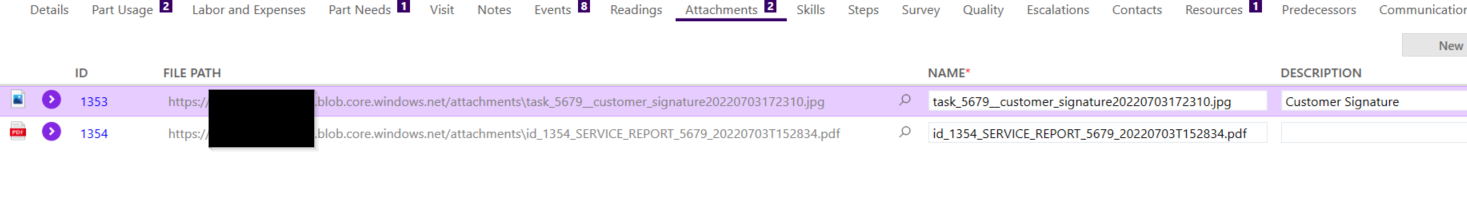Hi all,
we have custom client-report (rdlc) which contains signature (format jpg) in it.
On DEV, ACC, TEST, the printed report has signature on it.
e.g.
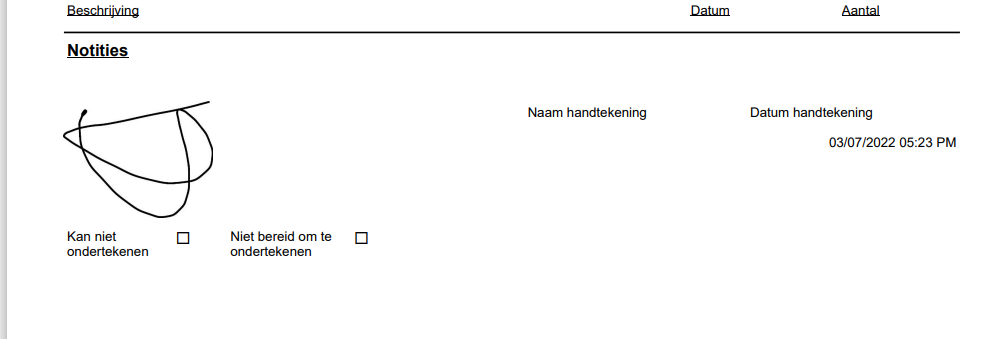
On PROD the signature cannot be shown in the report.

The Code-Table Cust App Params (SAS TOKEN) exists in all environments.
Any idea why PROD cannot print the signature?
~Juni