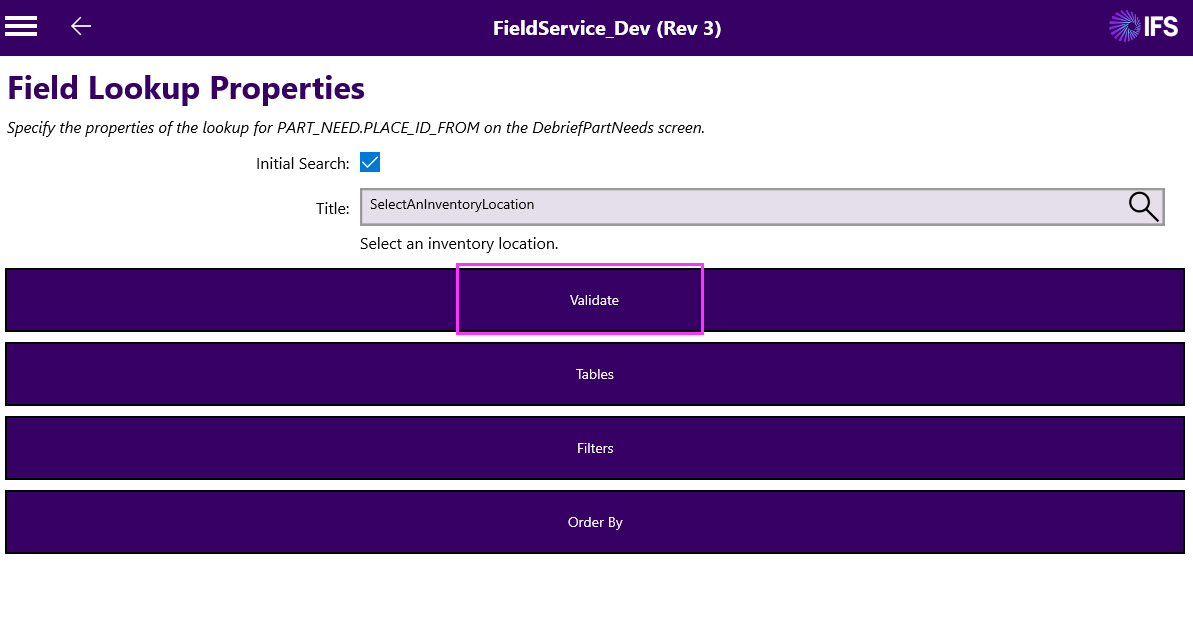Hi all,
anyone has an idea how to setup table relationships for
PART_NEED.PLACE_ID_FROM lookup in DebriefPartNeeds.
The lookup should show:
place.place_id
place.name
location.location
location.description
the filter should be:
PERSON_PLACE.place_relationship like 'C_ORDER_FROM%'
How to setup the connection of PERSON_PLACE to PERSON AND LOCATION?
The lookup in PART_NEED.PLACE_ID_FROM should show these 2 places/locations (in the box)
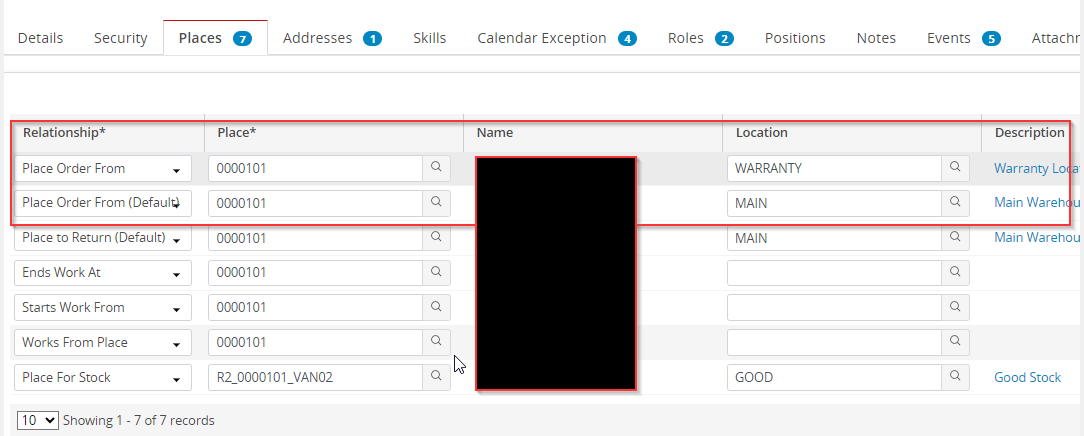
This is the setup I have done.
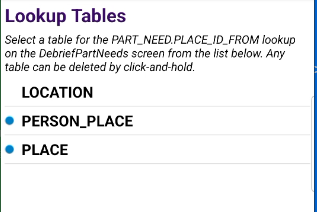
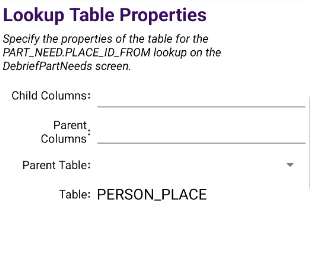
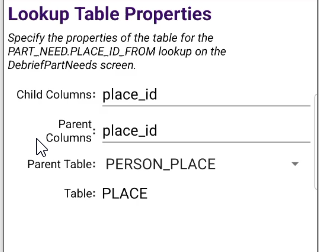
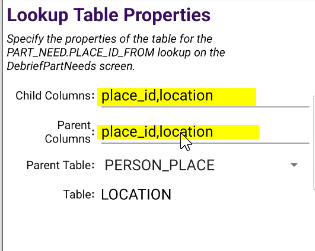
This PERSON_PLACE and LOCATION relation maybe wrong. :-)
How to setup the correct one?
The filter:
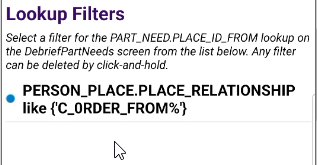
Cheers,
~Juni