We have a table in UI designer but we do not have screen for that UI designer table in the Menu.
How can we use that table to get a screen on the Menu ?
We have a table in UI designer but we do not have screen for that UI designer table in the Menu.
How can we use that table to get a screen on the Menu ?
Best answer by Atheeq Maharoof
Hi
Since the table is already created, Following are the steps to be carried out.
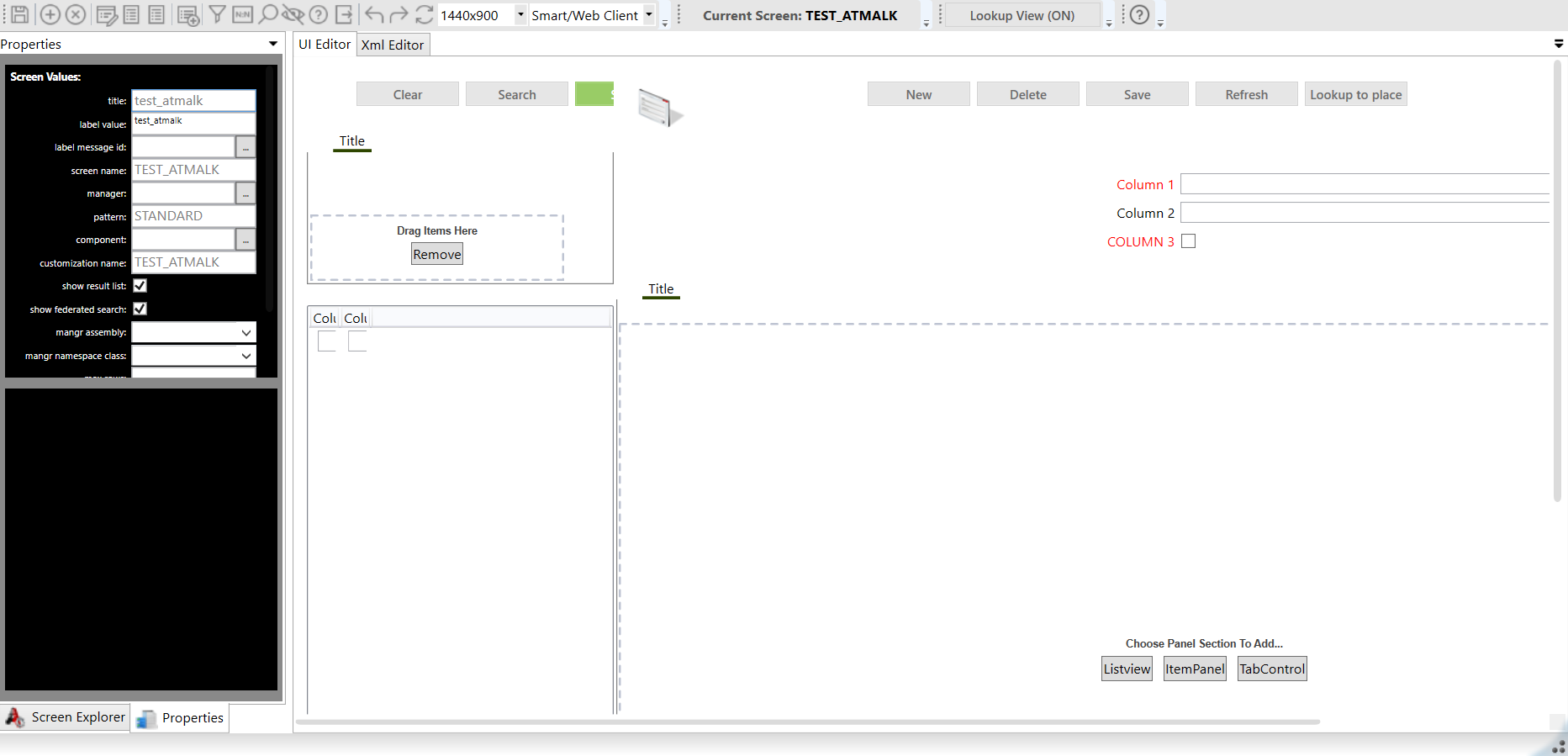

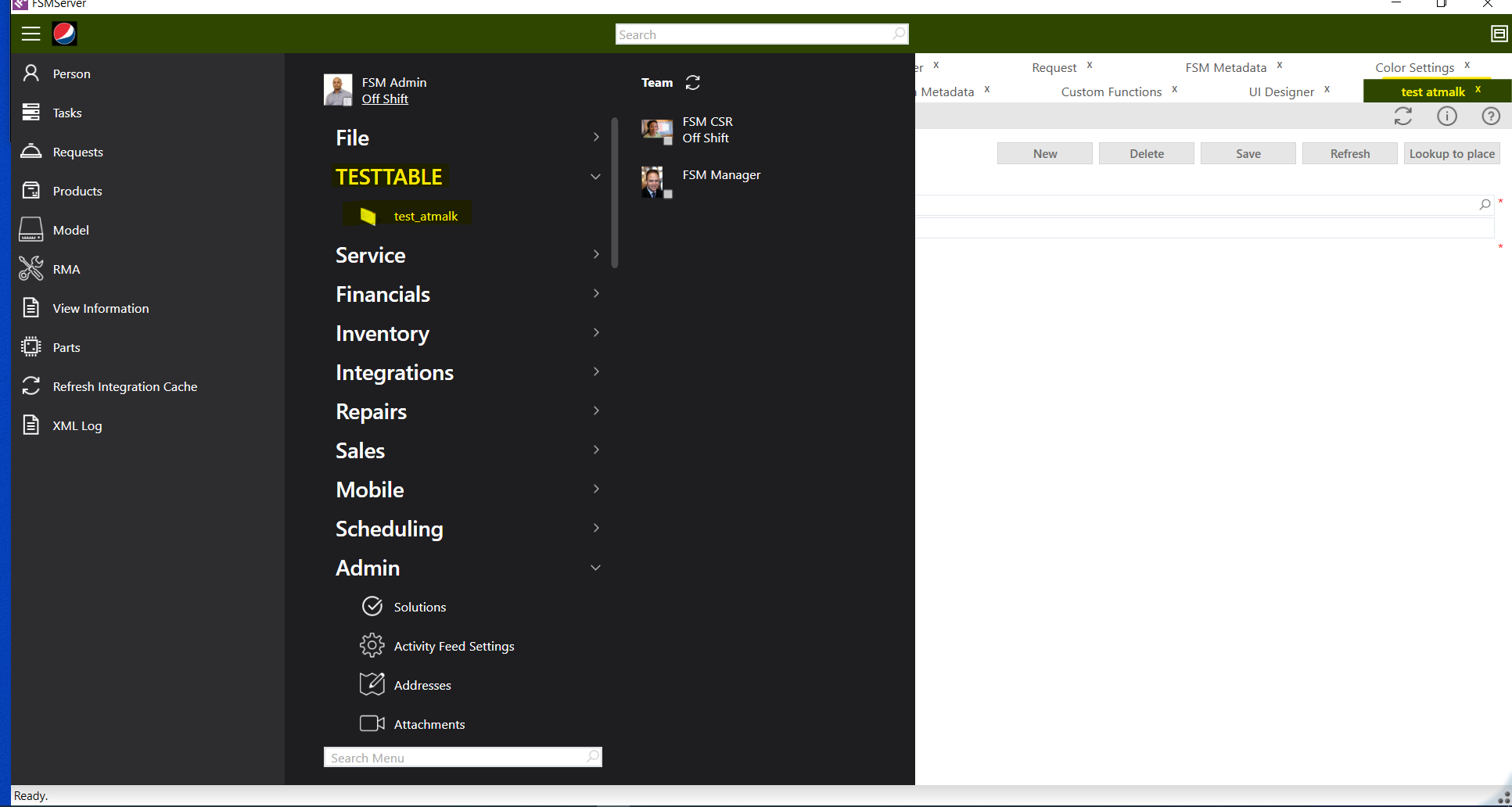
Hope this answer helps.
Best Regards,
Atheeq
Enter your E-mail address. We'll send you an e-mail with instructions to reset your password.