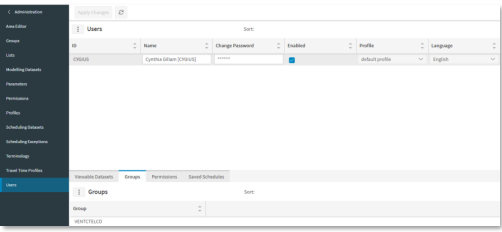Can we set the visibility of scheduling dataset used in dispatch console? Like I want the dataset of site1 to be visible to site1 users only.
Solved
scheduling dataset in dispatch console
Best answer by Alexander Heinze
Starting in 23R1 only the datasets linked to a site connected to the user will be available in the LOV.
Enter your E-mail address. We'll send you an e-mail with instructions to reset your password.