Hi,
From my understanding, there are two ways to add the “return travel” and record this transaction in reference to the task when a task is completed from the mobile:
- The "Report in" functionality involves inputting an estimated arrival date by considering the departure date and time, along with the duration of the trip.
- "Time" functionality: The technician initiates a "Return Travel" transaction by selecting the mobile return travel option. This transaction is completed when they select the stop travel option.
In our case, in both scenarios, we receive failed transactions in IFS Cloud, and the information is not saved. Below are the "errors":
Scenario 1 :
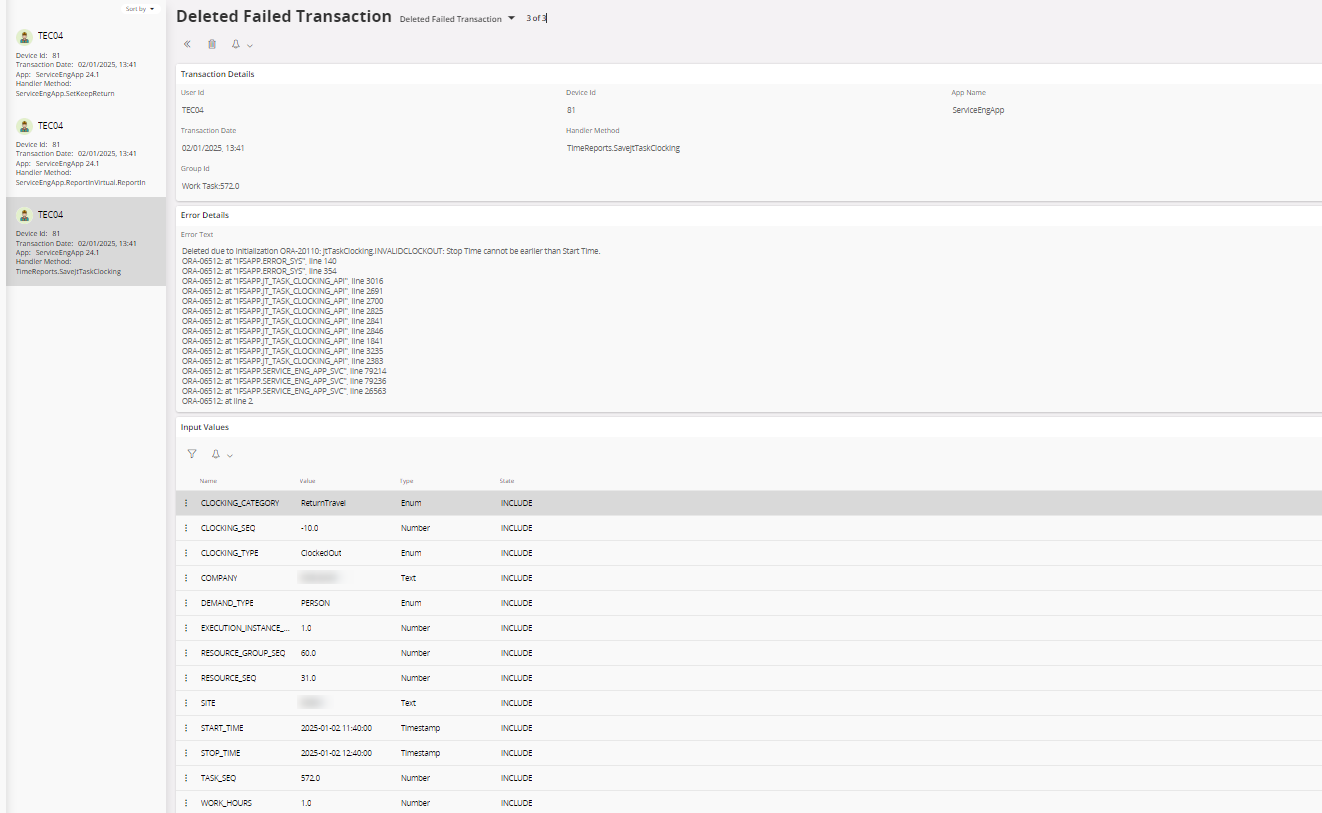
Scenario 2:
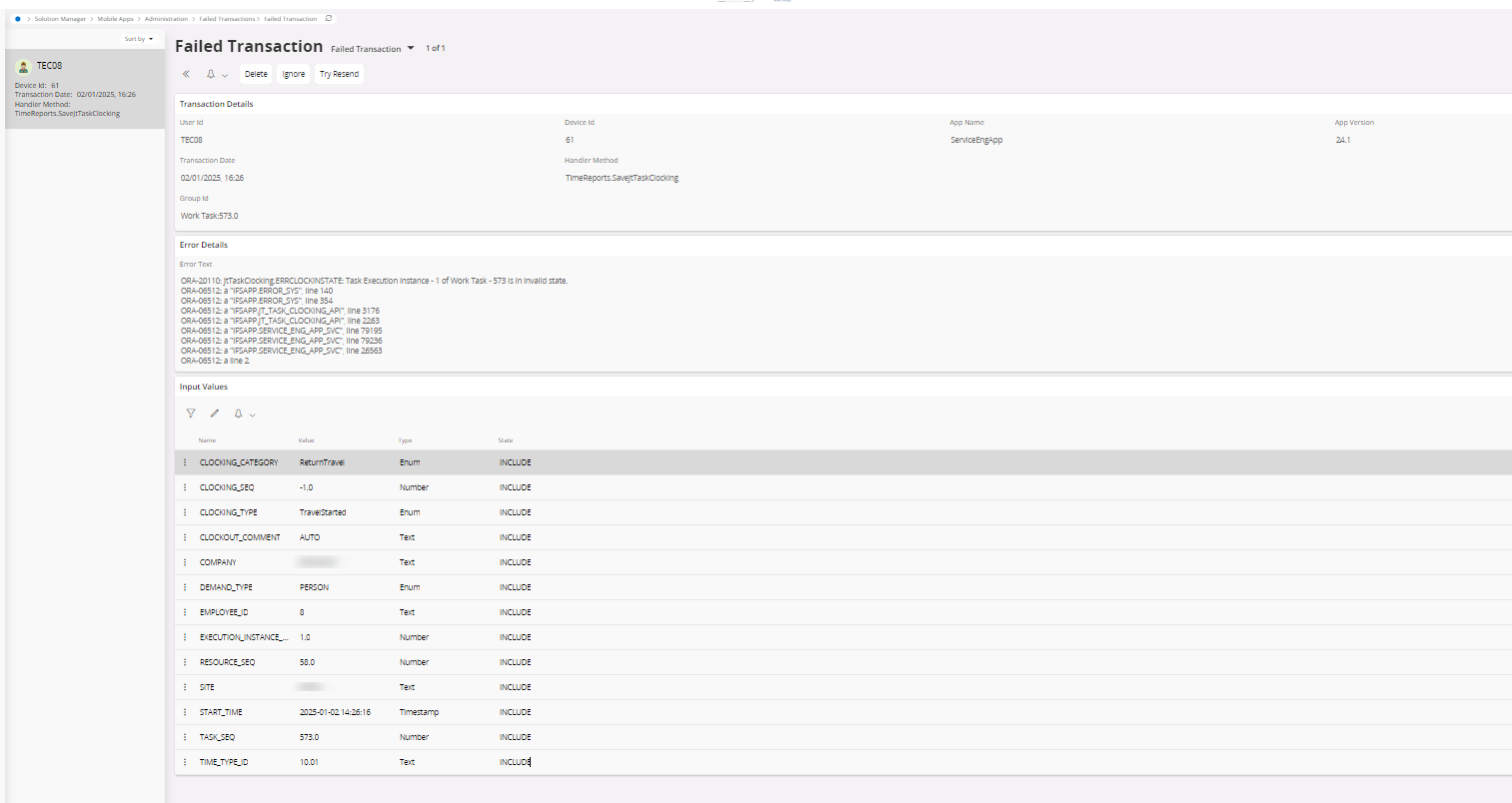
Do we need to configure some basic data for the mobile users?
Are there any configurations for Return Travel that we’re not considering?
Thanks
Stefania & Eleazar


