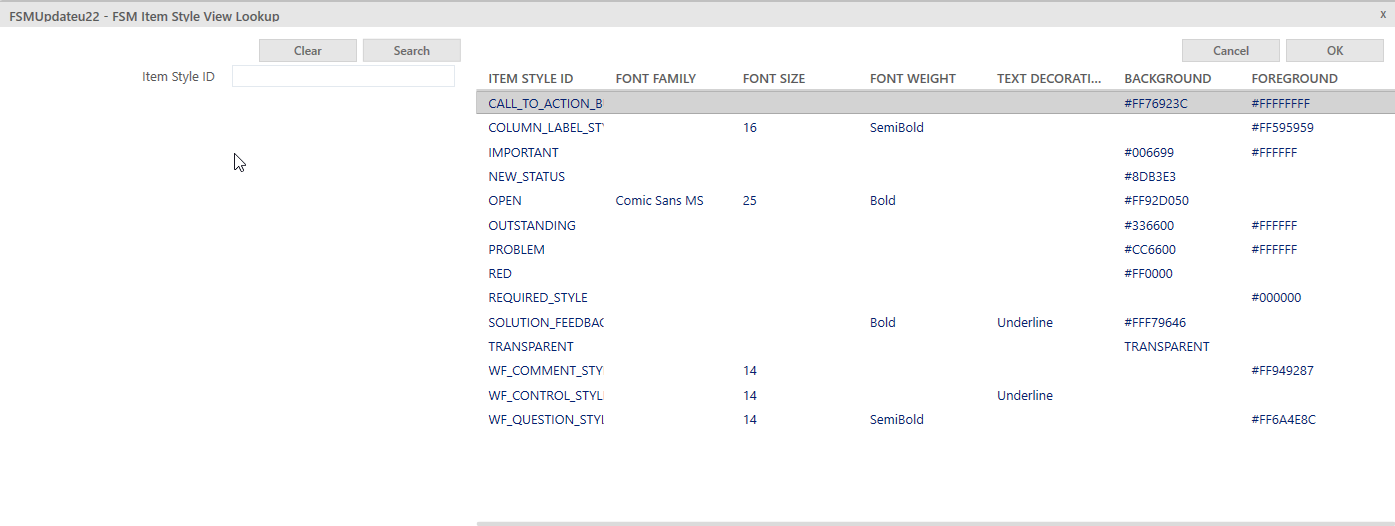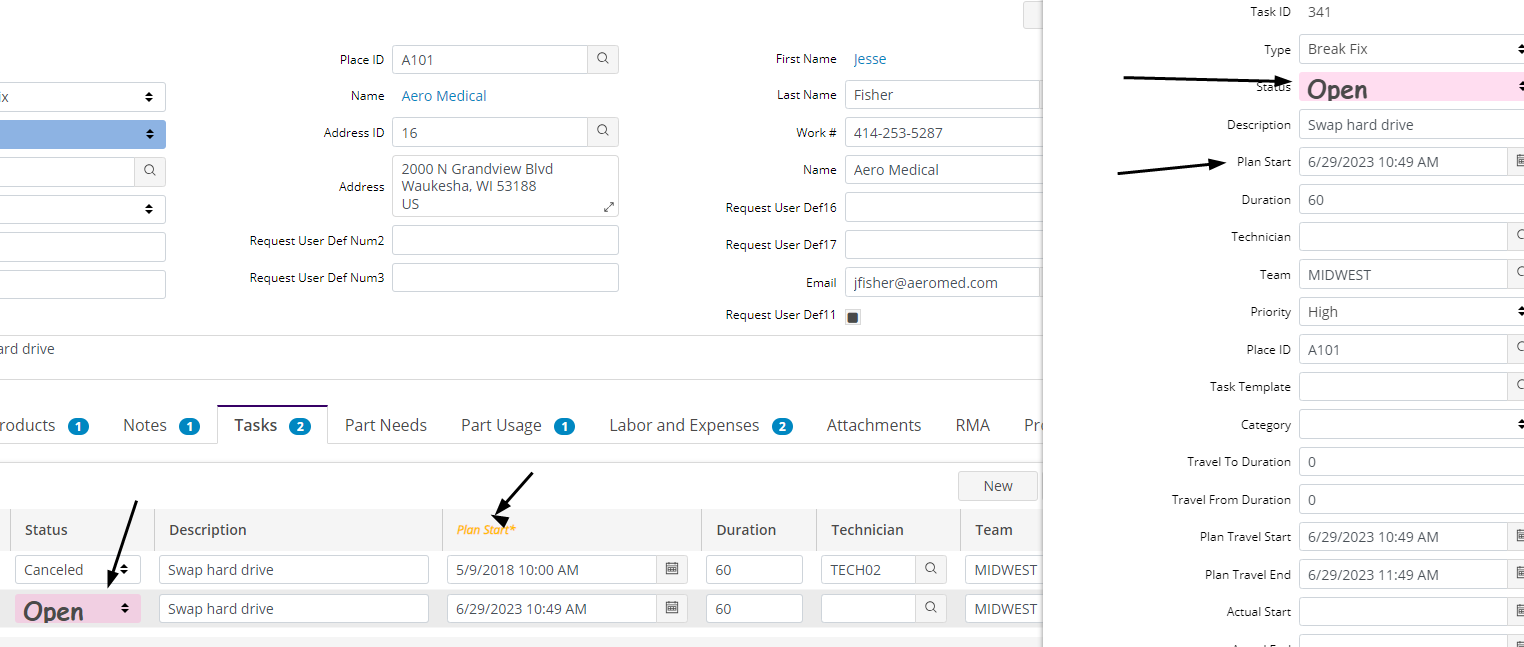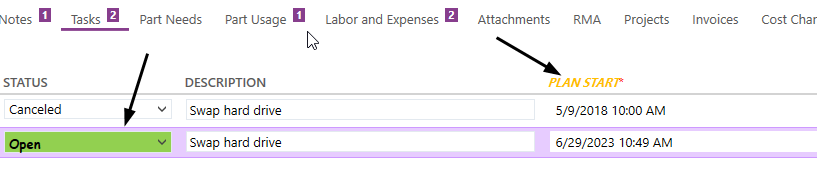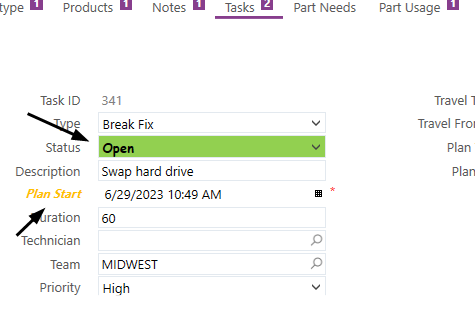Hi Community,
Our user has label of required fields set in red color.
If I understood well, that is set in app-param = REQUIRED_LABEL_STYLE_ID.
In our system, that app-param is set to REQUIRED_STYLE.
But in Item Styles we don't set the REQUIRED_STYLE.
Is there any other place to set it up besides the app-param\item styles?
We have FSM6 U24.
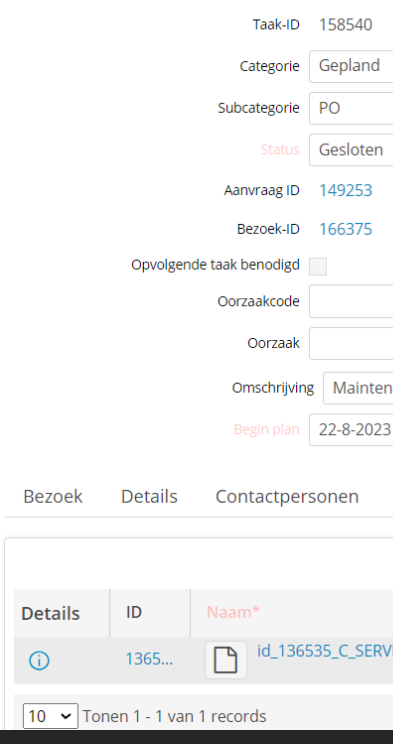
Best regards,
~Juni