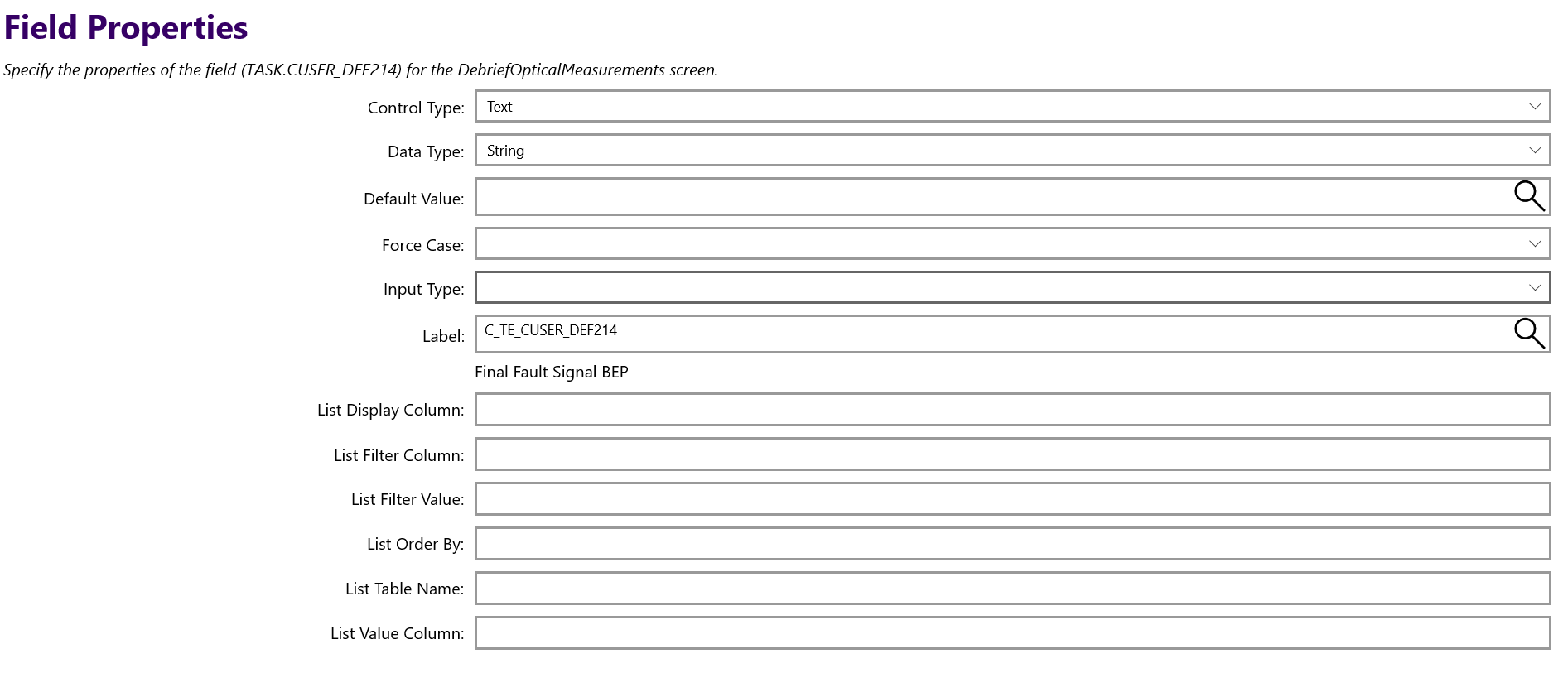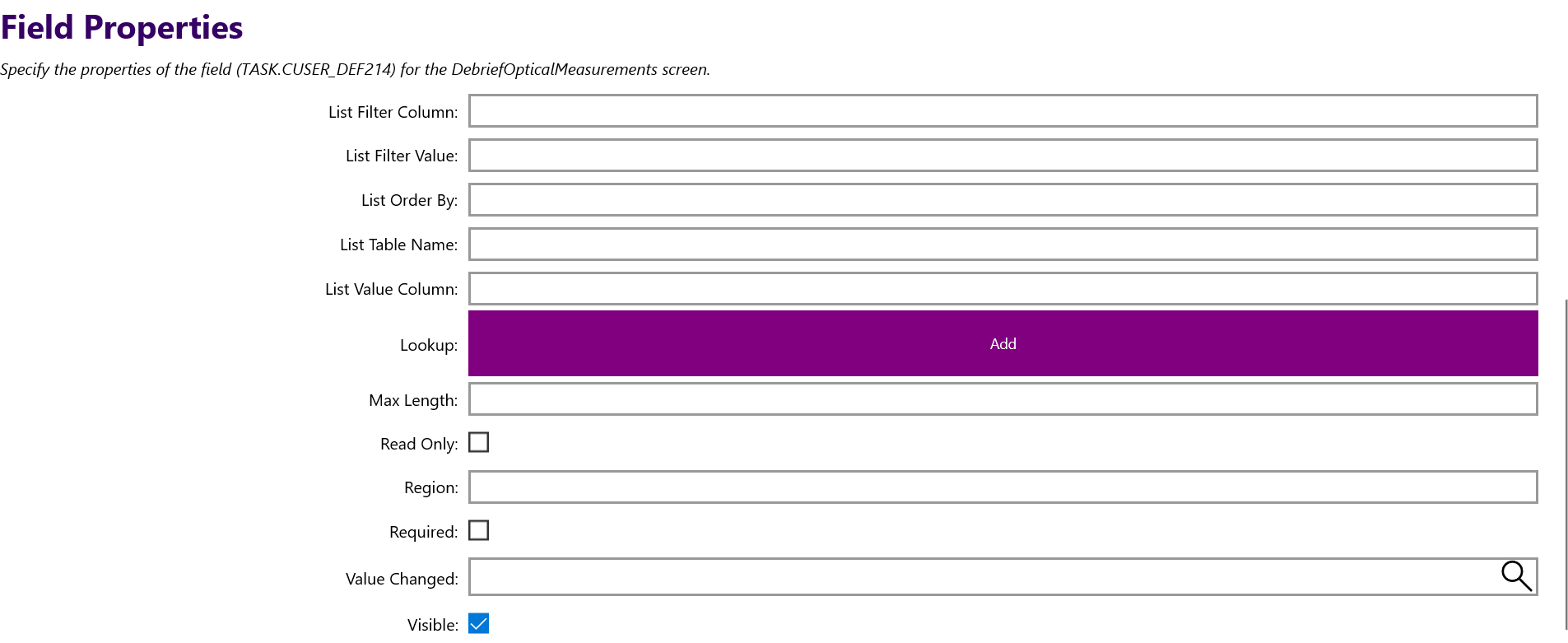Hi all,
We are trying to set a regular expression value on a field on FSM Mobile Application, but there is no dedicated tab to do so.
Is there a way to put a regular expression to a field in Mobile?
*Kindly find attached screenshots of the Field Properties screen from FSM Mobile.
Thank you in advance,
Dimitri