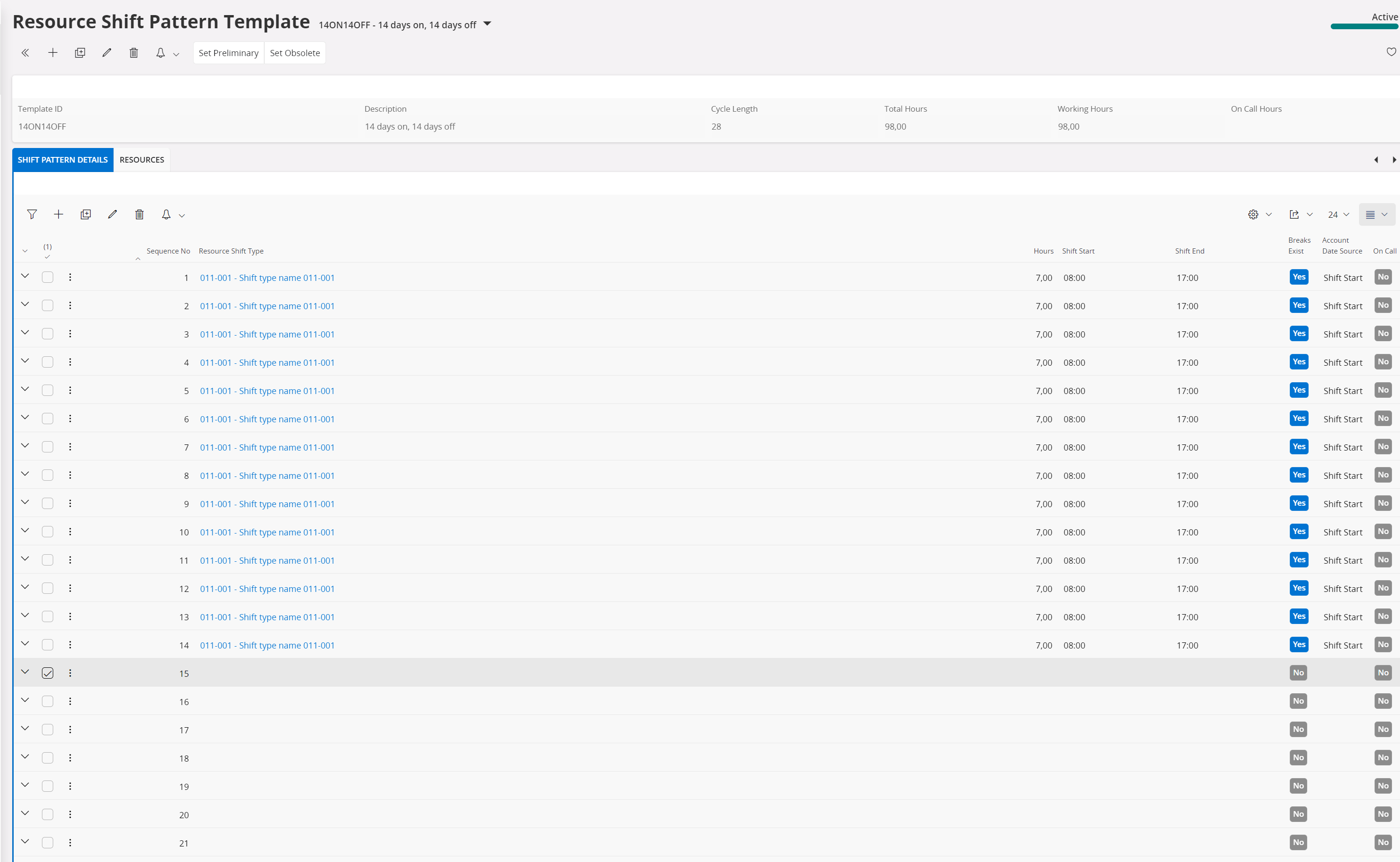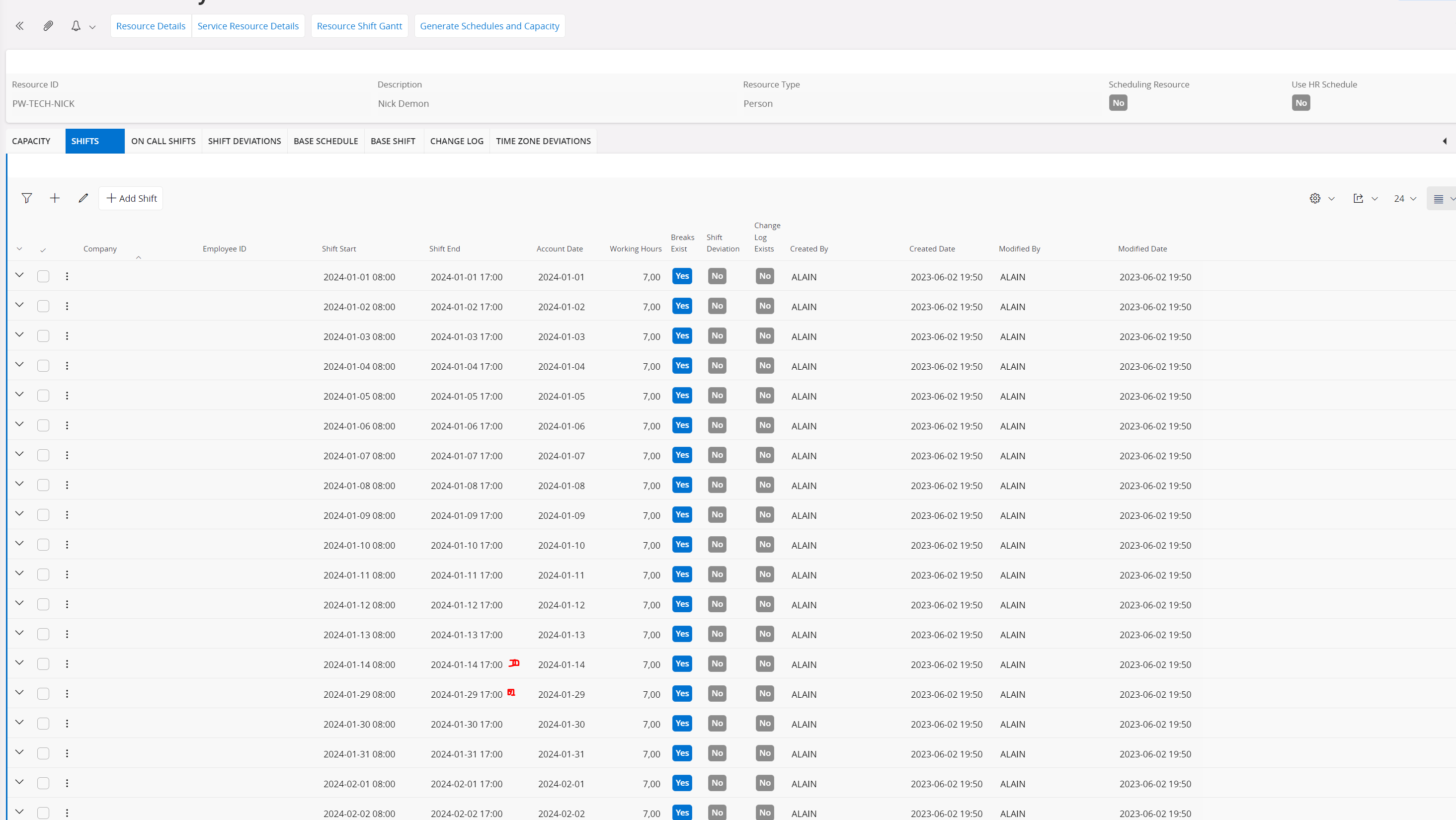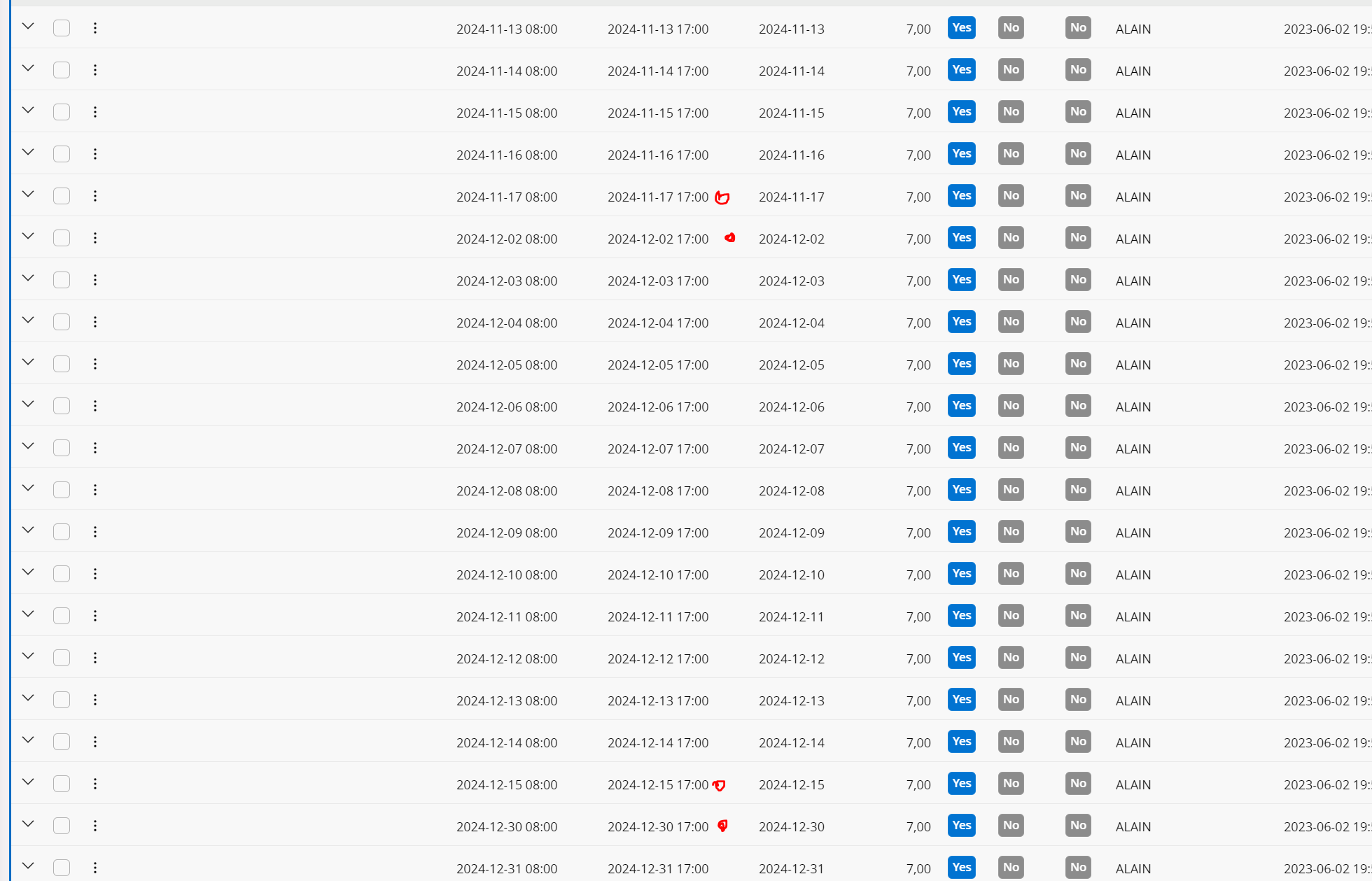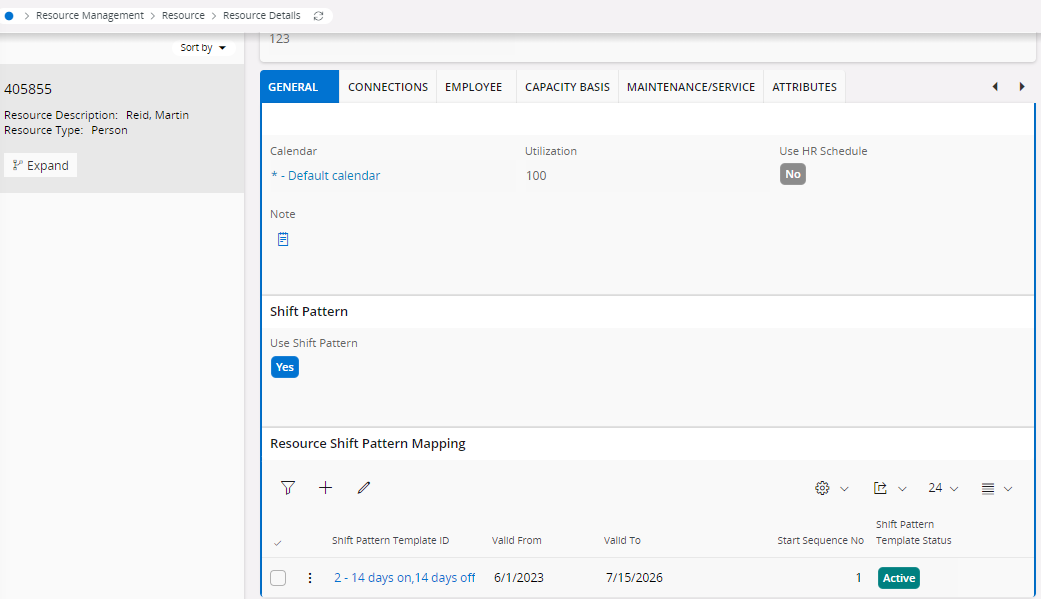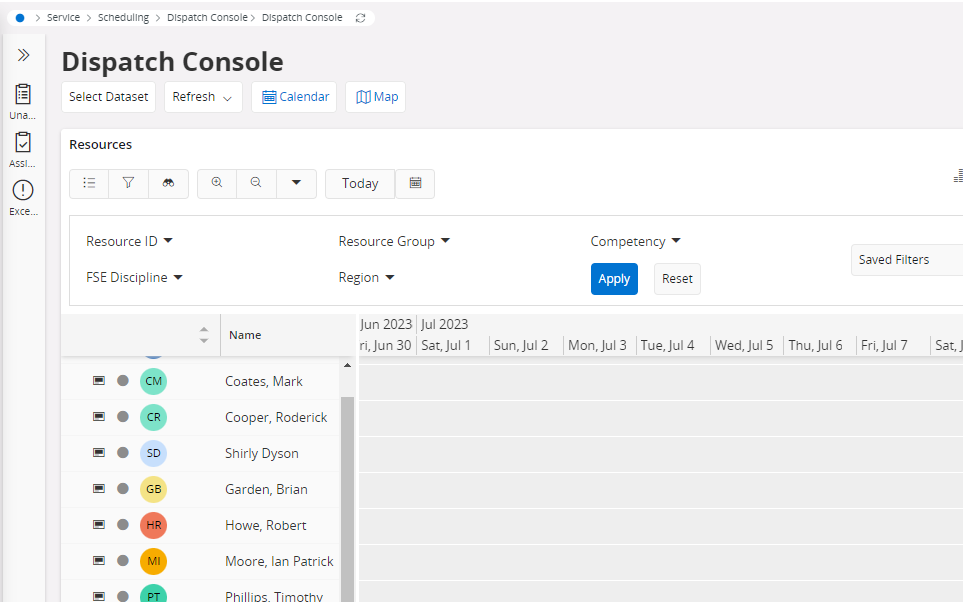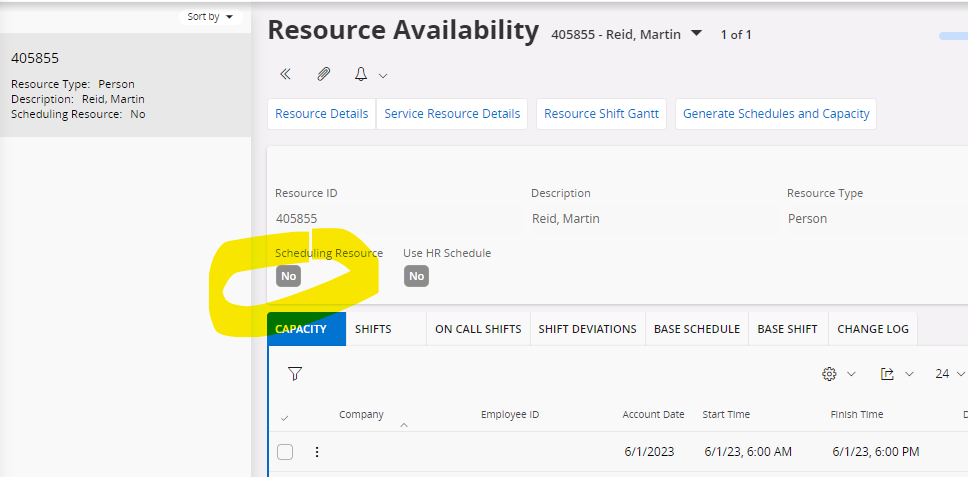We want that in calendar technician should be visible 14 days as working and 14 days as on break for each month for the whole year. How this can be achieved.
Solved
Recurring shift pattern for resource
Best answer by Alexander Heinze
Hi
#3 is not possible at the moment, you will see all resources in the dataset, some with, some without shifts.
Enter your E-mail address. We'll send you an e-mail with instructions to reset your password.