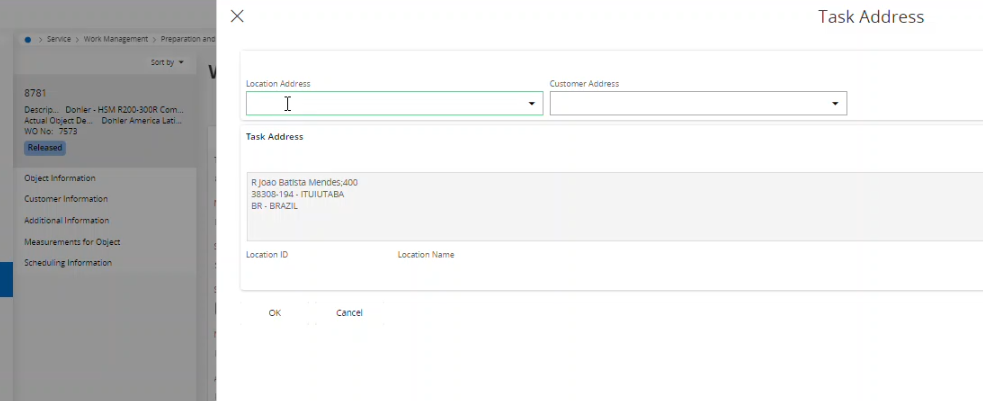Hi 😊,
kindly request your assistance with an intermittent issue currently experienced in the customer's environment.
Customer environment: IFS CLOUD 23.2.2
This ID: 7623 which is in accepted status in PSO is related to WT 5682 which is in released status.
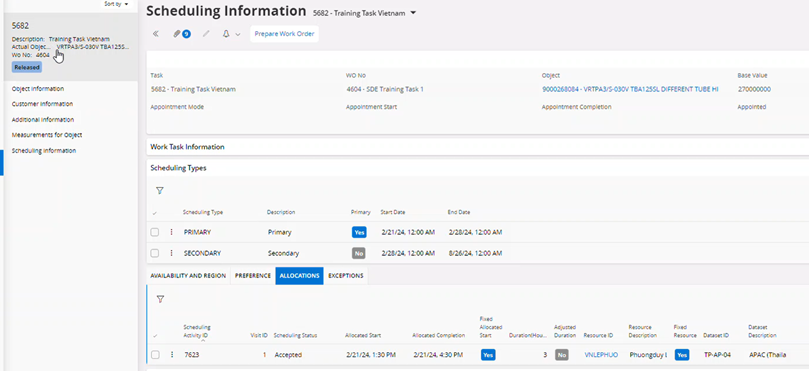
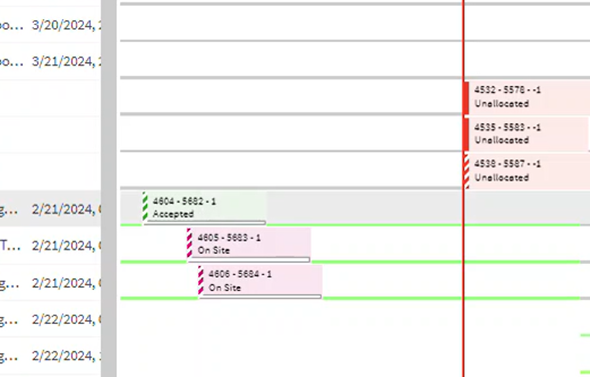
The customer address line was empty and therefore, added an address line.
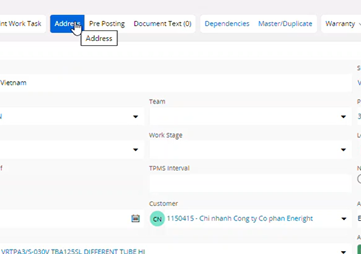
When the addressline is added This ID: 7623 in PSO which is in accepted status has turned to - -1 (which should be with (WO No - Task No - 1)
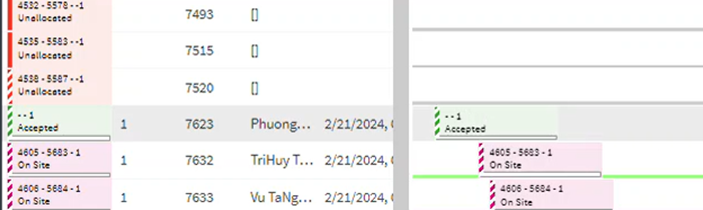
To fix this, attempt to add a resource line deleting the previous line and it is not allowed.
Attempt to cancel the accepted assignment and it is not allowed since it is transferred to mobile.
We would conclude that attempting the address line modification during the 'Allocated' state or before allocation could prevent this issue from occurring.
But there is another example when the PSO is turning to allocated state:
Here, ID No: 14194 Task No: 8781 in PSO is in allocated state and allocations are not available in scheduling information.
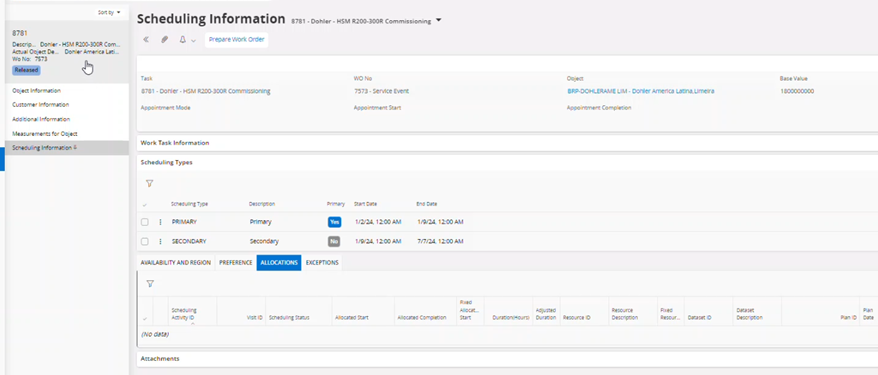
Here similarly when the customer location address is added to the task, PSO which is in accepted status has turned to - -1 (which should be with (WO No - Task No - 1)
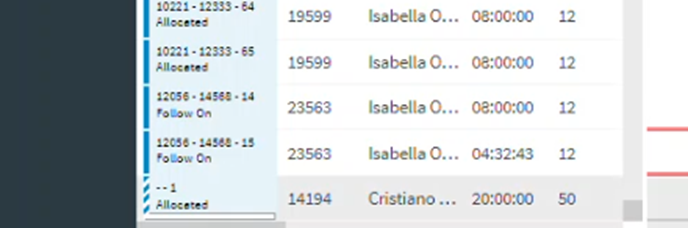
To fix this, then re added the resource line deleting the previous line.
And when updated the PSO, and it is correctly viewable.
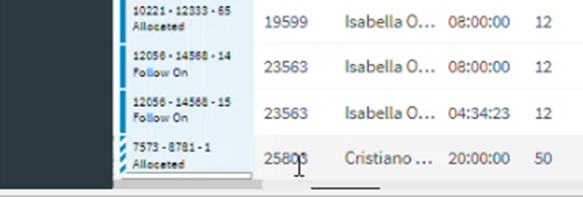
This issue could not be happened beforehand when allocation is processed to PSO 🤔
This is an intermittent issue in the customer environment.
Could you please clarify if there is a functionality issue or if this is a bug occurring in the customer's environment?
Thank You 😊