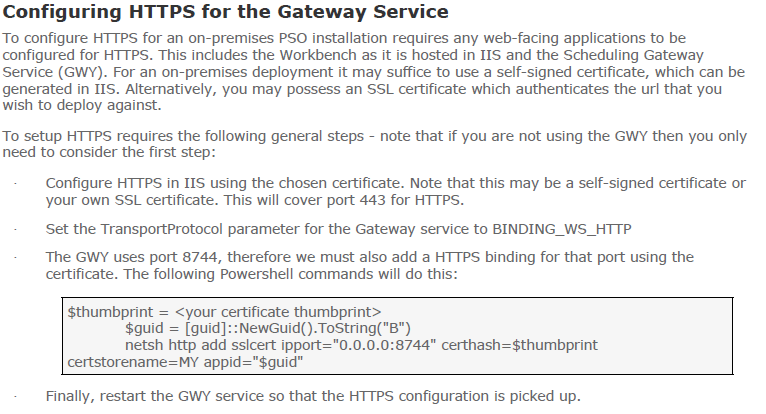Hi,
We have recently upgraded our DEV and TEST PSO environments to V6.12.0.15.
All good apart from not being able to have the IFS Scheduling Gateway and the Default Website running at the same time.
The previous version V6.8.0.21 we didn’t have any issues. But this came to light with some server patching and the server being bounced. When back up the Gateway service wouldn’t start. The only way to start it was to stop the default website and then start the Gateway.
Screen shot below shows the Gateway running, but the error message shown when the default website is attempted to be started.
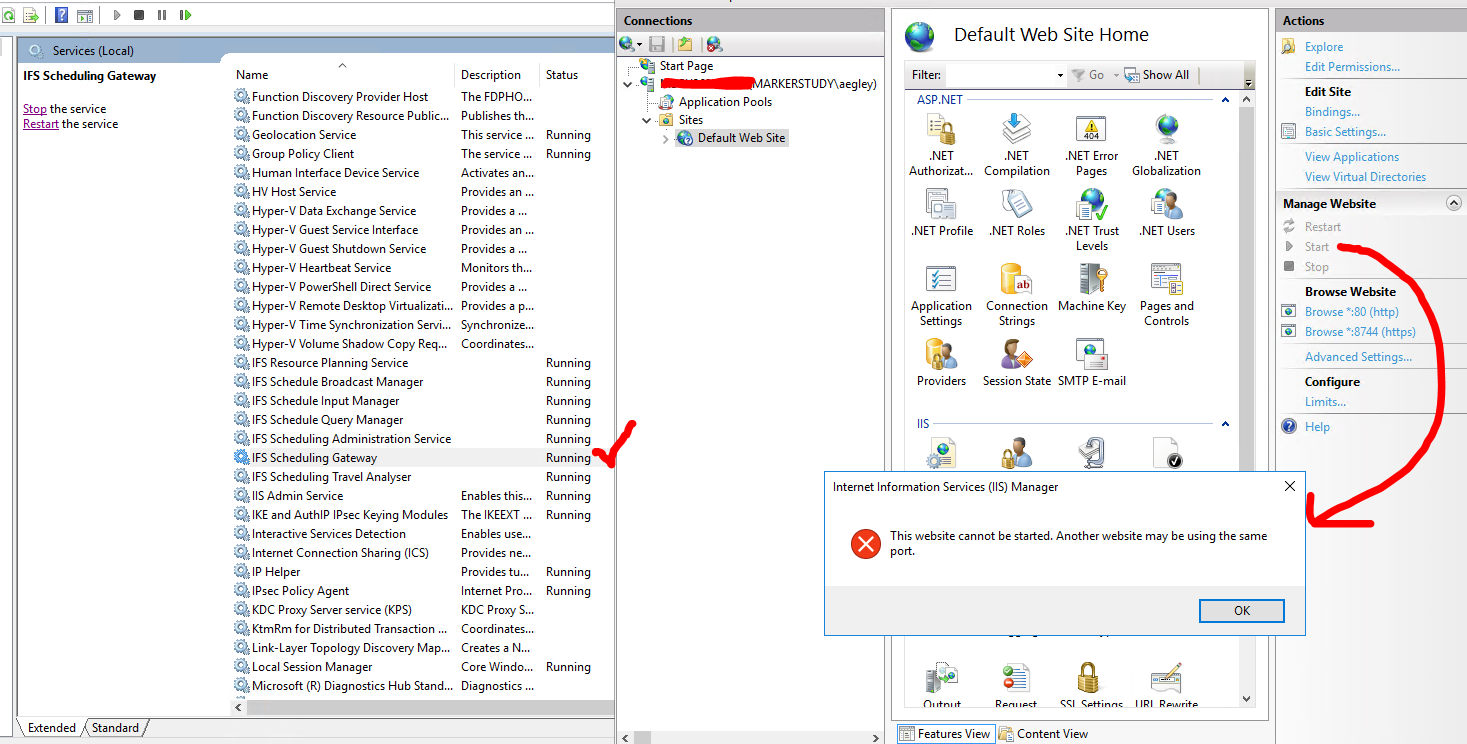
Do it the other way round and the error message is;
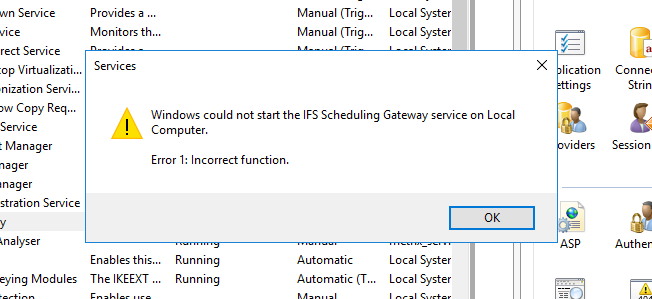
The binding on https:8744 is in place, and was there before the upgrade and no issues at all.
Anyone any idea’s why we’re seeing this, and what implications are there for the default website not to be running?
On the server we have the Scheduling Gateway, the PSO Workbench and RestAPI’s would be elsewhere so there would be nothing on the Application Pools.
I have configured something incorrectly, or do I have an issue with an existing port? All have been removed and readded, but still seeing the above.
Regards
Ady