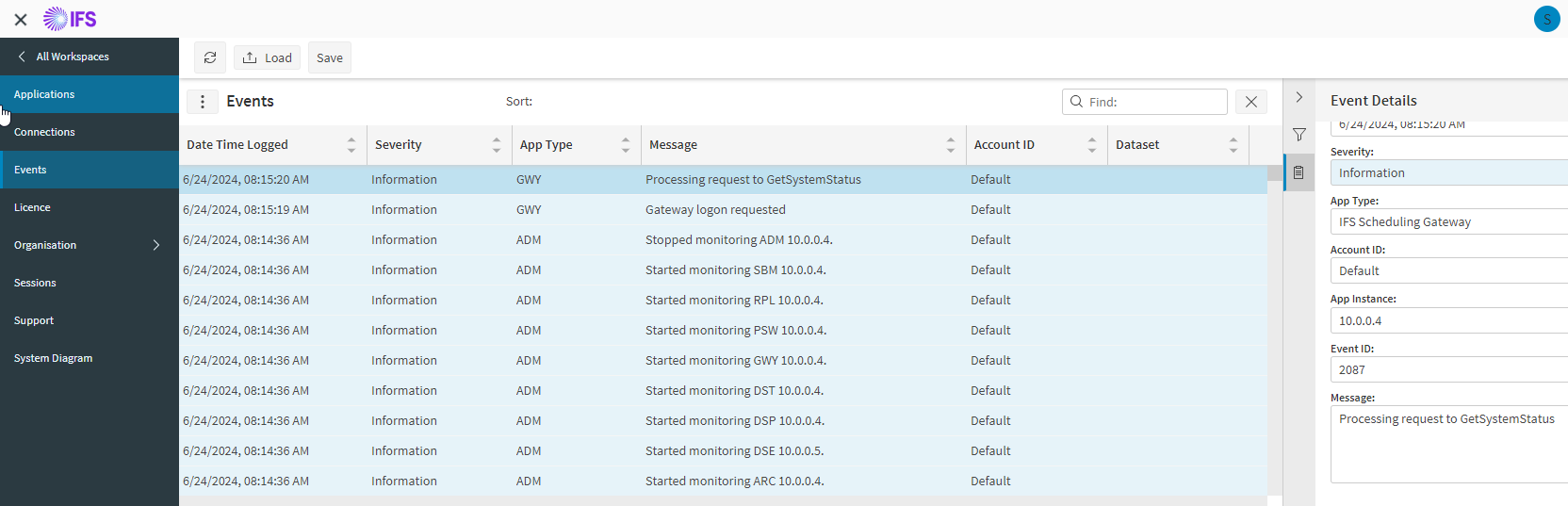Dear Community,
At a PSO instance 6.9.0.18 which is hosted by IFS Cloud Services connected to an IFS Cloud environment (23R2) also hosted by IFS Cloud Services.
The Scheduling Optimization Configuration is successful with the “4 blue OK messages” when saving. Also when Testing, the response is within 2 seconds “Connection successful”.
When sending a dataset, the background job is OK, and when looking at the Application Message created, that status is "Released”. There is an Input Message Data XML which is the LOAD XML and looks fine to me. But there is not Output Message Data XML.
When looking at the PSO in the Event Log, we don't see any action here…
I am an admin, I have full permission in both Cloud as PSO.
Does anybody has any ideas where to investigate, push or fix stuff?
Application Message:
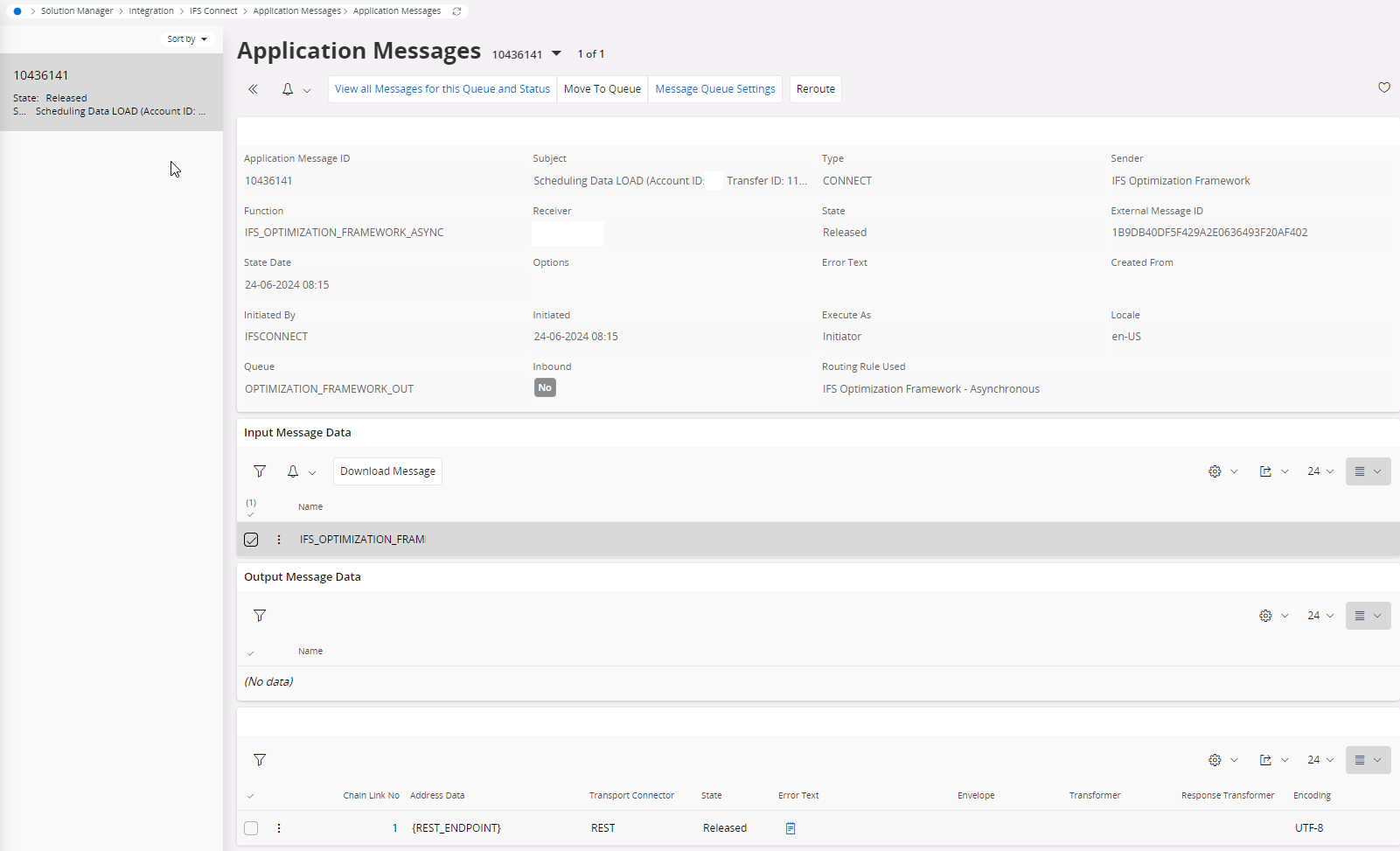
PSO Event Log: