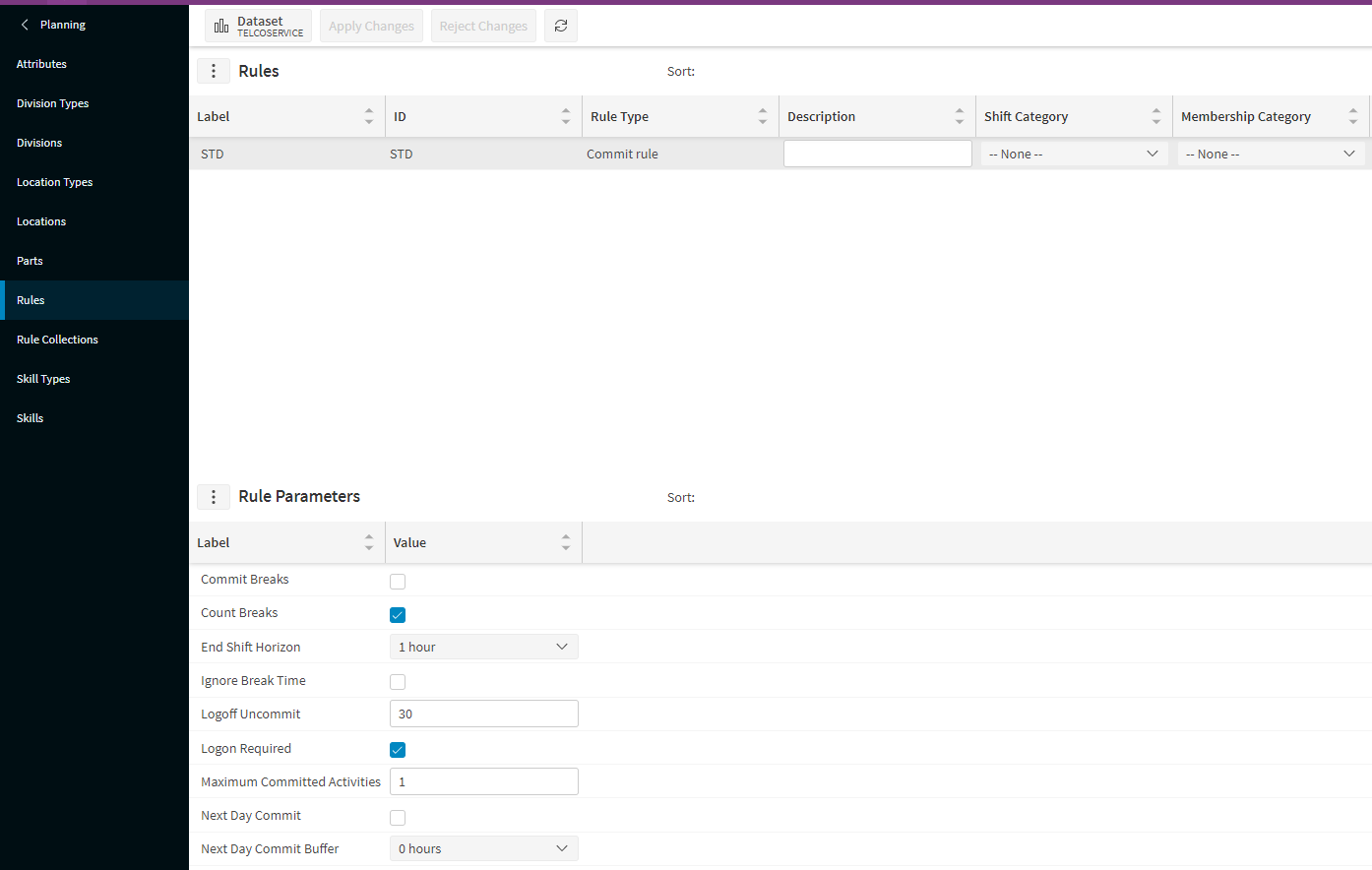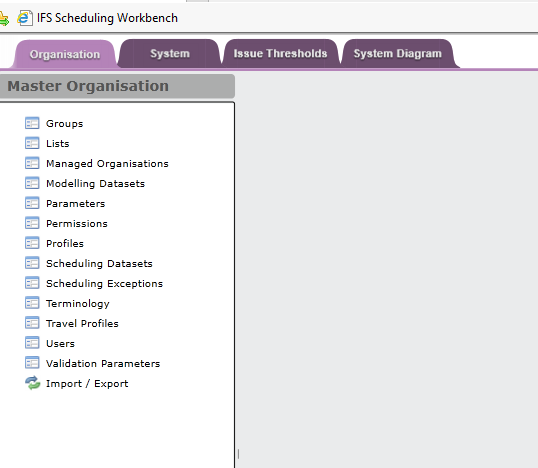@jbernardo Assuming you are talking about job Scheduling and not job commitment (sending to the mobile device) this functionality works based on the calendar definition and not on the work status. looks like there is a very specific case you are trying to address i.e when the tech did not go “on shift” and his working hours have started and a new job has been sent for scheduling.
In PSO you will need to use the exception “Failed To Logon” to notify of such a situation and handle it via a creating a non-availability for the duration if the tech is sick or unavailable.