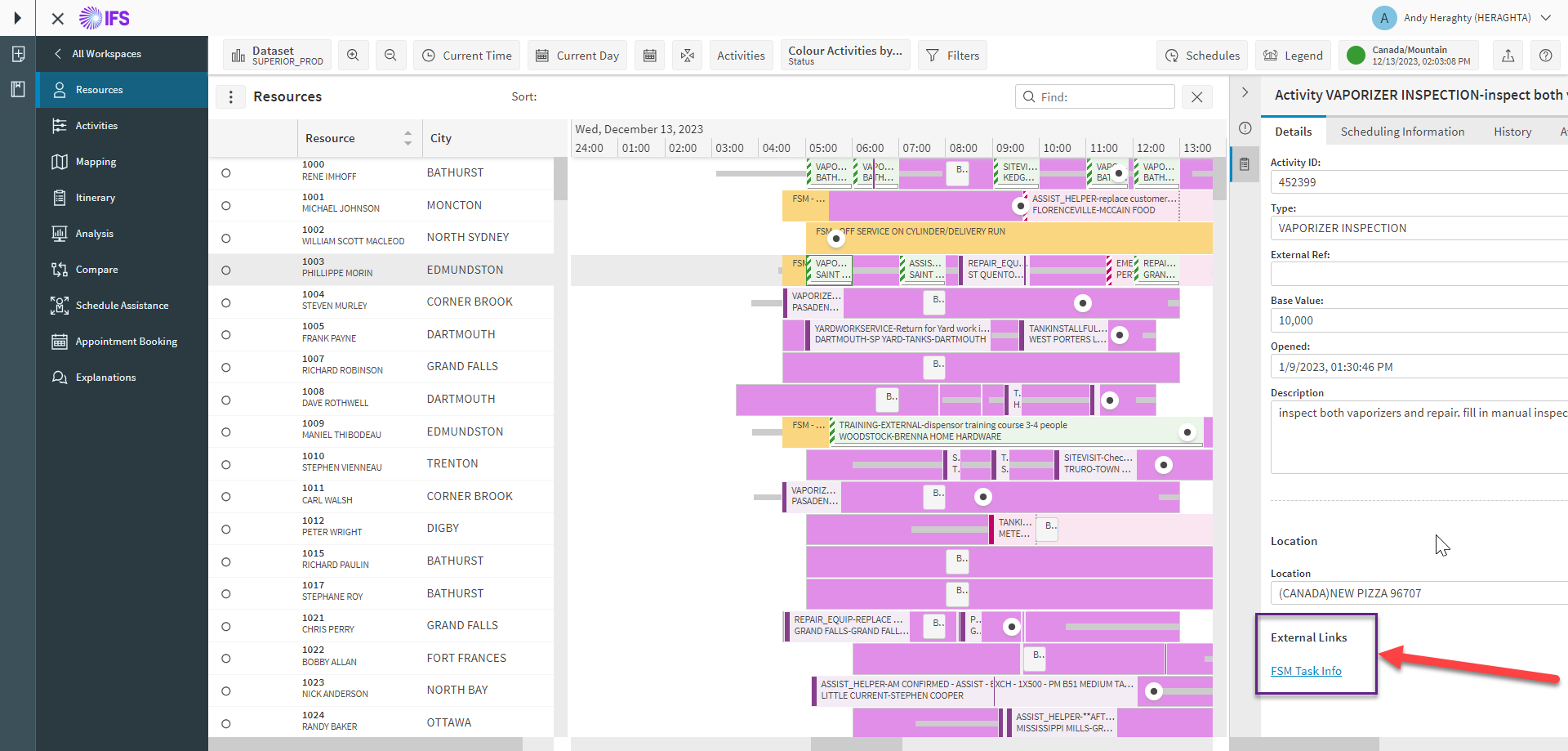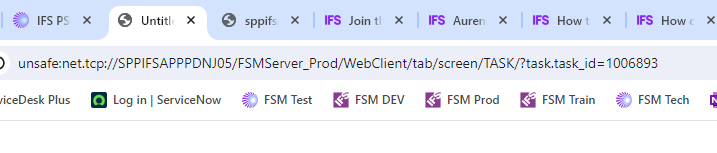PSO 6.11.0.18
I am looking for information on PSO External Links in Activity Details in Scheduling->Resources space.
Where can I configure additional links or modify existing one?
Is there an option to link to FSM and open a new tab within an existing FSM session, instead of opening a new FSM tab in the browser?
Currently our FSM Task Info link opens a new browser tab, but displays no info - “unsafe” message included in the web address
Thanks