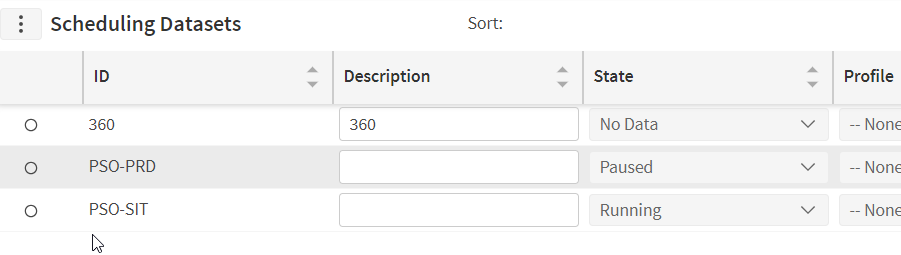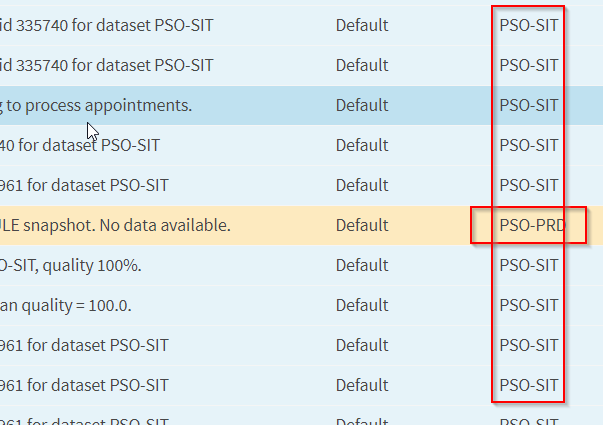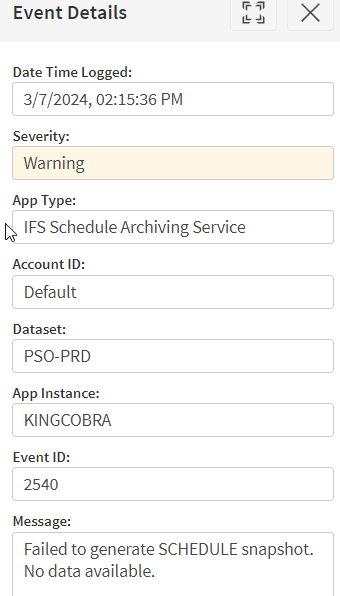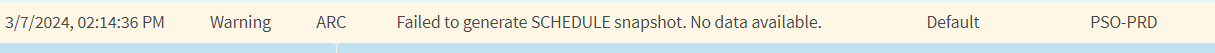Hello,
We refreshed SIT with PRD data for FSM application, version 6.22. We updated Scheduling App Params, updated threesixty_dataset_id global code to SIT, updated the monitor schedule that advances the time in PSO, but we are unsure why the scheduling dataset still shows PSO-PRD.
The resources are not showing up on the schedule workbench. We are getting no other errors when restarting or initializing the dataset in the scheduling manager.
What do we need to do to get PSO workbench to show the resources, use the correct scheduling dataset and remove the old one?