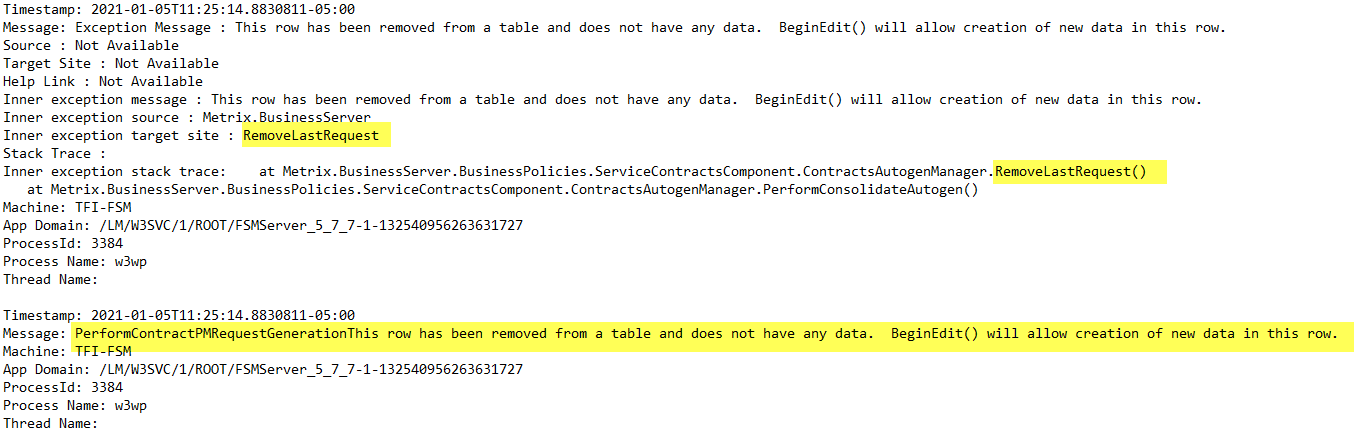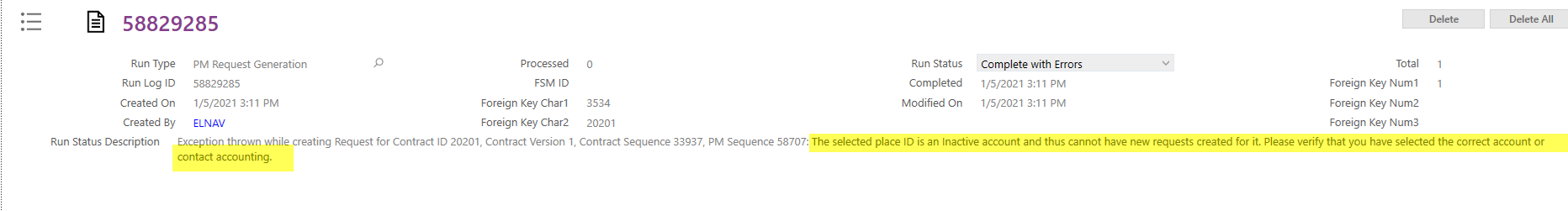Generating our quarterly contracts. using the contract PM request generation in Contracts Manager
It’s stuck in processing and wont actually generate any of them.
Checked the server log and found the follow message:
Message: PerformContractPMRequestGeneration. This row has been removed from a table and does not have any data. BeginEdit() will allow creation of new data in this row.
Not sure what is stopping it based off this error