Hi,
We have recently upgraded to FSM6U13, and the dispatchers in our team are working in the web client.
Before upgrading, they were working in the backoffice client, where they had the possibility to personalize their own lobbies, using the buttons below:
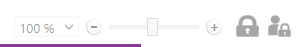
However, in the web client, there are no such option to personalize the lobbies, as far as I can see. It is only the “scroll bar” to adjust the zoom of the lobby, but the “person-lock” icon is not visible. Are there any settings that needs to be adjusted to make this work, or are there a limitation in the web client?
