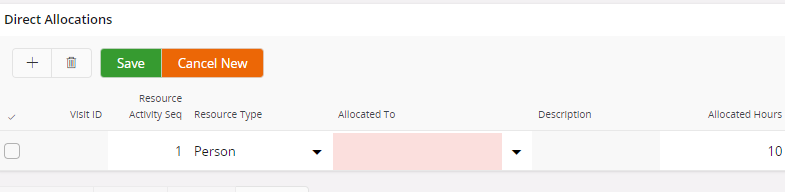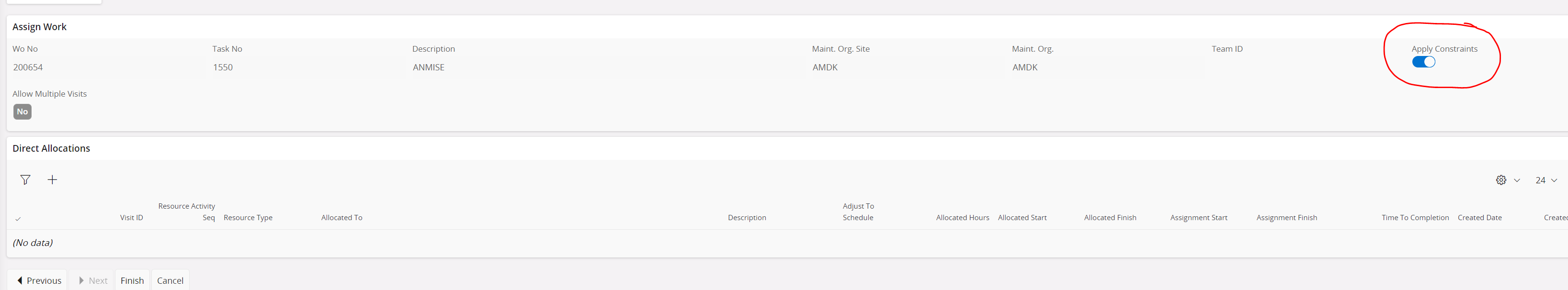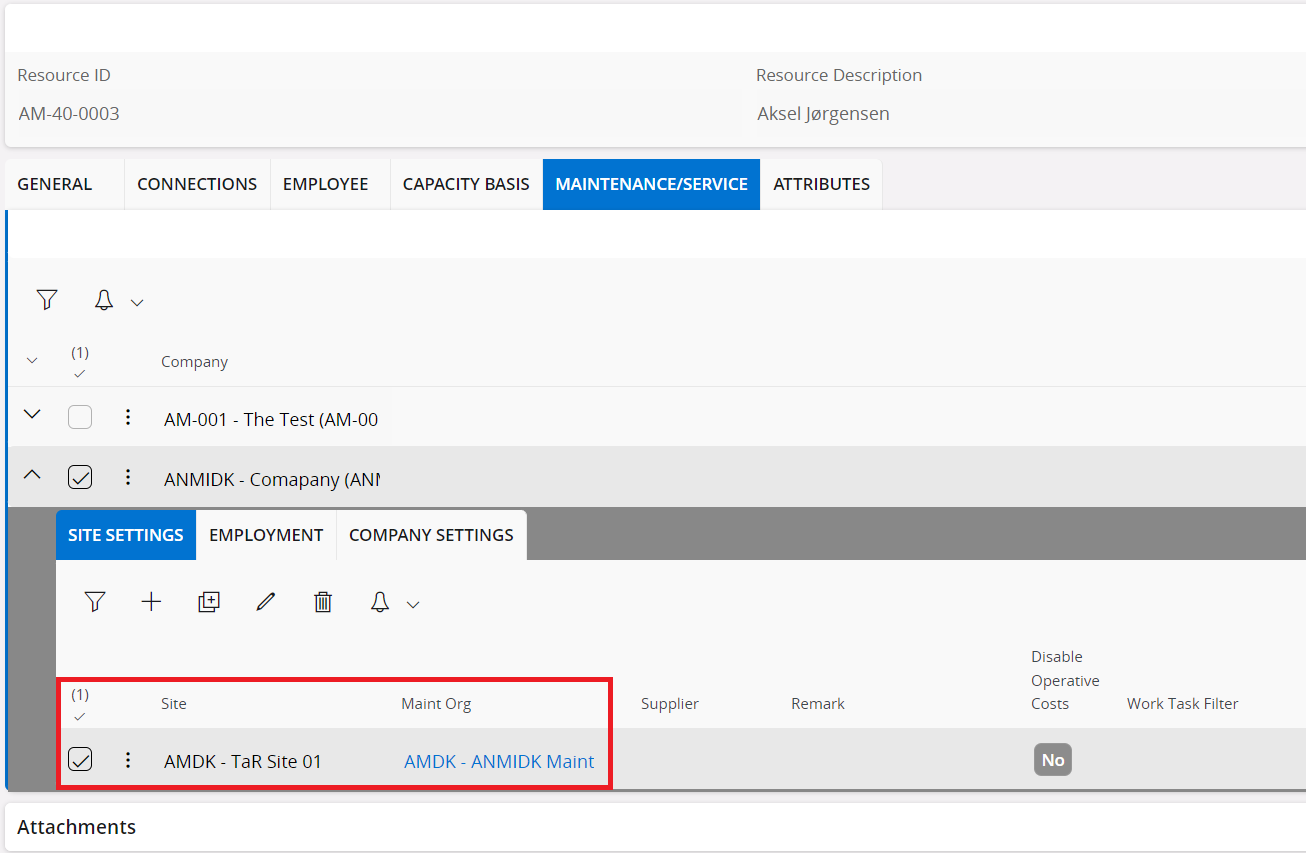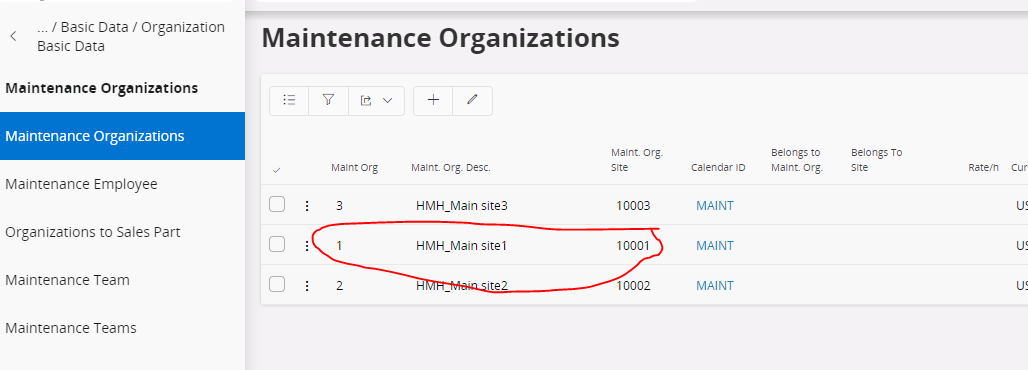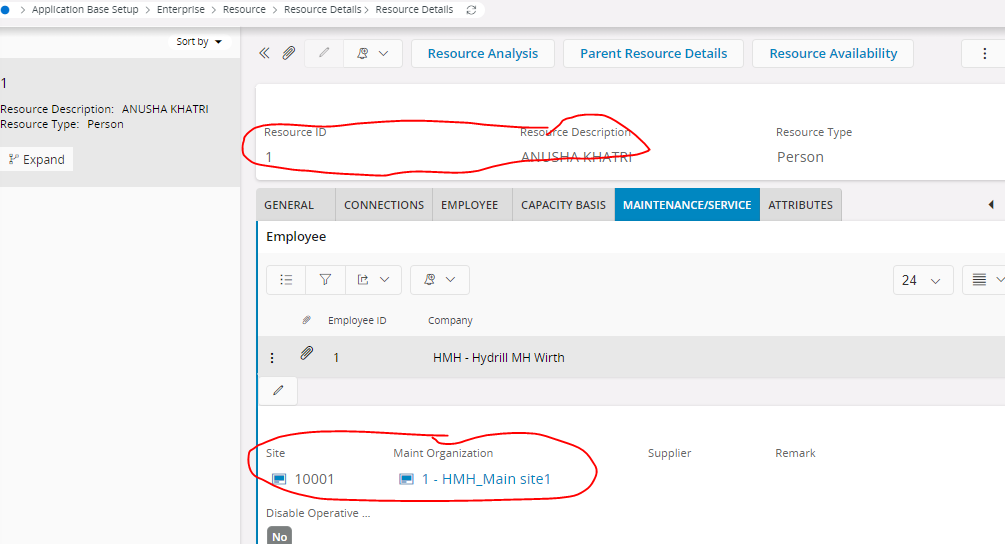In the work task --scheduling & allocation in service management, in the direct allocation, it does not show any LOV in Allocated to person, so how can we bring /create a person that shows up in direct allocation. I can see that person in Allocations on demand.