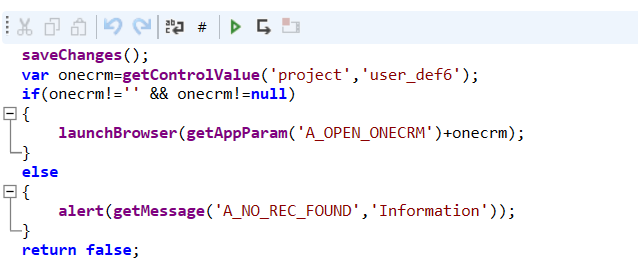Hi Experts,
There is a requirement where I need to open an external application using a link on a field. I had written a Client script and when I put this on a button of project ex. Copy button on Click event, the new application gets opened but I am not sure how to place this Client script on The hyperlink on the field to open the application.
Configurations I did on copy button of project
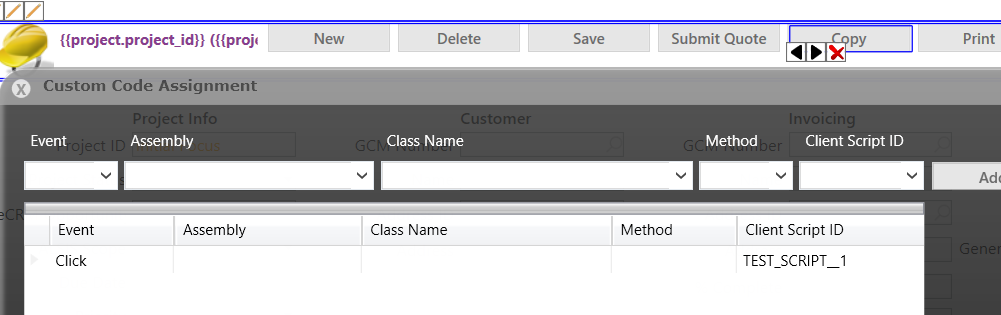
Configuration done on the field where I need to open new application using Hyperlink.but this is not working.
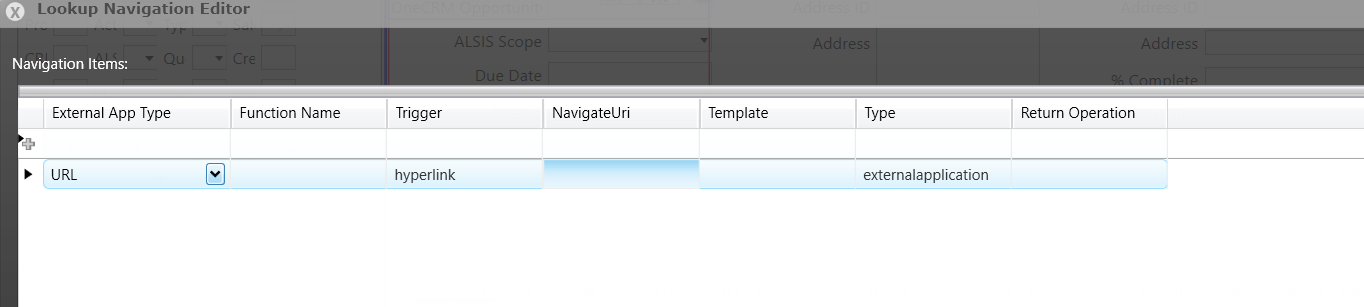
Regards
Abhishek