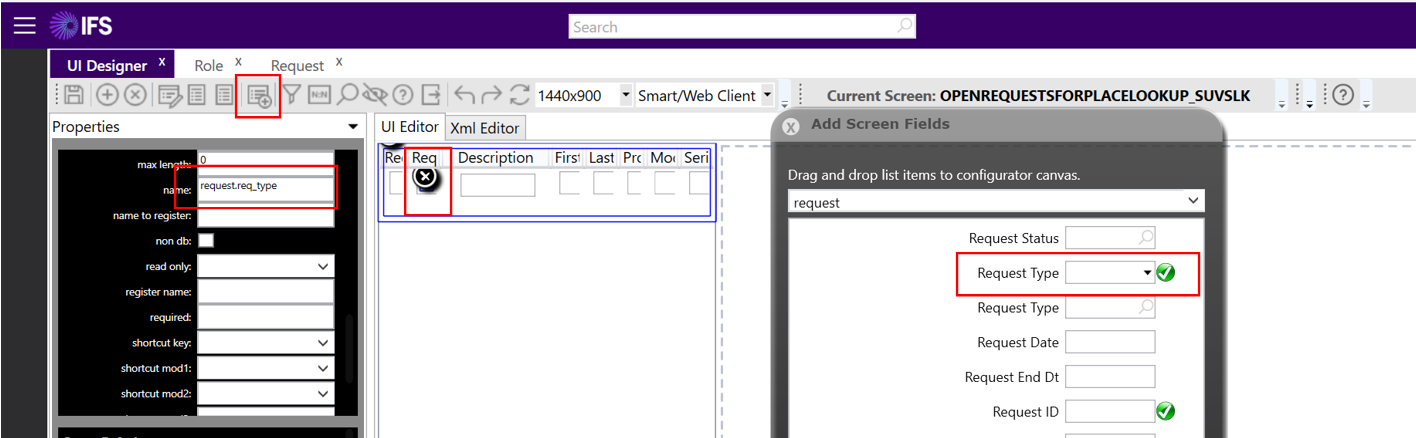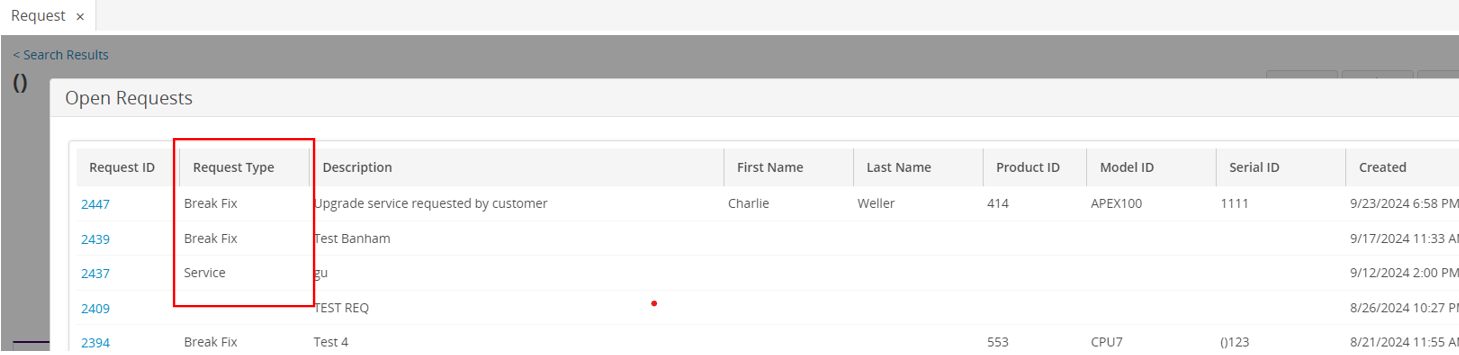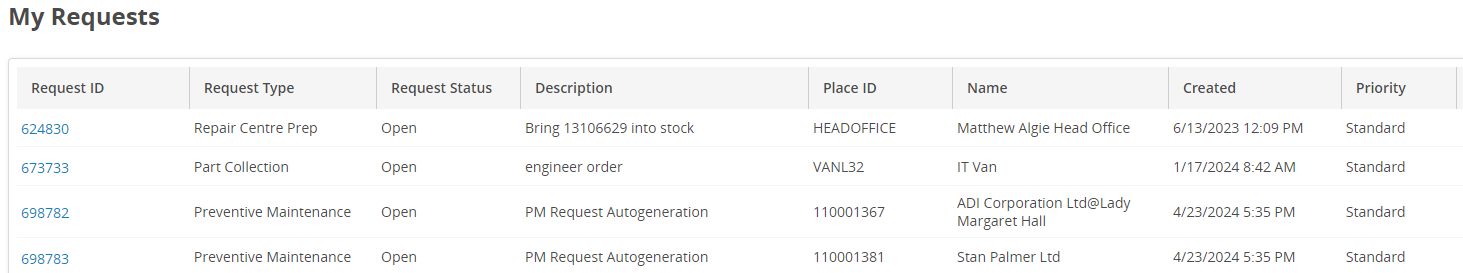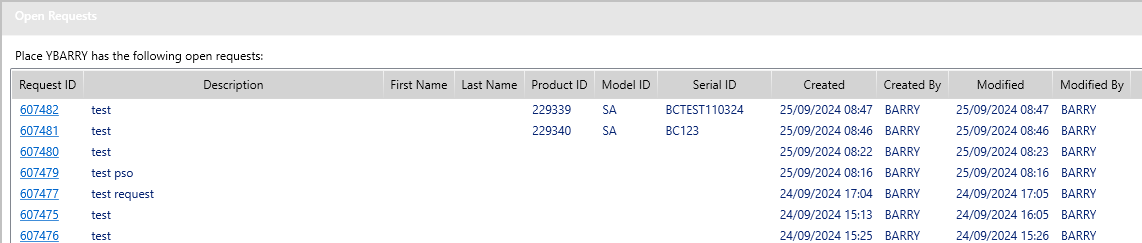Is it possible to add a column to the “Open Requests at Place” popup that fires on the Request screen after entering a place_id? We want to add Request Type to the below.
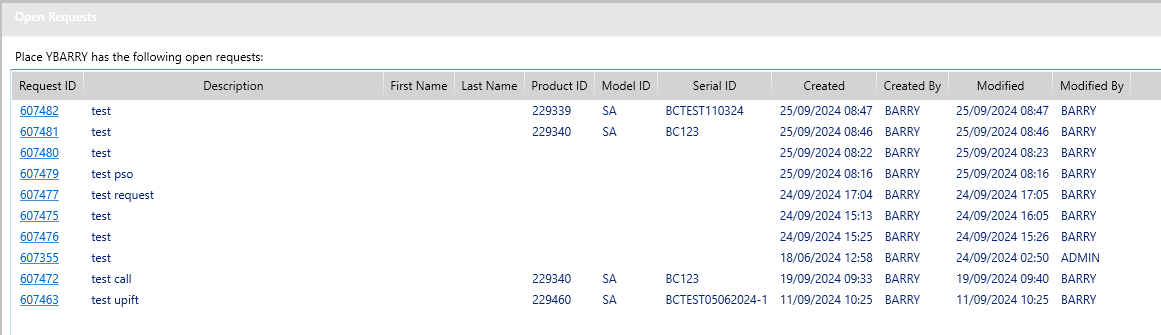
Looking in UI Designer I though this was the “OPENREQUESTSFORPLACELOOKUP” screen however it appears that is not the case. Is the screen in the screenshot modifiable?
Thanks,
Barry